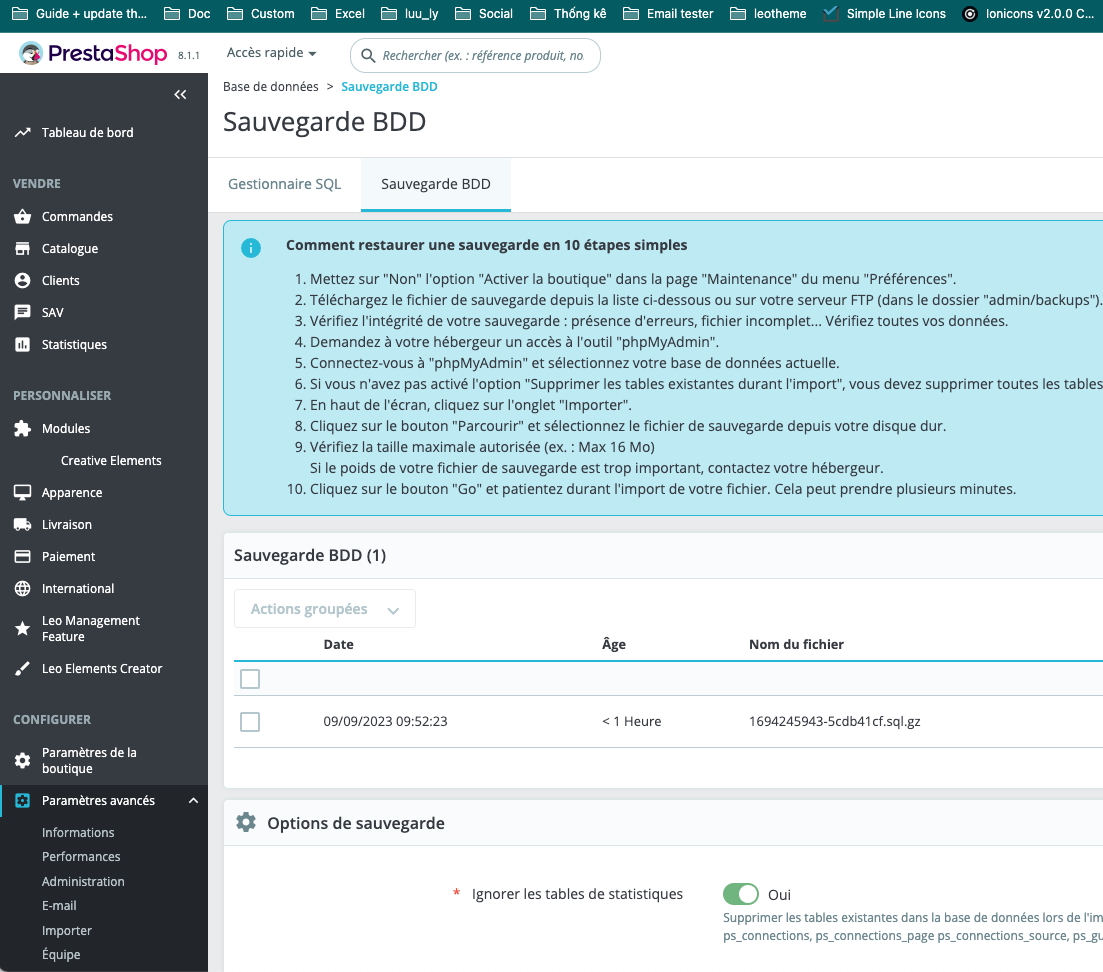Order message is the best way to communicate with customers for the orders. It’s very easy to send directly from the Order Page. Moreover, you can set order messages at the backend at ease.
Let’s take a look at “How to Manage Order Status PrestaShop 1.7.5” step by step:
- Add New Order Message PrestaShop 1.7.5
- Edit Order Message PrestaShop 1.7.5
- Set Message for Order PrestaShop 1.7.5
Go to Admin Panel -> Customer Service -> Order Messages:
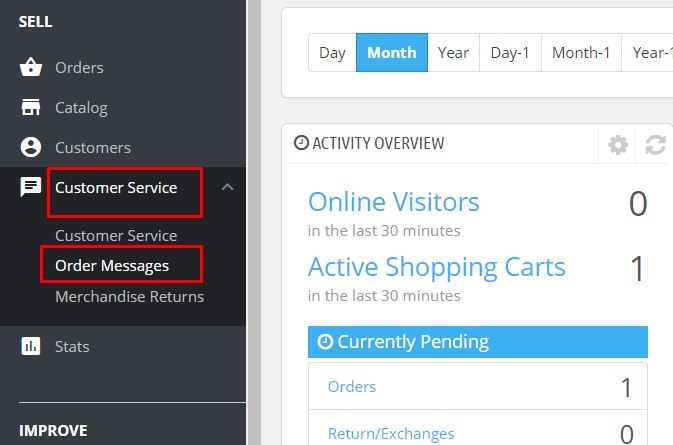
1. Add New Order Message PrestaShop 1.7.5
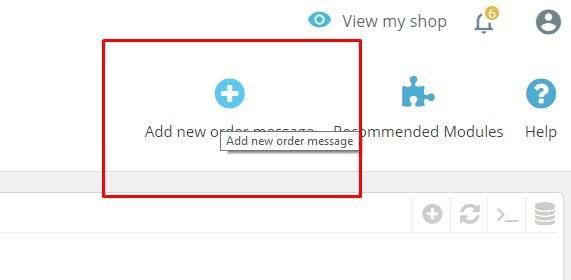
And fill the name & message:
- Name:
- Message: Content of messages to send customers
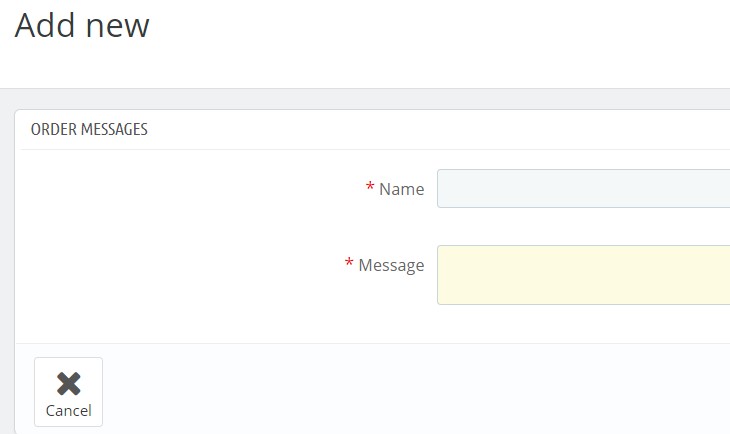
And “Save” the changes.
2. Edit Order Messages PrestaShop 1.7.5:
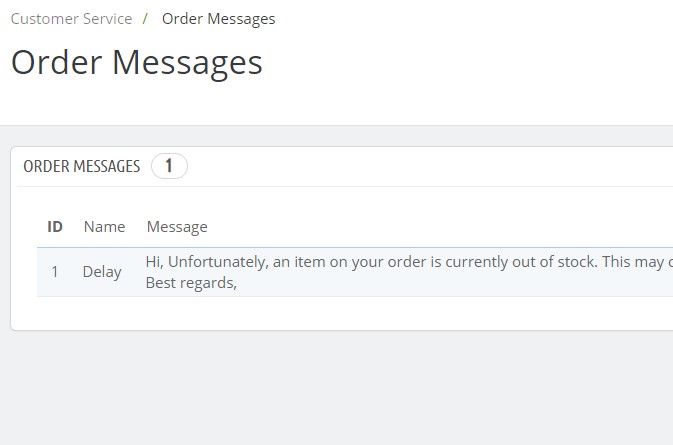
If you want to Edit existing Order Message, you can click at “Edit”:
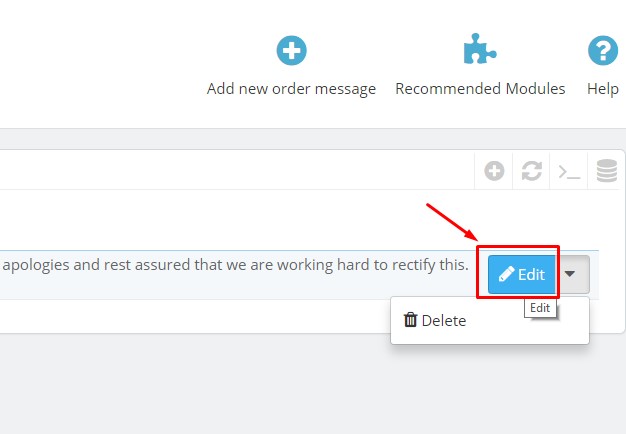
3. Set Messages for Order PrestaShop 1.7.5:
Admin Panel -> Orders -> Orders
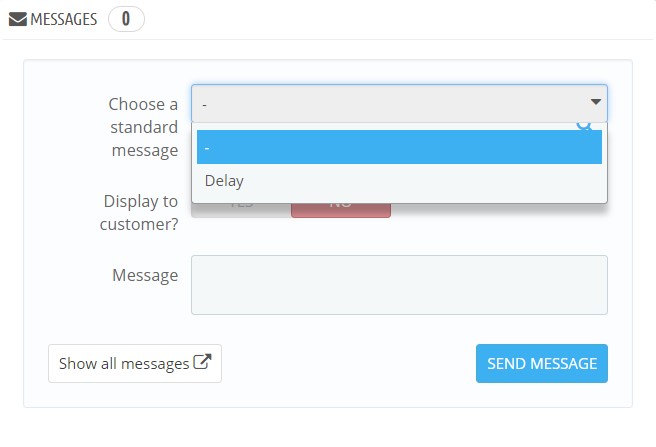
And then follow these steps:
- Choose a standard message
- Enable the “Display to customer ?” : Yes/No
- Message: modify the message;
- In case you want to see all the story, click “Show all messages”;
- Send the message.
This is the end of tutorial ” How to Manage Order Messages PrestaShop 1.7.5“. Hope that will help your installation easier.
Related Prestashop Tutorials:
- PrestaShop 1.7.5: Manage Order Status PrestaShop 1.7 – Leotheme Blog
- PrestaShop 1.7.5: 2 Quickest Ways to Create Coupon Code PrestaShop 1.7 – Leotheme
- Prestashop 1.7.5: How to Add Carrier in PrestaShop 1.7 – Leotheme Blog
- 2 Quickest Steps to Create Full Width Slider PrestaShop 1.7.5 – Leotheme Blog
- PrestaShop 1.7.5: Create Virtual Product PrestaShop 1.7 | Leotheme Blog
- PrestaShop 1.7.5: Add Product Attributes & Combination | Leotheme Blog
- PrestaShop 1.7.5: How to Create Simple Product PrestaShop 1.7.x | Leotheme Blog
- PrestaShop 1.7.5: How to Add Languages PrestaShop 1.7 | Leotheme Blog
- PrestaShop 1.7.5 Features: All PrestaShop Features You Should Know
- PrestaShop 1.7.5: How to Update PrestaShop Theme version 1.7.5.0 | Leotheme
- How to Install PrestaShop 1.7 Default on Server | PrestaShop 1.7 Tutorial
- PrestaShop 1.7 Tutorial: How to Add New Category PrestaShop 1.7
- PrestaShop 1.7.5: How to Add Meta Tags in PrestaShop 1.7 – Leotheme
- PrestaShop 1.7.5: How to Add Product Features PrestaShop 1.7.x – Leotheme Blog
 Prestashop Themes and Module Blog PrestaShop News, Tutorials & Marketing Tips
Prestashop Themes and Module Blog PrestaShop News, Tutorials & Marketing Tips