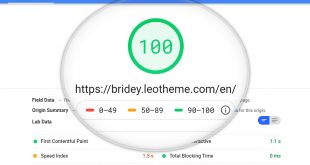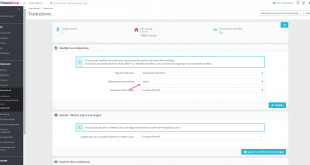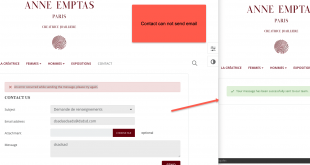Clickjacking It involves tricking a user into clicking something different from what they think it is. Let’s create a straightforward example with it. index.html <!DOCTYPE html> <html lang="en"> <head> <meta charset="UTF-8"> <title>A malicious website</title> <link rel="stylesheet" href="style.css"> </head> <body> <button>Just a button</button> <iframe id="banking-site-iframe" src="https://your-bank.com"></iframe> </body> </html> Above, we have …
Read More »Google PageSpeed Insight for PrestaShop
1. Image – Use Lazyload Images : is a web-design technique that intentionally postpones the loading of offscreen images until the moment a user scrolls down the page. – Image size Mobile smaller than image for dessktop. Example image Desktop, Mobile – Use image optimize – Use image type webp, …
Read More »[SOLVER] Bug Translate in Prestashop Theme using Leotheme
Dear valued customers, If your site using 2 languages and you want to translate your site, please read Prestashop guide to translate Some time you can not translate text, you get bug when translate text when using our theme + our module. Please follow my guide to fix: Find the …
Read More »How to Defer Parsing of JavaScript in prestashop
How does JS affect the SiteSpeed ? First of all, JavaScript(s) are one of the major culprits to make your website slow. The web browser comes across a script, it executes the script first before continue to load HTML that includes the content users are looking for. For a browser, …
Read More »[Solver] An error occurred while sending the message, please try again when update prestashop
Dear value customer, Some time when you update prestashop to latest version contact page can not send mail You got error : An error occurred while sending the message, please try again. To quick fix. Please open file /YOURSITE/themes/classic/modules/contactform/views/templates/widget/contactform.tpl override to /YOURSITE/themes/YOURTHEME/modules/contactform/views/templates/widget/contactform.tpl tpl of contactfrom will be up to date …
Read More »How to use Image Hotspot Widget Prestashop
Hotspot Image Widget presents a single image with hotspots on it. The hotspots can be an icon, text, or image. This is also helpful in highlighting the special parts of the image, leading your clients to get to know more about what is on your website, turning a normal picture …
Read More »How to Config PrestaShop Email Template – Leotheme
Leotheme PrestaShop Email Template brings a wide range features with new appearance & interface for email template. This prestaShop 1.7 for email template is easy to use & customize. After installing template for your store, you can config template for your email sending for order, contact, download, payment… Hence, before …
Read More »PrestaShop 1.7.x: Quickest Way to Install PrestaShop Email Template – Leotheme
You know, Prestashop Default has Email Template for your store. It’s default style for Order, account, contact, download, … So with email template, you can use: Install PrestaShop Email Template Default Advanced PrestaShop Email Template In this tutorial, I will show you the way to ” Install PrestaShop Email Template …
Read More »30+ Top Best PrestaShop Premium Themes ( 1.6 & 1.7) 2020 – Leotheme
Here are all “30+ Top PrestaShop Premium Themes (1.6 & 1.7) in 2020 – Leotheme” with high-quality beautiful theme layouts & designs, highest rating, best price which are carefully picked them on the market by our dedicated developers & experts. They are: Fully Responsive, Bootstrap Compatible & Intuitive Layout Website …
Read More »PrestaShop 1.7: Add Payment Method PrestaShop 1.7 – Leotheme Blog
You are store owners? You are looking for the best convenient Payment methods for your store to better your payment service on your store & increase the satisfaction & convenience as well. On Prestashop, you can completely add different payment methods for your Eshop. Here are detail steps “How to …
Read More » Prestashop Themes and Module Blog PrestaShop News, Tutorials & Marketing Tips
Prestashop Themes and Module Blog PrestaShop News, Tutorials & Marketing Tips