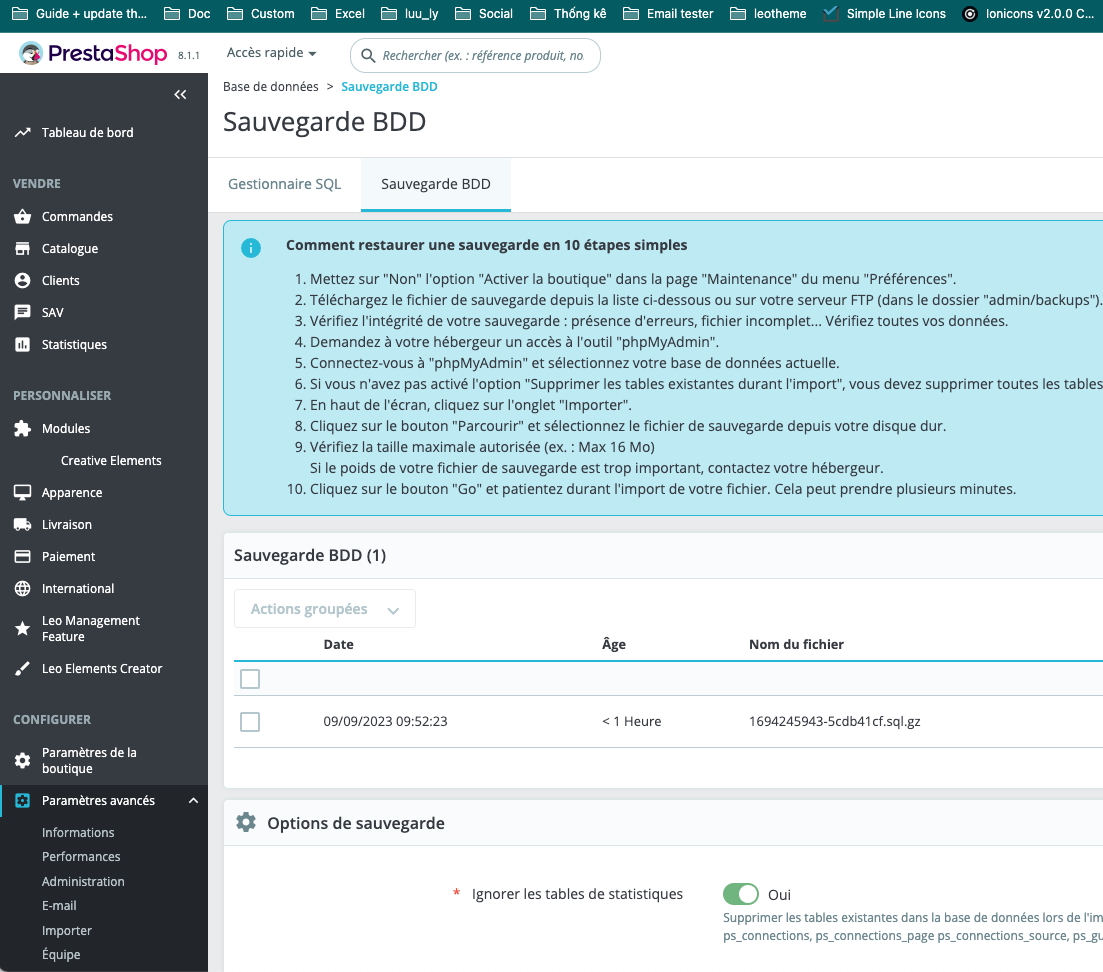This blog we will show you “How to Add Product Features in PrestaShop 1.7 ( 1.7.5 version)”
In PrestaShop 1.7, you maybe have misunderstanding with the concept of Product Features & Product Attributes.
Table of Contents
I. What is different between PrestaShop 1.7 Product Attributes & PrestaShop 1.7 Product Features
The function of them are different.
| Features | Product Features PrestaShop 1.7.5 | Product Attributes PrestaShop 1.7.5 |
| Same: | – Described for product detail information description | – Described for product detail information description |
| Difference: | – Not
– New Features Product in PrestaShop will be applied for all product
|
– Used to create product combinations
– New Attributes Product will be selected Product if you use Product Combination.
|
To make it clear, please spend some minutes to view these following screenshots:
Product Attributes PrestaShop 1.7.5:
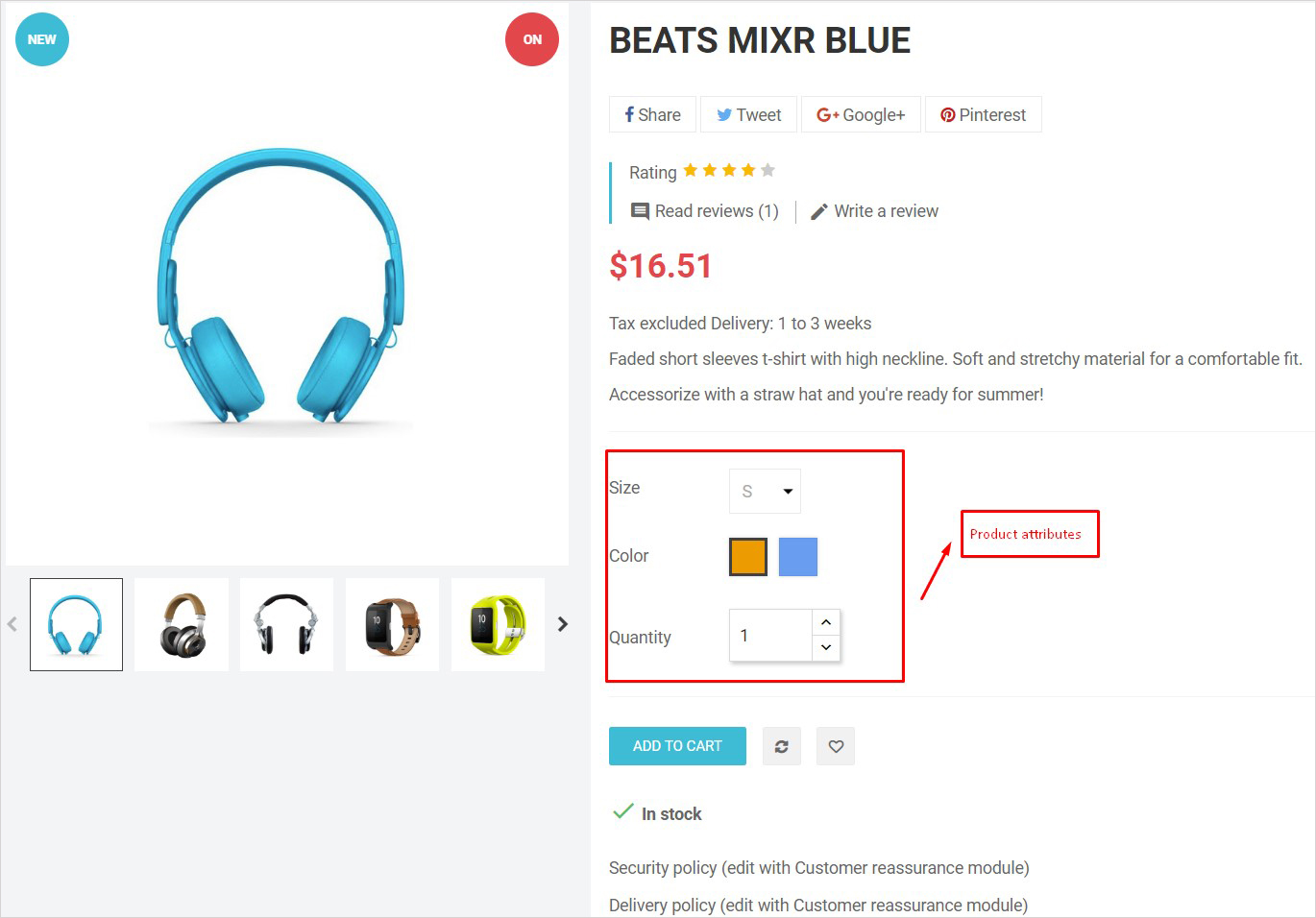
Product Features PrestaShop 1.7.5:
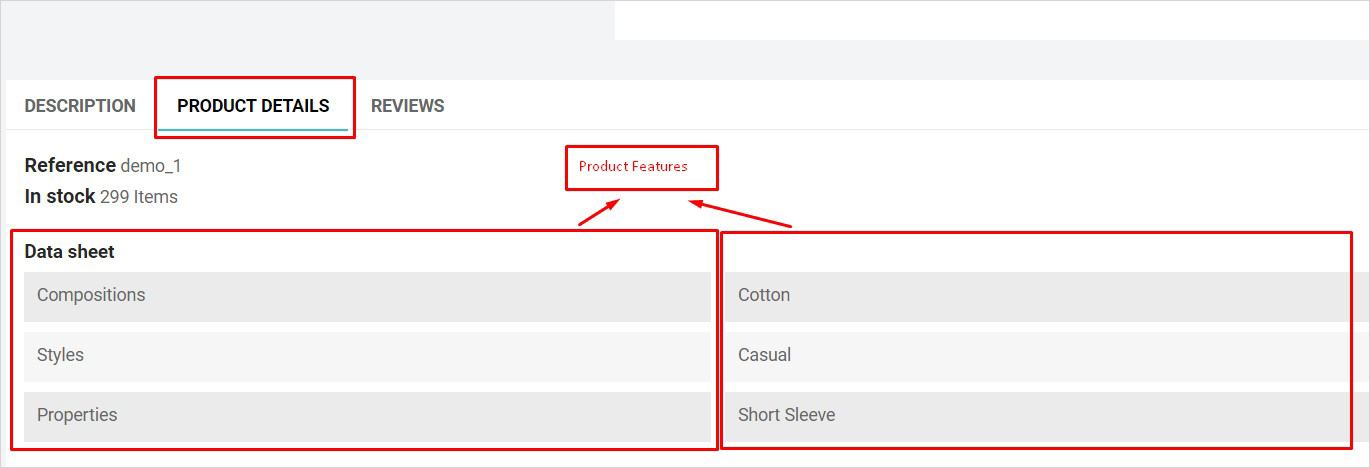
Please check here if you want to Create Product Attributes PrestaShop 1.7.5
II. How to Add Product Features PrestaShop 1.7.5
In this topic, I will show you How to Add Product Features PrestaShop 1.7.5
Add New Feature PrestaShop 1.7.5
Go to Catalog -> Attributes and Features section:
Choose the Feature tab and click the Add new feature button:
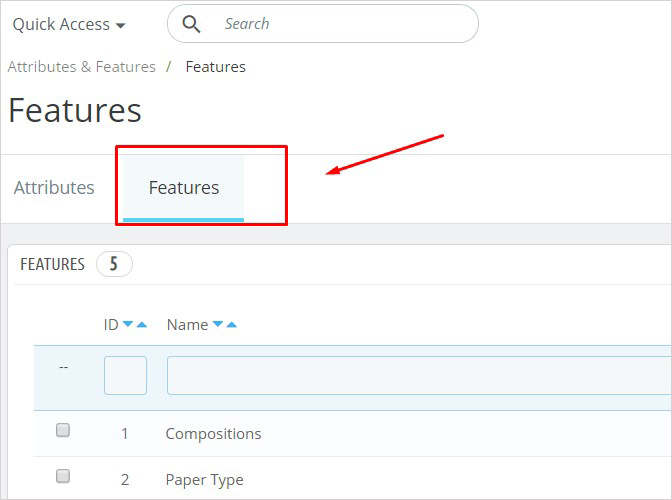
Click “+” to “Add New Feature” for Product in PrestaShop 1.7.x:
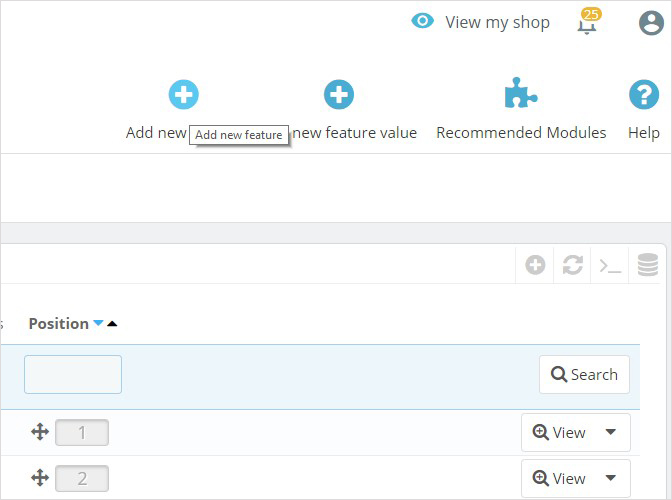
Set Product Features:
- Name: the title of the feature.
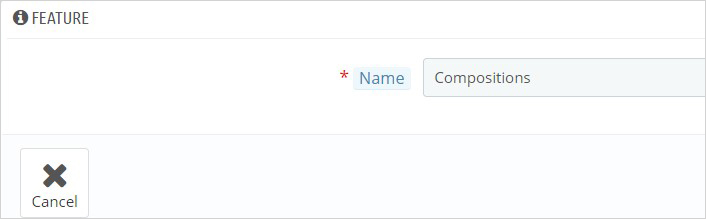
III. Add New Feature Value PrestaShop 1.7.5
Add new feature value PrestaShop 1.7
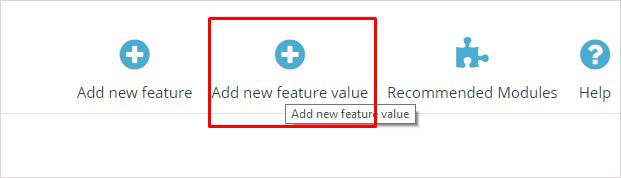
- Feature – select a feature for the value from the drop-down list.
- Value – define the value for the feature.
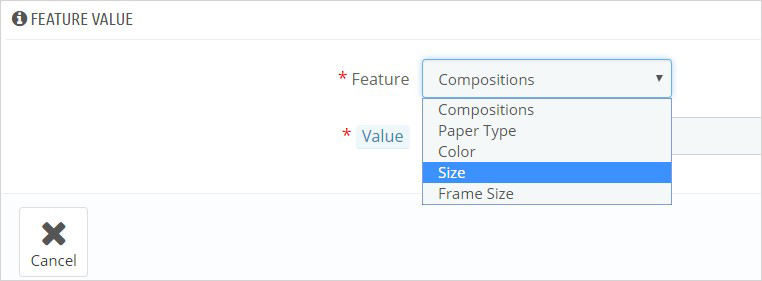
Click “Save” the changes.
You will be able to assign the needed value to the product in Catalog -> Products section after saving the changes.
IV. Edit Product Features PrestaShop 1.7.5
If you want to edit/delete any features of product, you can edit/edit easily at the backend.
Go to your Catalog -> Products -> Attributes & Features -> Features Tabs:
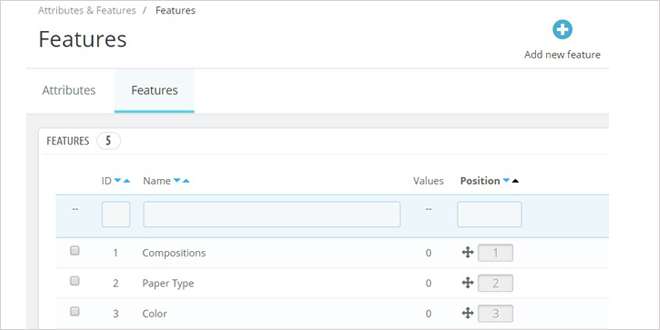
You will see all features of product which you’ve created.
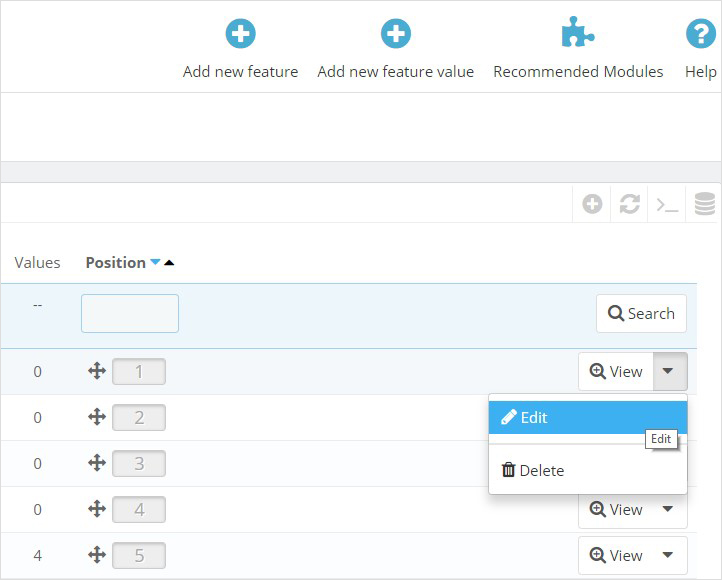
After all, click ” Save”
This guide already helps you“How to Add Product Features PrestaShop 1.7.5”(also for latest version 1.7.5). Hope it helps your installation & configuration well.
Related Prestashop Tutorials:
- PrestaShop 1.7.5: Create Virtual Product PrestaShop 1.7 | Leotheme Blog
- PrestaShop 1.7.5: Add Product Attributes & Combination | Leotheme Blog
- PrestaShop 1.7.5: How to Create Simple Product PrestaShop 1.7.x | Leotheme Blog
- PrestaShop 1.7.5: How to Add Languages PrestaShop 1.7 | Leotheme Blog
- PrestaShop 1.7.5 Features: All PrestaShop Features You Should Know
- PrestaShop 1.7.x: How to Install PrestaShop 1.7 Default Theme
- How to Install PrestaShop 1.7 Default on Server | PrestaShop 1.7 Tutorial
- PrestaShop 1.7 Tutorial: How to Add New Category PrestaShop 1.7
- Quickly Update PrestaShop Theme 1.7 for Product Page & Category Profile
- 10+ Secret Prestashop 1.7 SEO Tips to Get Higher Rank for Store
- PrestaShop 1.7 Tutorial: How to Add New Category PrestaShop 1.7
 Prestashop Themes and Module Blog PrestaShop News, Tutorials & Marketing Tips
Prestashop Themes and Module Blog PrestaShop News, Tutorials & Marketing Tips