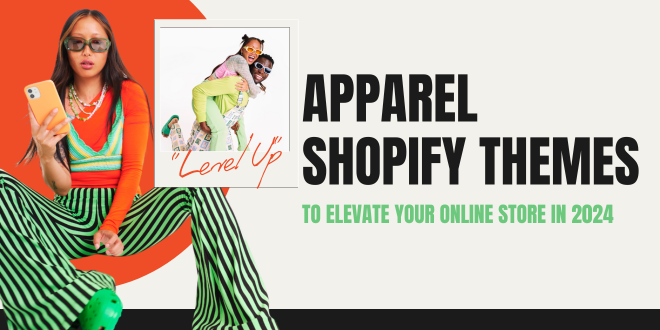Dropshipping is a popular eCommerce model that allows you to sell products without holding any inventory. Shopify is an ideal platform for dropshipping due to its ease of use, robust features, and seamless integration with various dropshipping apps. In this tutorial, we’ll walk you through the process of how to start dropshipping on Shopify.
Table of Contents
Why Choose Shopify for Dropshipping?
Shopify simplifies the dropshipping process with its user-friendly interface, powerful tools, and extensive app marketplace. Whether you’re a beginner or an experienced entrepreneur, Shopify provides everything you need to build and scale your dropshipping business.
Sign Up for Shopify
- Create an Account: Go to the Shopify website and sign up for a free trial. Enter your email address, create a password, and choose a store name.
- Complete the Setup: Follow the prompts to complete the initial setup, including adding your business details and selecting a Shopify plan.
Choose a Niche
- Research Trends: Use tools like Google Trends, social media, and market research platforms to identify trending products and niches.
- Evaluate Demand: Ensure there is sufficient demand for the products you’re interested in. Look for products with a consistent sales history and positive reviews.
- Consider Competition: Analyze your competitors to see what they’re selling and identify gaps in the market that you can fill.
Top Best Dropshipping Shopify Themes 2024 | Shopify 2.0
Discover 10 Shopify Apparel Themes to Elevate Your Online Store in 2024
Find Reliable Suppliers
- Use Dropshipping Apps: Integrate dropshipping apps like Oberlo, Spocket, or DSers with your Shopify store. These apps connect you with a wide range of suppliers and make it easy to import products.
- Evaluate Suppliers: Check supplier ratings, shipping times, and customer reviews to ensure reliability and quality.
- Order Samples: Order samples from potential suppliers to evaluate product quality and shipping times firsthand.
Add Products to Your Store
- Import Products: Use your dropshipping app to import selected products to your Shopify store. Customize product titles, descriptions, and images to fit your brand.
- Set Pricing: Determine your pricing strategy, considering factors like cost, shipping fees, and profit margins. Use pricing rules to automate the process.
- Organize Products: Create collections and categories to organize your products and make it easier for customers to navigate your store.
Customize Your Store
- Choose a Theme: Select a unique Shopify theme that aligns with your brand and provides a good user experience. Customize the theme to match your brand colors, fonts, and layout.
- Create Essential Pages: Add important pages like About Us, Contact Us, and Shipping & Returns. These pages build trust and provide critical information to your customers.
- Optimize for SEO: Optimize your store for search engines by using relevant keywords in product titles, descriptions, and meta tags. Use Shopify’s built-in SEO features to improve visibility.
Shopify Theme Detector: Quickly Identify Theme Behind Any Shopify Store
Premium Shopify Themes for High-Conversion E-Commerce Sites
Set Up Payment and Shipping
- Enable Payment Gateways: Set up payment gateways like Shopify Payments, PayPal, or Stripe to accept payments from customers.
- Configure Shipping Settings: Define your shipping zones, rates, and methods. Offer multiple shipping options to cater to different customer preferences.
Launch Your Store
- Test Your Store: Place test orders to ensure everything is functioning correctly, from product pages to the checkout process.
- Enable Store: Remove the password protection from your store to make it live and accessible to customers.
Market Your Dropshipping Store
- Social Media Marketing: Promote your products on social media platforms like Facebook, Instagram, and Pinterest. Use targeted ads to reach your audience.
- Content Marketing: Create blog posts, videos, and other content to drive traffic to your store and improve SEO.
- Email Marketing: Build an email list and send regular newsletters, promotions, and updates to engage with your customers.
Conclusion
Starting a dropshipping business on Shopify is a straightforward process that requires careful planning and execution. By following these steps on how to start dropshipping on Shopify, you can set up a successful dropshipping store and start selling products without the hassle of inventory management. Remember to continuously monitor your store’s performance, optimize your marketing strategies, and stay updated with the latest eCommerce trends to achieve long-term success.
 Prestashop Themes and Module Blog PrestaShop News, Tutorials & Marketing Tips
Prestashop Themes and Module Blog PrestaShop News, Tutorials & Marketing Tips