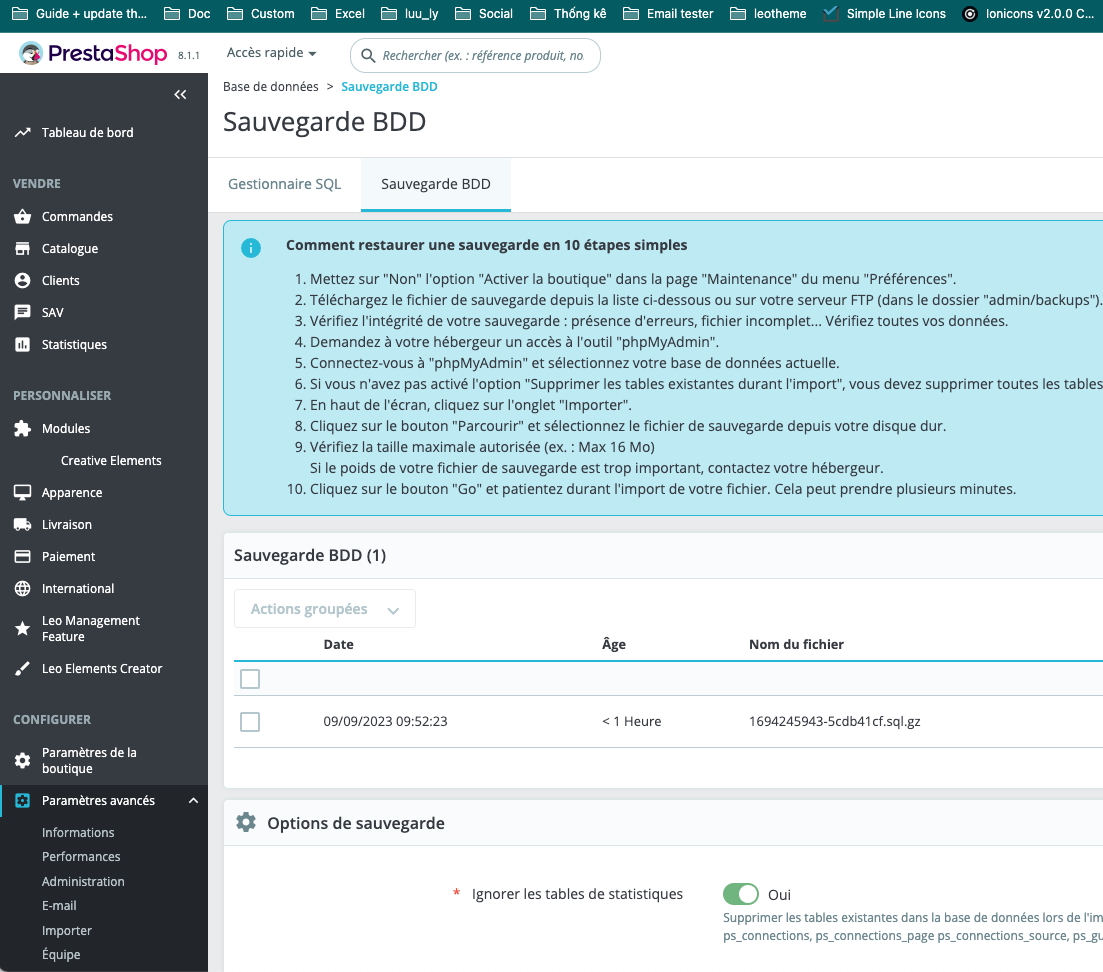With Leotheme PrestaShop, you can get all theme file, PSD & powerful integrated modules for your store. They are Ap Page Builder, Leo Mega Menu, Leo Slideshow, Leo Blog, etc – the best builder tools for your store.
Leo Slideshow helps to create the slideshow for your website at ease.
This tutorial, I will show you “2 Quickest Steps to Create Full-Width Slider in PrestaShop 1.7.5 – Leotheme”
- Step 1: Create Full Width Slider PrestaShop 1.7.5 by Config in Ap Page Builder
- Step 2: Set Full Width Slider PrestaShop 1.7.5 in Slideshow Module
Prepare Image Slider Size:
Before creating a fullwidth slider, you have to prepare slider images with full-width size:
For example:
Width 1920px
Height: 660px
Images can be saved with .jpg, .jpeg, .png
I. Step 1: Create Full Width Slider PrestaShop 1.7.5 by Config in Ap Page Builder
Go to Ap PageBuilder -> Ap Profiles Manage:
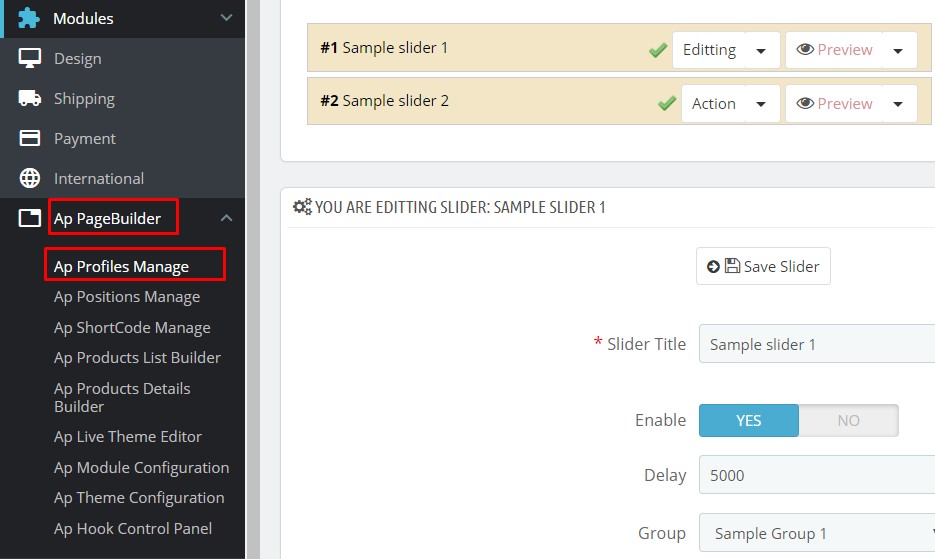
Choose Page Builder Profile which contains Slideshow Block to edit.
For example: Choose Homepage 1 Profile to Edit:
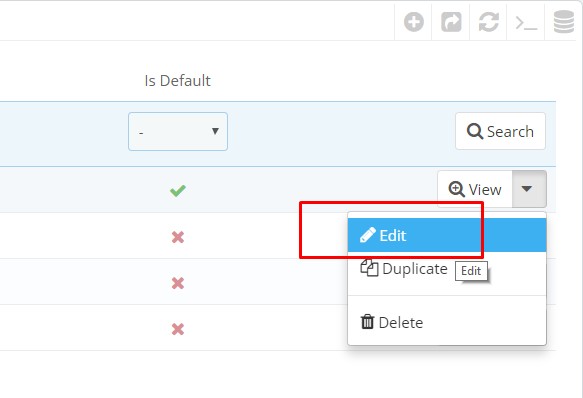
Depends on your slideshow position, you can select full width for slideshows.
On Homepage 1, a slideshow is available on :
- displayHome
Fullwidth other pages:
- displayTop
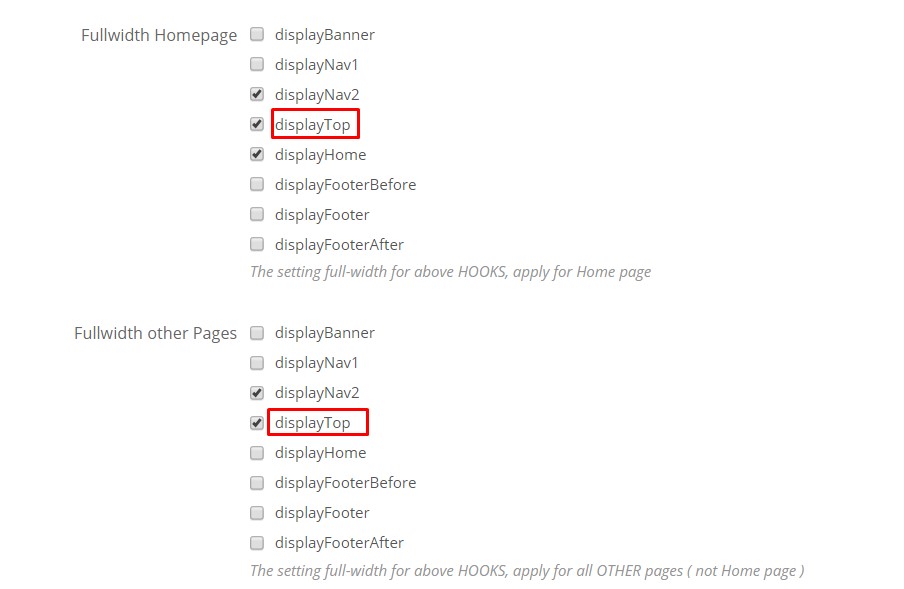
Click to “View” at Homepage 1: You will see the theme’s structure of homepage 1 which is created by Ap Page Builder
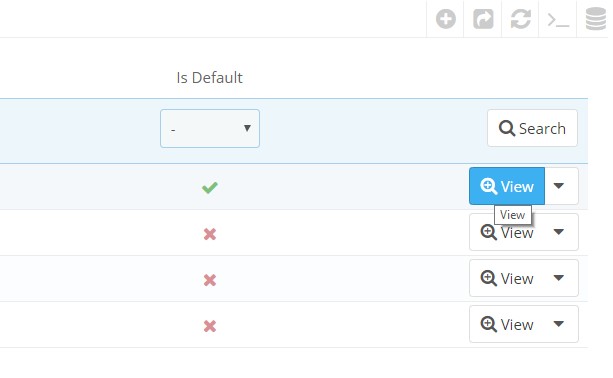
Find Page Builder Profile Group (which contains “Slideshow”) to Edit:
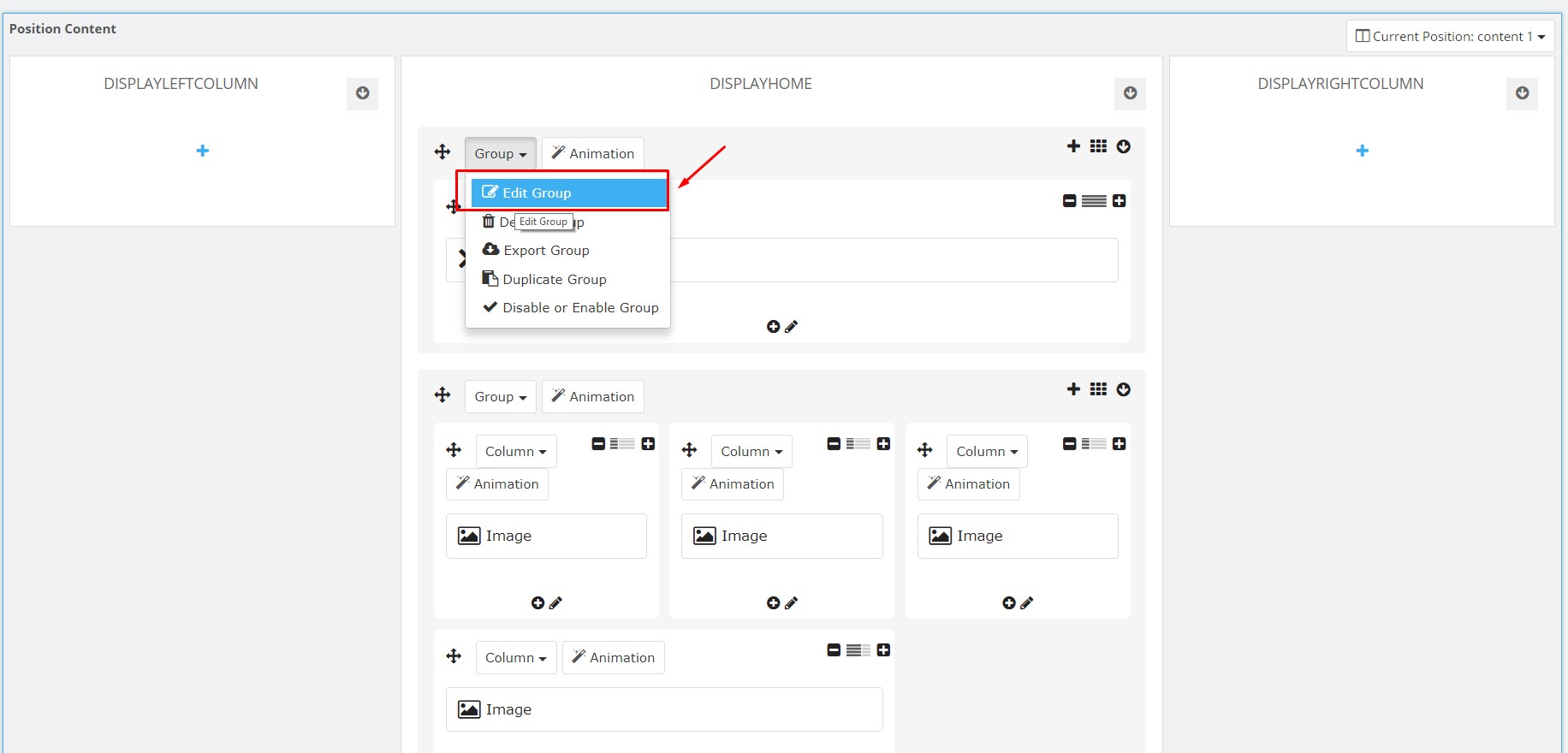
Navigate to “Class Container”: Leave blank on this box
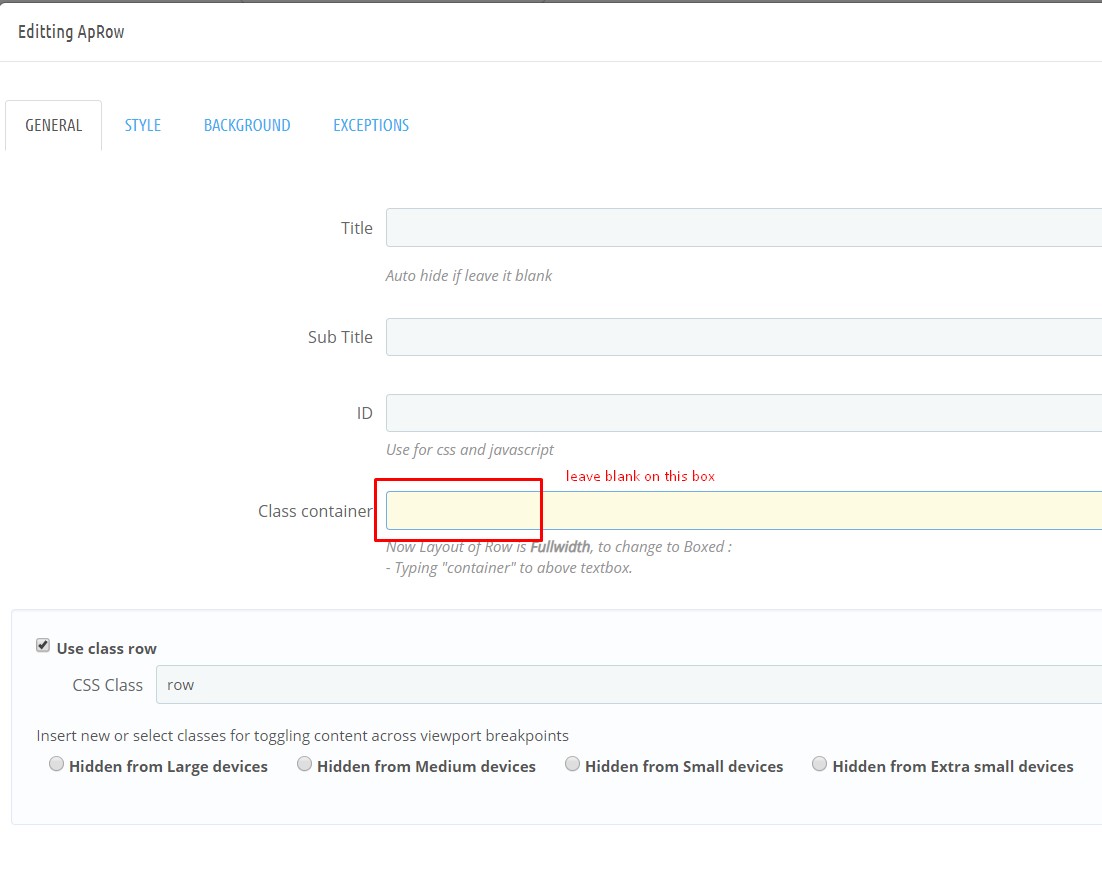
II. Set Fullwidth Slider PrestaShop 1.7 by Config Leo Slideshow Module
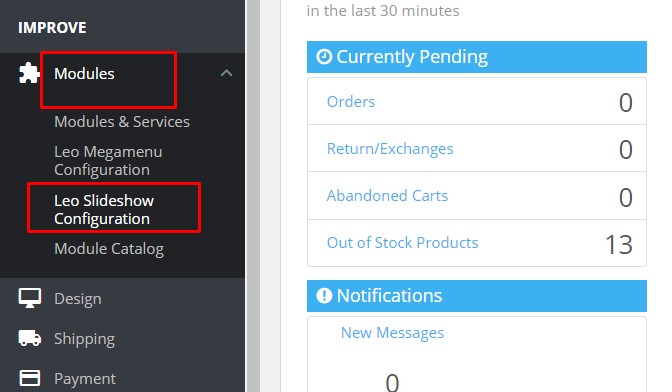
Edit Slideshow Groups:
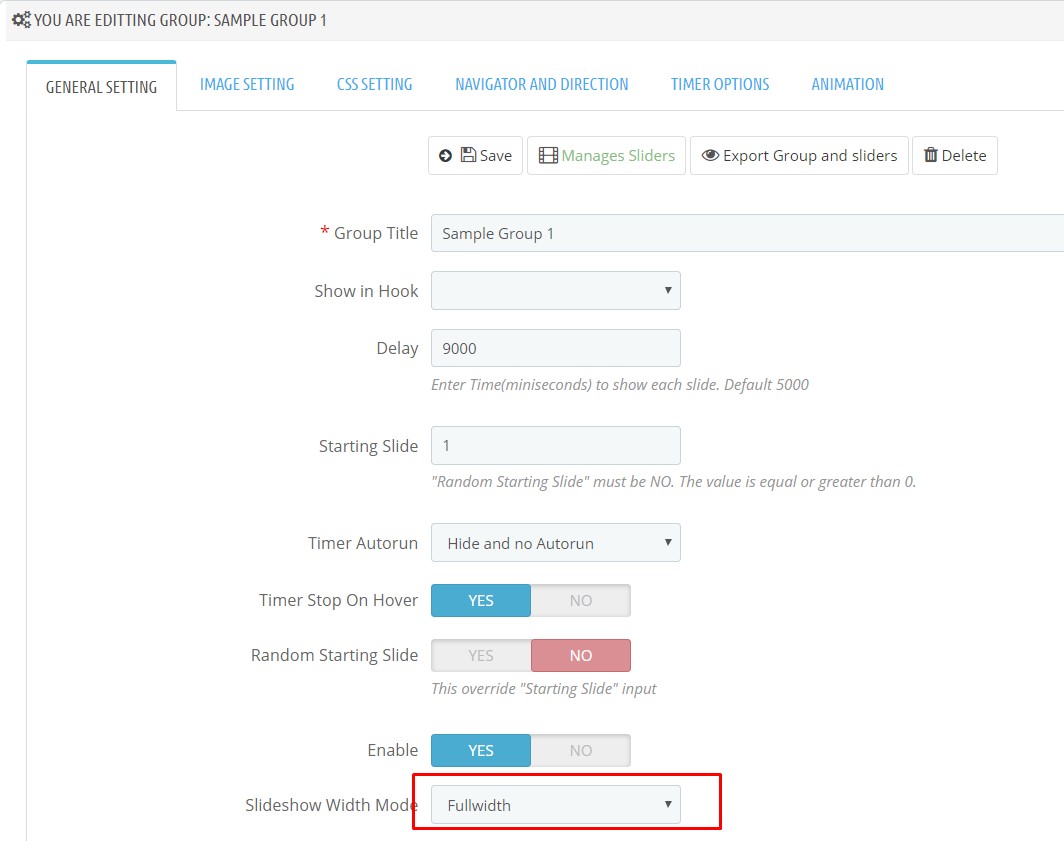
Choose Fullwidth at “Slideshow Width Mode” -> Save the changes.
This is the end of this tutorial “2 Quickest Steps Create Fullwidth Slider PrestaShop 1.7.5 using Ap Page Builder“. Hope that it helps your installation easier.
Related Prestashop Tutorials:
- PrestaShop 1.7.5: Create Virtual Product PrestaShop 1.7 | Leotheme Blog
- PrestaShop 1.7.5: Add Product Attributes & Combination | Leotheme Blog
- PrestaShop 1.7.5: How to Create Simple Product PrestaShop 1.7.x | Leotheme Blog
- PrestaShop 1.7.5: How to Add Languages PrestaShop 1.7 | Leotheme Blog
- PrestaShop 1.7.5 Features: All PrestaShop Features You Should Know
- PrestaShop 1.7.5: How to Update PrestaShop Theme version 1.7.5.0 | Leotheme
- How to Install PrestaShop 1.7 Default on Server | PrestaShop 1.7 Tutorial
- PrestaShop 1.7 Tutorial: How to Add New Category PrestaShop 1.7
- PrestaShop 1.7.5: How to Add Meta Tags in PrestaShop 1.7 – Leotheme
- PrestaShop 1.7.5: How to Add Product Features PrestaShop 1.7.x – Leotheme Blog
 Prestashop Themes and Module Blog PrestaShop News, Tutorials & Marketing Tips
Prestashop Themes and Module Blog PrestaShop News, Tutorials & Marketing Tips