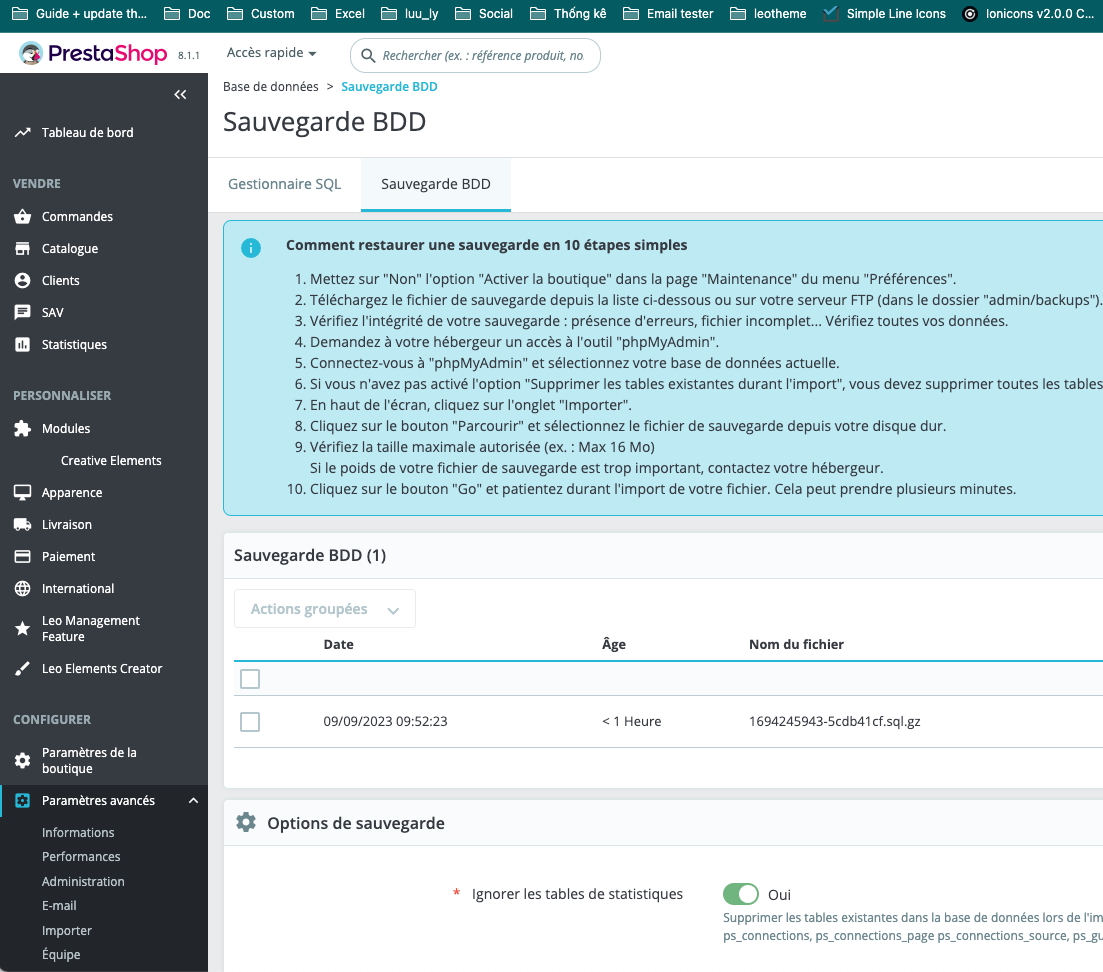There are many ways to boost your sale sharply. Discount Promotion is one of the popular E-commerce & favorite of almost store owners. Easy to use, create & manage are the main reasons why store owners often use. It is a great tool for drawing customers attention & increase traffics on your store.
In Black Friday, Christmas Event or any special Day …. , you want to offer promotions to customers and don’t know how to do with PrestaShop 1.7?
Follow us.
In PrestaShop 1.7.5, there are “2 Ways to Create Promotion Discount & Coupon PrestaShop 1.7.5”. They are Admin Panel & programmatically.
- Create Promotional Discount & Coupon Code via Admin Panel
- Create Promotional Discount & Coupon Code Programmatically
Table of Contents
I. Create Promotional Discount & Coupon Code PrestaShop 1.7 via Admin Panel
Admin Dashboard -> Sell → Catalog → Discounts
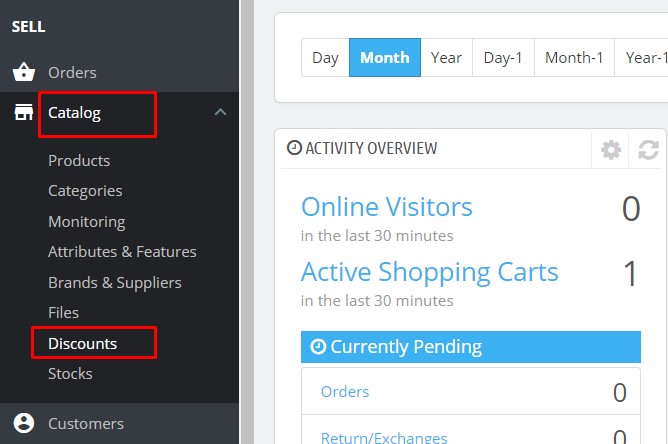
On the Cart Rules page, click the “Add New Cart Rule” button:
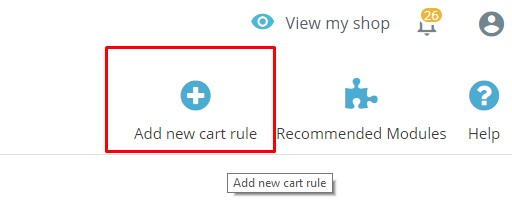
1. PrestaShop 1.7.5 Cart Rule Information:
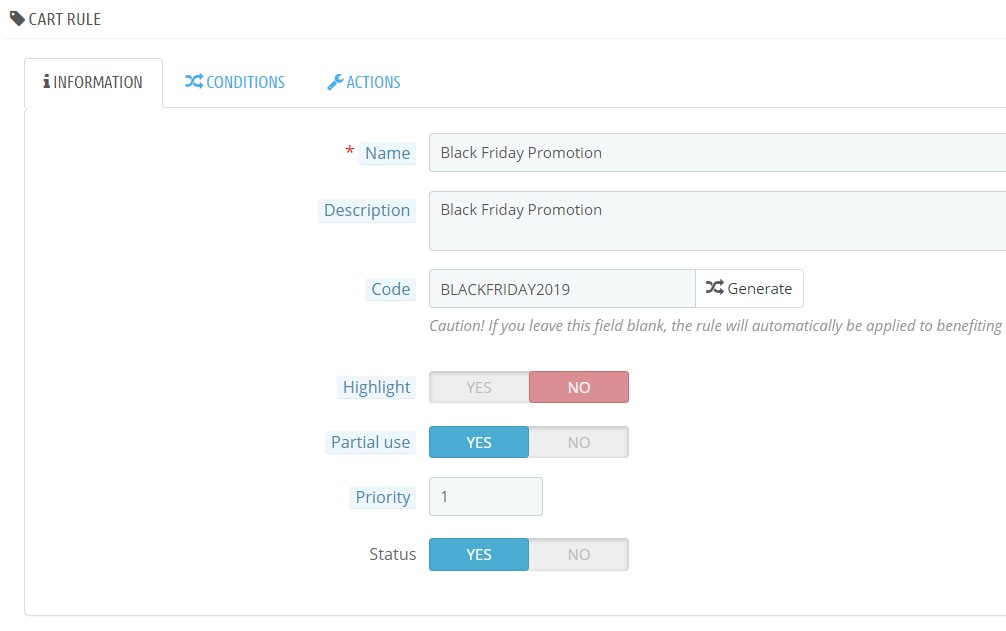
+ Name: Name of promotion
+ Description: Description of promotion
+ Code: Code of your coupon to let customers apply to get discount for their purchase
+ Highlight:
+ Partial Use:
+ Priority:
+ Status: Yes/No
2. PrestaShop 1.7.5 Cart Rule Conditions:
Apply condition for Coupon code:
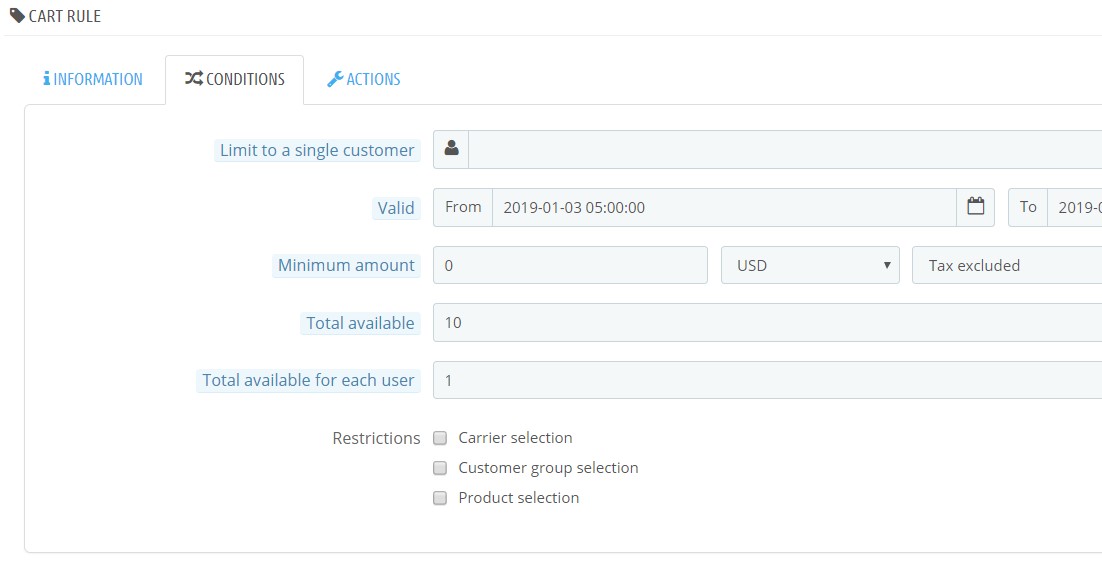
- Limit to a Single Customers: Set limited customer who you want to apply for any special customers
- Valid: Time for coupon valid.
- Minimum amount: Set a minimum amount of product for a valid coupon code
- Total available:
- Total available for each user:
- Restrictions: set restrictions for :
+ Carrier selection
+ Customer group selection
+ Product selection
3. PrestaShop 1.7.5 Cart Rule Actions:
Set cart rule actions for:
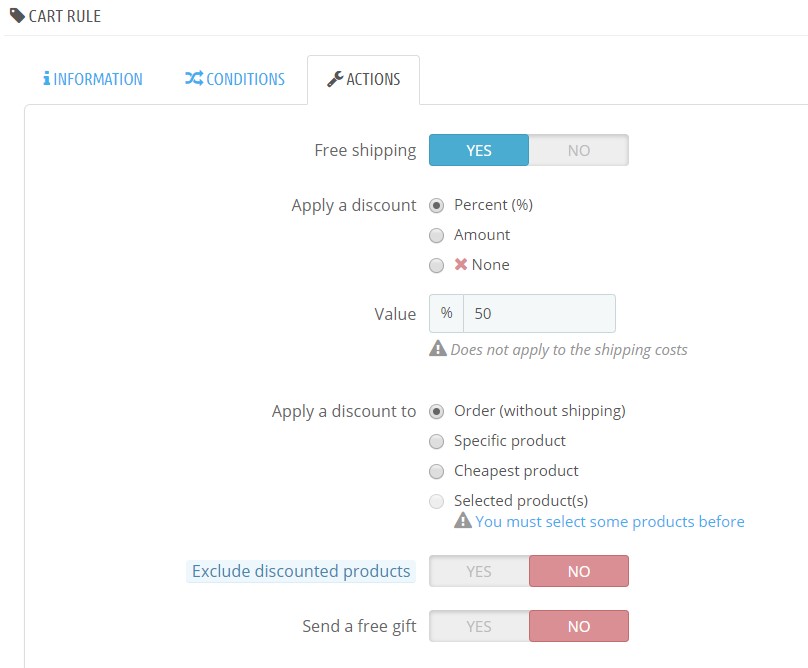 Fill all information for the Coupon code:
Fill all information for the Coupon code:
- Free Shipping: Yes/No
- Apply a discount: Percent/Amount/None
- Value: Discount amount
- Apply a Discount to:
+ Order (Without shipping):
+ Specific Product:
+ Cheapest product:
+ Selected Product:
- Exclude discount for products: Choose products which is not applied for coupon code
- Send a free Gifts: Yes/No
Then click “Save” the changes.
II. Create Promotional Discount & Coupon Code PrestaShop 1.7 via Programmatically
In addition to this, let’s take a look at how you can create a coupon code programmatically. This is actually quite simple:
$cart_rule = new CartRule();
$cart_rule->description = $this->l('For red friday');
$language_ids = Language::getIDs(false);
foreach ($language_ids as $id_lang) {
// Define a temporary name
$cart_rule->name[$id_lang] = $this->l(‘Red Friday’);
}
// Define a temporary code
$cart_rule->code = ‘red_friday’;
$cart_rule->quantity = 1;
$cart_rule->quantity_per_user = 1;
// Specific to the customer
$cart_rule->id_customer = $this->context->customer>id;
$now = time();
$cart_rule->date_from = date(‘Y-m-d H:i:s’, $now);
$cart_rule->date_to = date(‘Y-m-d H:i:s’, strtotime(‘+1 year’));
$cart_rule->partial_use = 1;
$cart_rule->active = 1;
$cart_rule->reduction_amount = 10;
$cart_rule->minimum_amount_currency = $this->context->currency>id;
$cart_rule->reduction_currency = $this->context->currency>id;
$cart_rule→add();
These are “2 Ways to Create Coupon Code in PrestaShop 1.7.5“. Hope that you can create coupon for your Special event easily.
Related Prestashop Tutorials:
- PrestaShop 1.7.5: Create Virtual Product PrestaShop 1.7 | Leotheme Blog
- PrestaShop 1.7.5: Add Product Attributes & Combination | Leotheme Blog
- PrestaShop 1.7.5: How to Create Simple Product PrestaShop 1.7.x | Leotheme Blog
- PrestaShop 1.7.5: How to Add Languages PrestaShop 1.7 | Leotheme Blog
- PrestaShop 1.7.5 Features: All PrestaShop Features You Should Know
- PrestaShop 1.7.5: How to Update PrestaShop Theme version 1.7.5.0 | Leotheme
- How to Install PrestaShop 1.7 Default on Server | PrestaShop 1.7 Tutorial
- PrestaShop 1.7 Tutorial: How to Add New Category PrestaShop 1.7
- PrestaShop 1.7.5: How to Add Meta Tags in PrestaShop 1.7 – Leotheme
- PrestaShop 1.7.5: How to Add Product Features PrestaShop 1.7.x – Leotheme Blog
 Prestashop Themes and Module Blog PrestaShop News, Tutorials & Marketing Tips
Prestashop Themes and Module Blog PrestaShop News, Tutorials & Marketing Tips