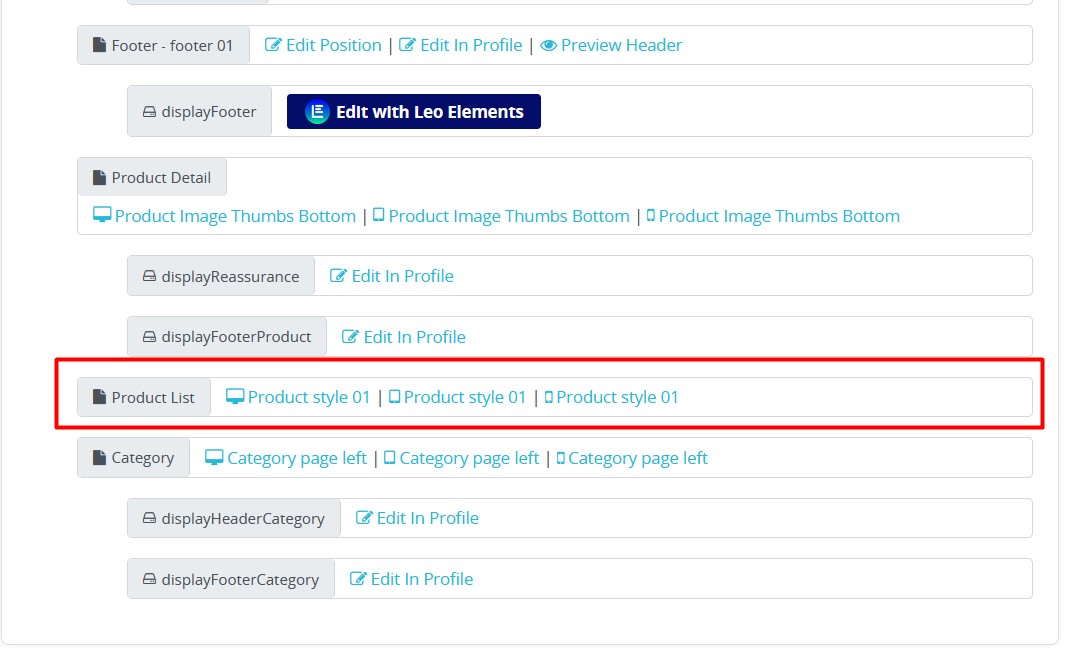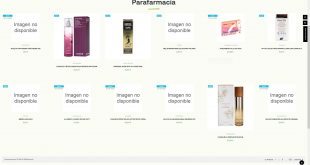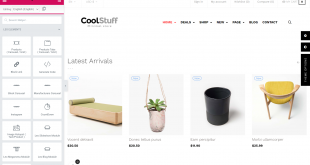Edit file tpl in ROOT\themes\THEME_NAME\templates\layouts\layout-both-columns.tpl
Add code
{if $page.page_name == ‘category’}
{hook h=’displayContentTopCategory’}
{/if}
{if $page.page_name == ‘product’}
{hook h=’displayContentTopProduct’}
{/if}
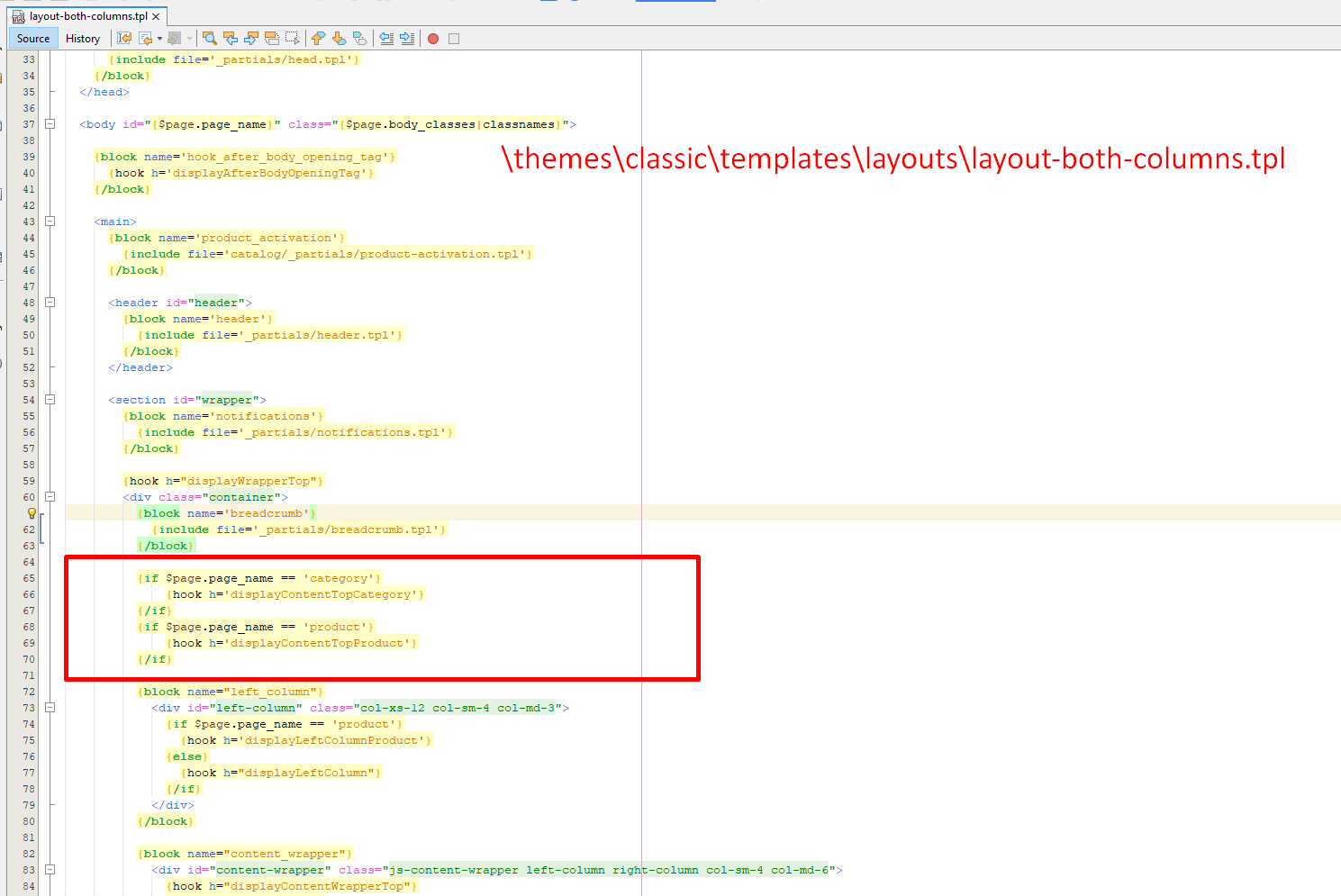
Table of Contents
Product Edit
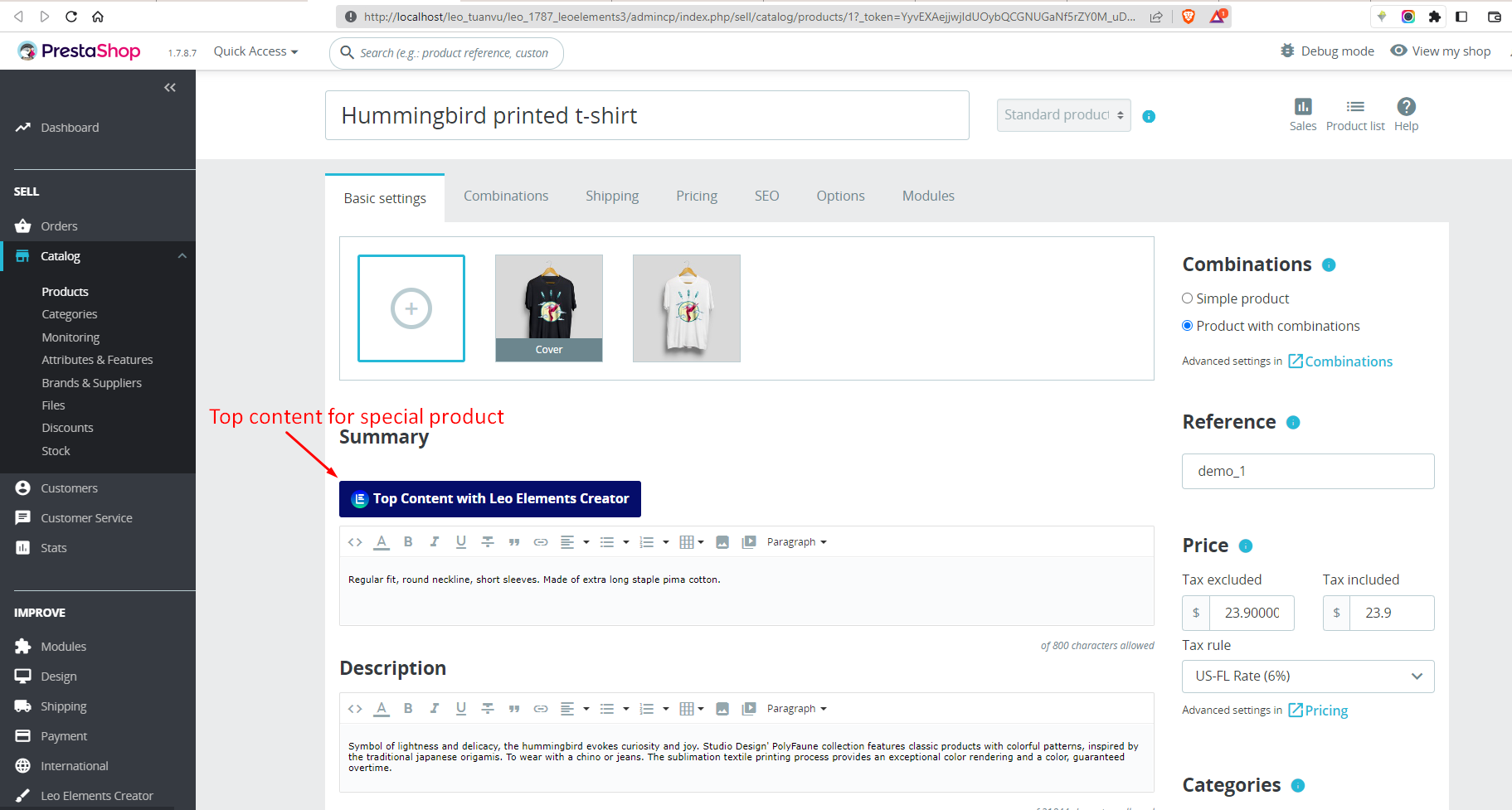
Product Preview
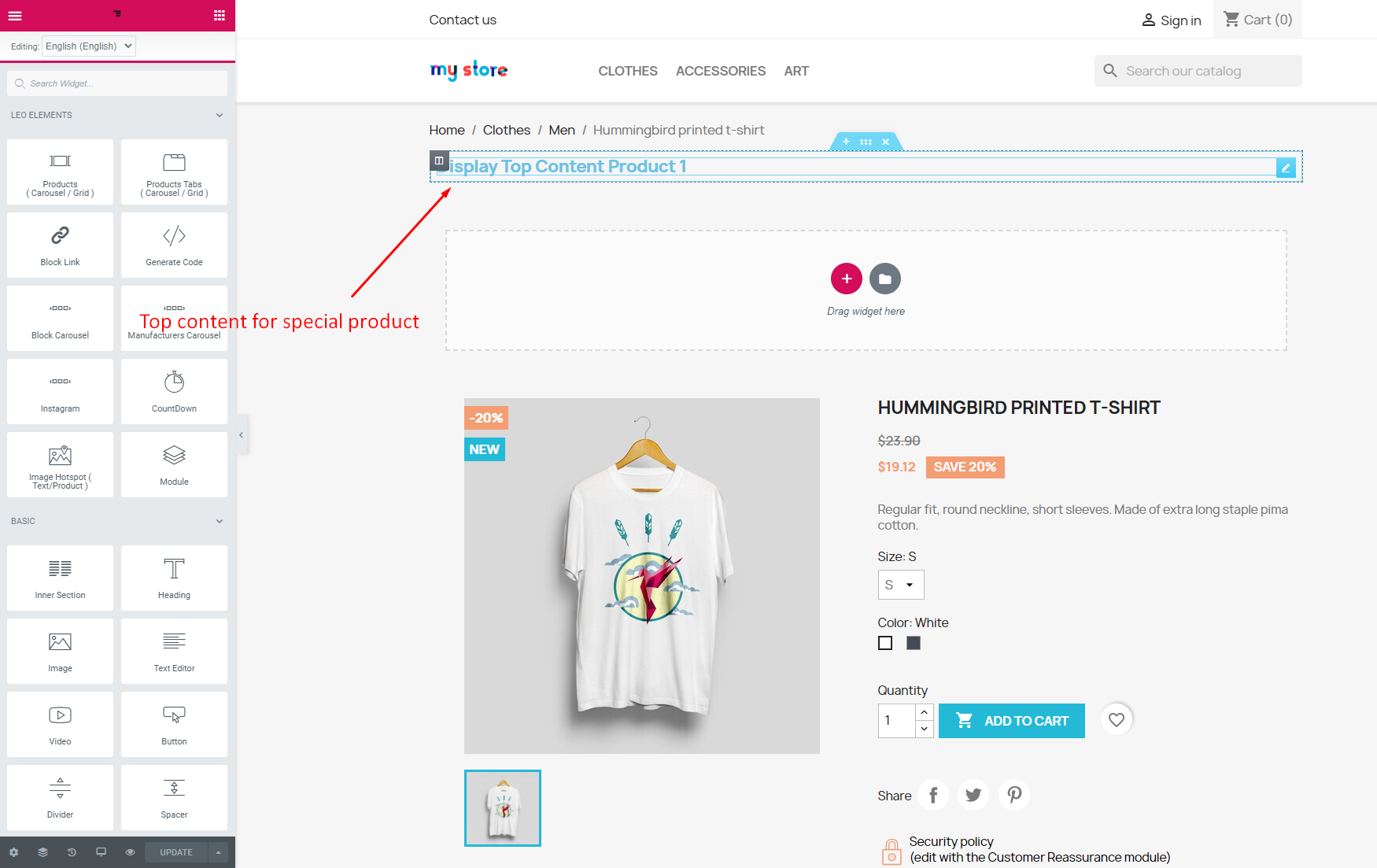
Category Edit
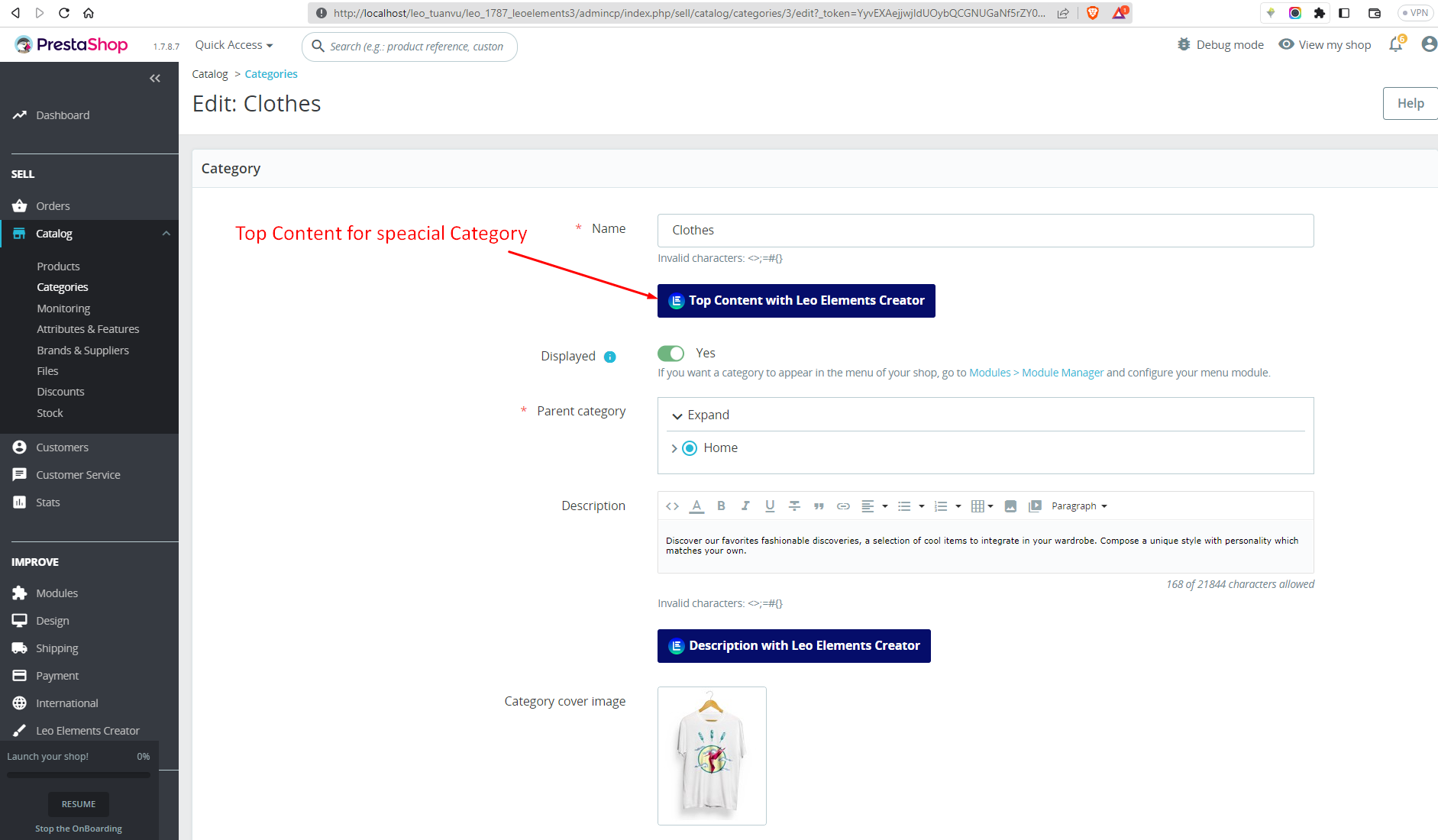
Category Preview
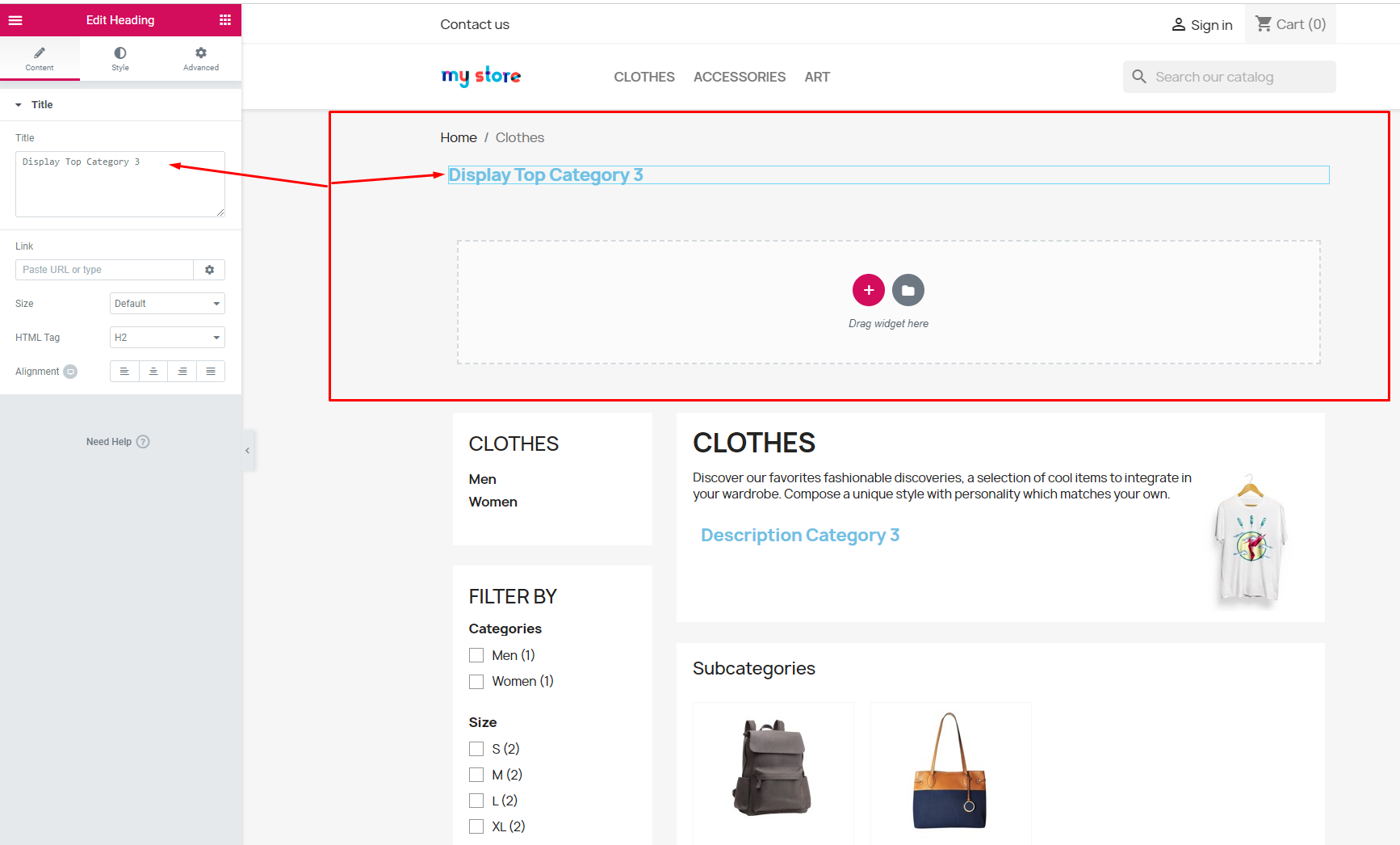
 Prestashop Themes and Module Blog PrestaShop News, Tutorials & Marketing Tips
Prestashop Themes and Module Blog PrestaShop News, Tutorials & Marketing Tips