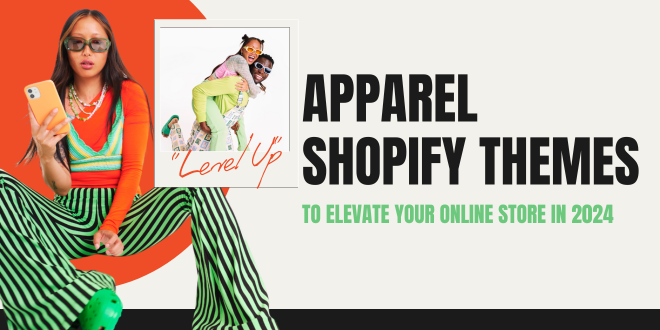Ever wondered what Shopify theme your favorite online store is using? Whether you’re an aspiring eCommerce entrepreneur, a web developer, or just curious, knowing how to identify Shopify themes can be incredibly useful. In this guide, we’ll explore various methods and tools to quickly detect the theme behind any Shopify store using a Shopify theme detector.
Table of Contents
What is a Shopify Theme?
A Shopify theme is a template that determines the layout and appearance of a Shopify store. It includes a collection of files, including HTML, CSS, JavaScript, and Liquid templates, which together define the visual and functional aspects of the store. Understanding the theme used by a store can help you get design inspiration, analyze competitors, or even customize your own store more effectively.
Methods to Detect Shopify Themes
1. How to Check Shopify Theme Manually
One way to check a Shopify theme is through manual inspection of the store’s source code. Here’s a step-by-step guide:
Step-by-Step Guide:
- Open the Shopify Store: Visit the store you are interested in.
- View Page Source: Right-click on the page and select “View Page Source” or press Ctrl+U on your keyboard.
- Search for Key Terms: Use the search function (Ctrl+F) to look for specific keywords such as “theme”, “shopify.theme”, or “shopify.asset”.
- Identify Theme-Related Code: Look for code snippets that indicate the theme name, such as:
bash
<link rel="stylesheet" href="https://cdn.shopify.com/s/files/1/XXXX/XXXX/t/XX/assets/theme.scss.css?XXXX">
The part after /t/ often indicates the theme ID, which can be cross-referenced with known themes. This method helps you find the Shopify theme in the source code.
2. How to Use Online Tools to Detect Shopify Themes
If manual inspection seems too technical, several online tools can simplify the process. These theme Shopify detector tools are designed to quickly identify Shopify themes.
Popular Tools:
- WhatTheme
- Shopify Theme Detector
- Wappalyzer
How to Use Them:
- Visit the Tool’s Website: Open one of the Shopify theme detector tools in your browser.
- Enter the Store URL: Input the URL of the Shopify store you want to analyze.
- Analyze: Click the detect or analyze button.
- Review Results: The tool will display the theme name and sometimes additional information about the theme and its developer.
Benefits of Using a Shopify Theme Detector
Using a Shopify theme detector offers several advantages:
- Inspiration and Design Ideas: Discovering the themes used by successful stores can provide you with ideas for your own store’s design.
- Competitive Analysis: Understanding what themes competitors are using can give insights into their design choices and user experience strategies.
- Customization and Development: Knowing the theme structure can help developers and designers make informed customization choices.
Tips and Best Practices for Identifying Shopify Themes
- Combine Methods for Accuracy: Use both manual inspection and online tools to cross-verify results for accuracy.
- Respect Privacy: Use the information responsibly and respect the privacy of store owners.
Some Premium Shopify Themes for Your Shopify Stores
1. Minimog – Next-Gen Multipurpose Shopify Theme 2.0
Minimog stands out as a next-generation all-in-one Shopify theme, perfect for various business niches. It features over 85 high-converting templates, built-in upsell and cross-sell capabilities, advanced analytics, and reports. Its optimized code and UI/UX design ensure a seamless shopping experience, making it a top choice for high conversion rates.
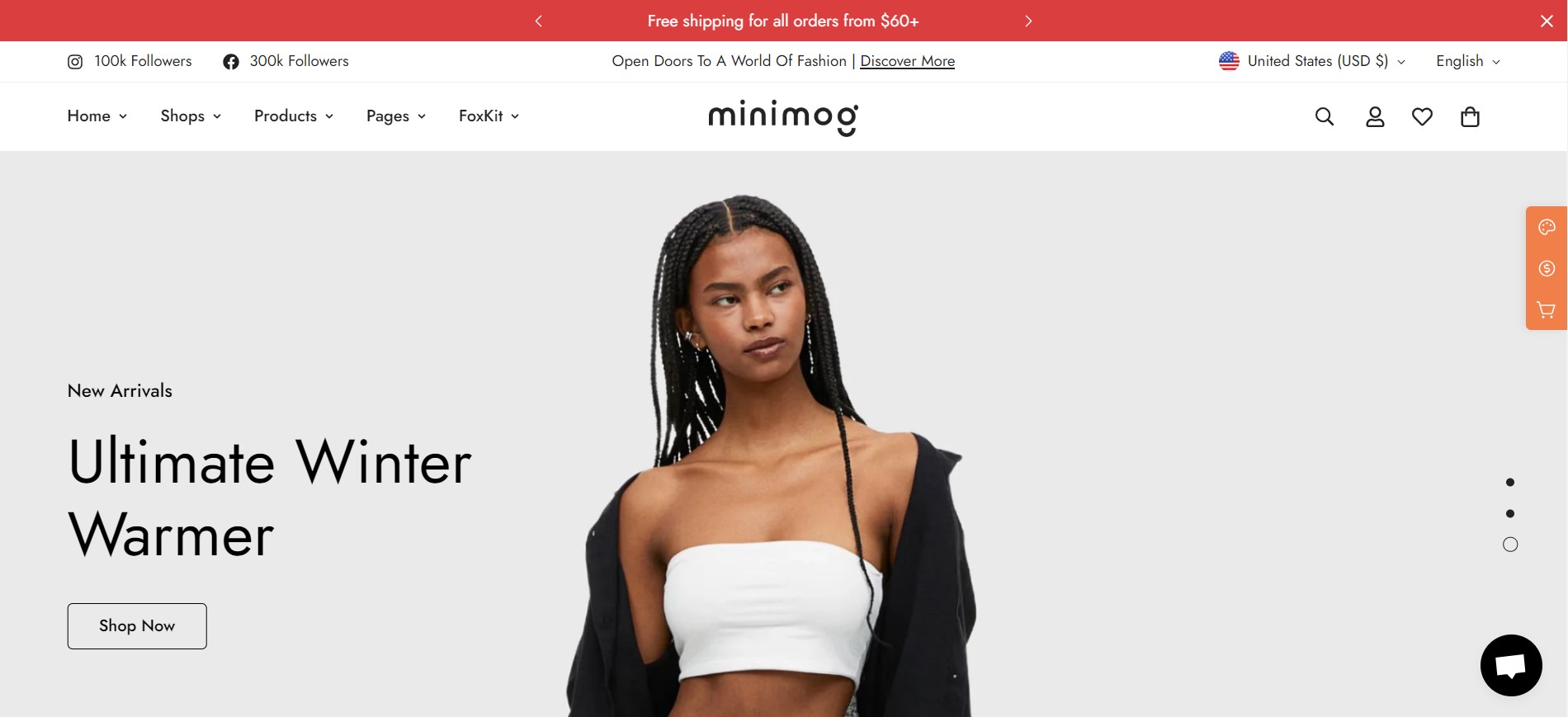
2. Venedor – Premium Shopify Theme
Venedor is designed for speed and performance, featuring rich promotion sections that drive high conversion rates. It comes with 11 skins for various industries, such as electronics, fashion, and cosmetics. Venedor’s drag-and-drop builder, customizable homepages, and product page variations make it ideal for those without coding skills.
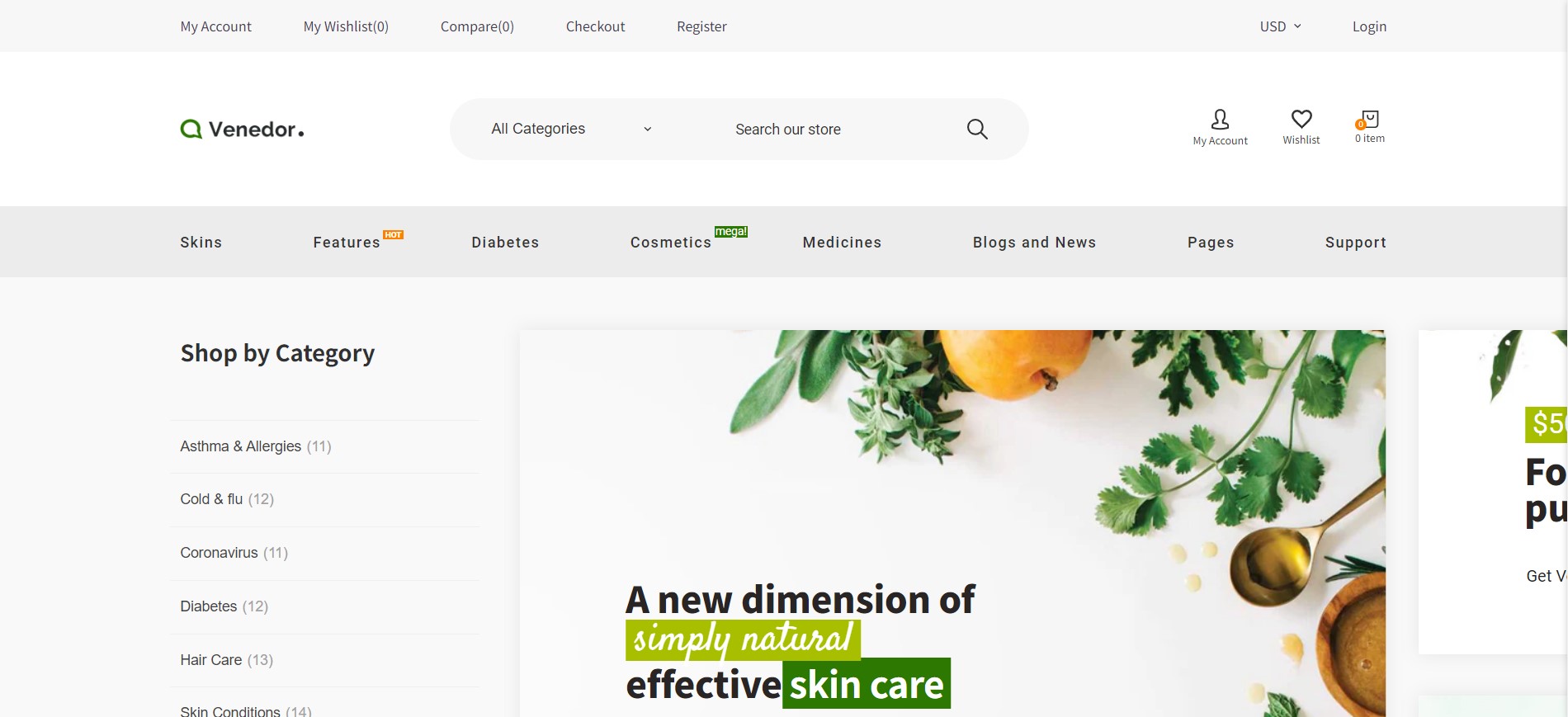
3. Coffee – Shopify 2.0 E-Commerce Theme
The Coffee theme is perfect for coffee shops and cafes, offering a cozy ambiance and a versatile design. It includes premium features like HTML5, RTL support, product filters, and SEO optimization. This theme is highly customizable, allowing you to create a unique online presence that reflects your brand’s personality.
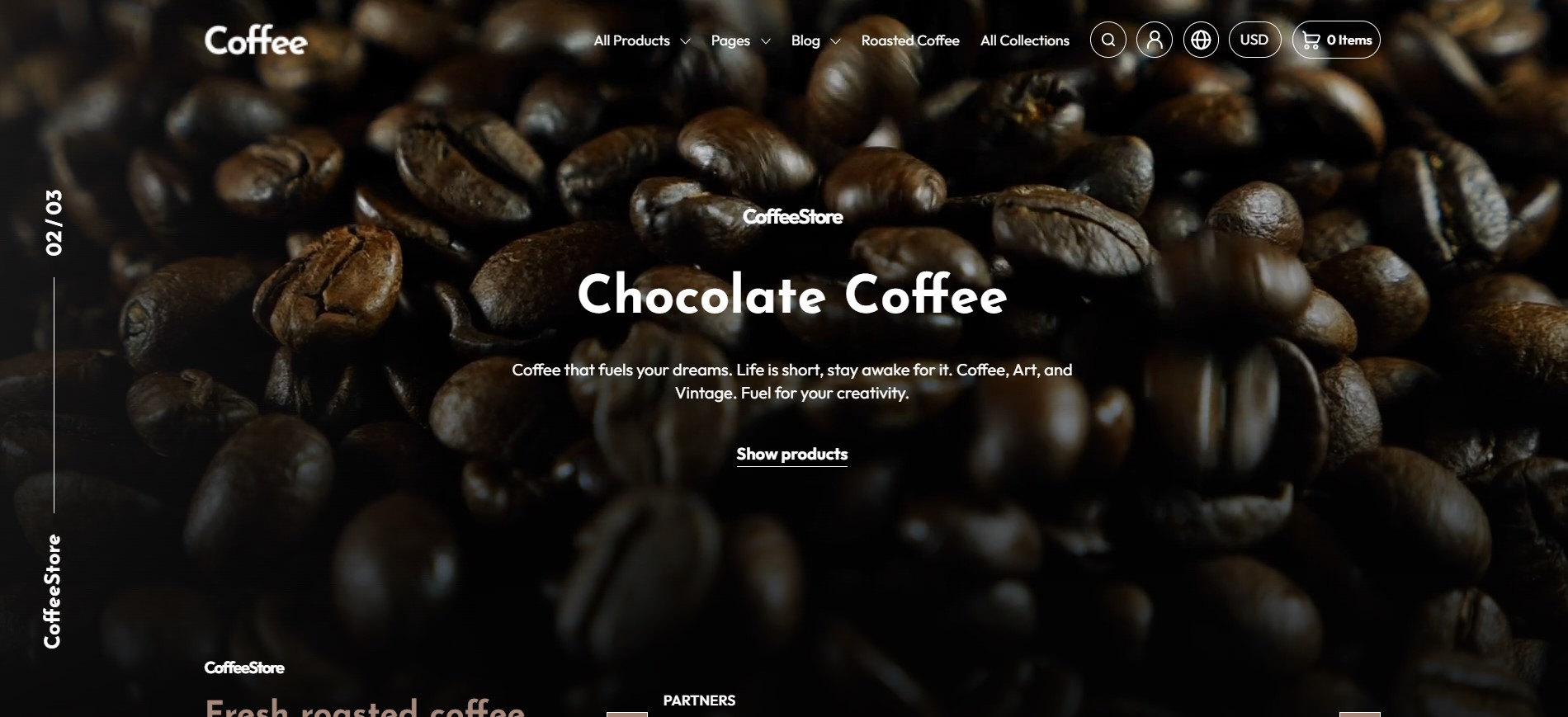
Discover more Premium Shopify Theme at Premium Shopify Themes for High-Conversion E-Commerce Sites
Conclusion
Knowing how to check Shopify themes can provide valuable insights and inspiration for your own eCommerce ventures. Whether through manual inspection or using a theme Shopify detector tool, you can easily identify the theme behind any Shopify store. Try these methods today and discover the design secrets of your favorite stores!
FAQs
Q: How can I find out which Shopify theme a store is using?
A: Use a Shopify theme detector tool or manually inspect the store’s source code to identify the theme.
Q: What is the easiest way to detect a Shopify theme?
A: The easiest way is to use an online Shopify theme detector tool, which can quickly provide the theme name and details.
Q: Can I detect a Shopify theme without technical knowledge?
A: Yes, using online tools like WhatTheme makes it easy to detect Shopify themes without needing technical skills.
By following these steps and utilizing the recommended tools, you can effortlessly uncover the themes behind any Shopify store.
Related articles:
Top best Shopify 2.0 Themes for Electronics & Digital Stores
 Prestashop Themes and Module Blog PrestaShop News, Tutorials & Marketing Tips
Prestashop Themes and Module Blog PrestaShop News, Tutorials & Marketing Tips