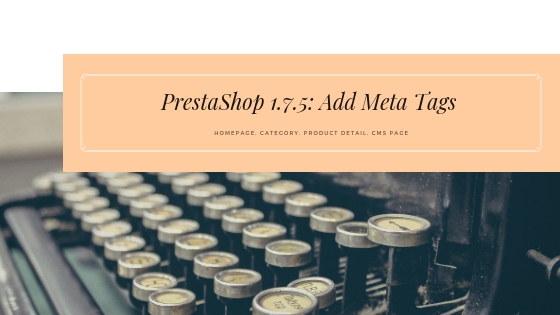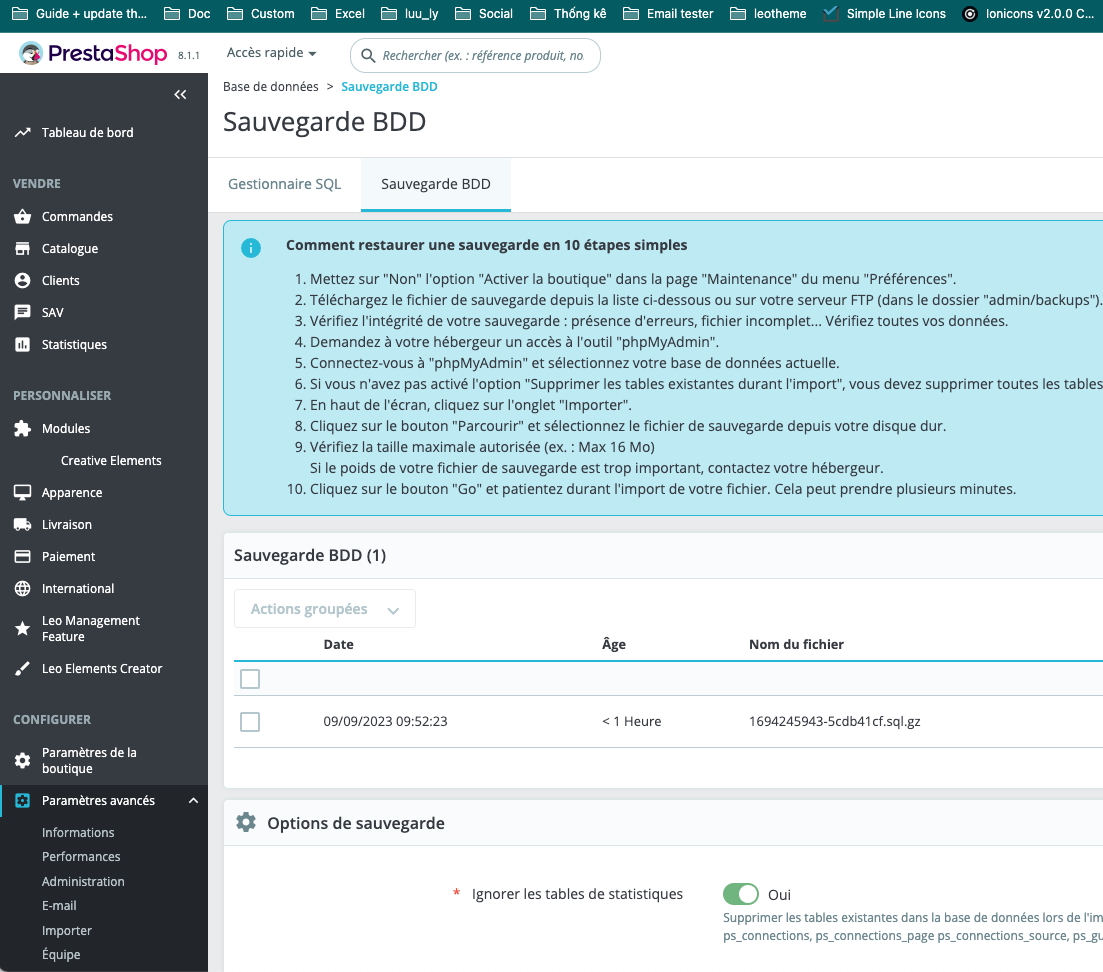For any Ecommerce, SEO already plays an important role. It helps to index your website by search engines. In PrestaShop Ecommerce, you will have to optimize Meta Tags & SEO for Homepages, Category, Product and CMS page. So in this blog “How to Add Meta Tags PrestaShop 1.7.5” will help you:
- Add Meta Tags on Homepages in PrestaShop 1.7.5
- Add Meta Tags on Category in PrestaShop 1.7.5
- Meta Tags on Product Page in PrestaShop 1.7.5
- Add Meta Tags on CMS Page in PrestaShop 1.7.5
Note: You can add meta tags, Meta Title, Meta Description & Keyword of Homepages, Category, Product Detail Page & CMS Page when creating new one. For existing one, you can follow our detail guide here.
Table of Contents
1. Add Meta Tags on Homepages in PrestaShop 1.7.5:
Go to Admin Panel -> Configure -> Shop parameters -> Traffics & SEO
Search “index page” to Edit:
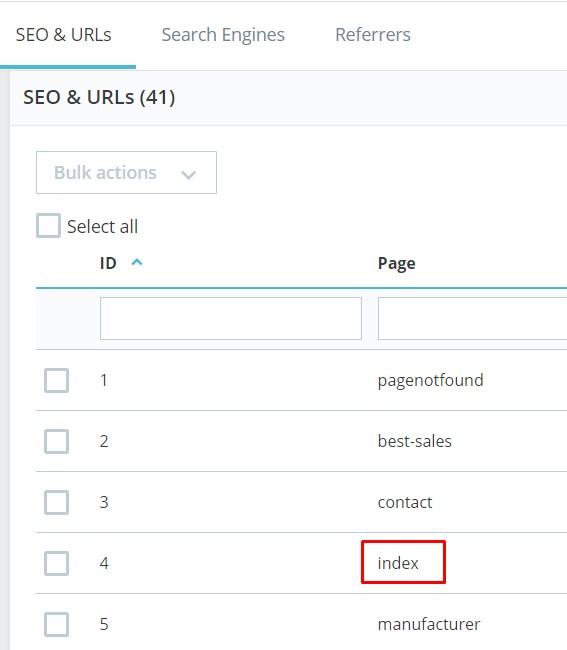
Edit “Index Page”: Go to Meta Tags:
- Page Name
- Page Title: Title of your page will be shown-off at the search engine result.
- Meta Description: Short description of your page detail which is displayed on Search engine result.
- Meta Keyword: A word or concept of great significance for your page
- Rewriten URL: Short & friendly URL, easy to remember for customers
So now you can easily edit all meta tags for Homepage, then don’t forget to click Save button to “Save” the changes.
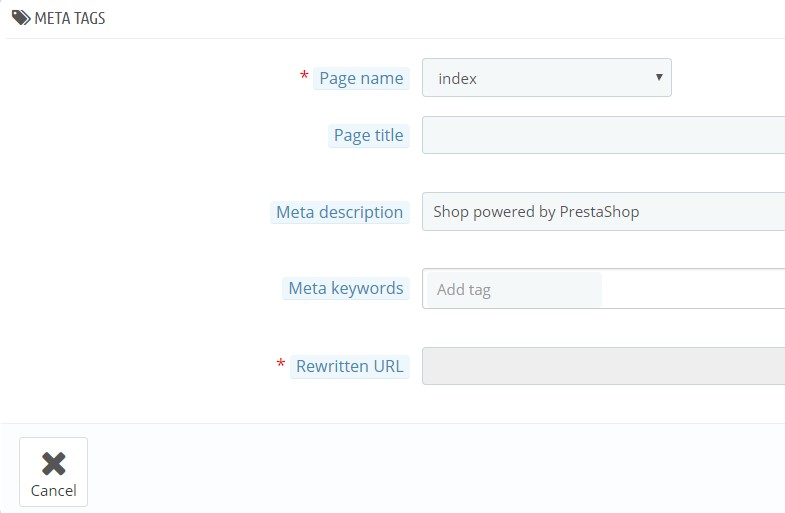
2. Add Meta Tags on Category in PrestaShop 1.7.5
Open “Category Section”
Admin Dashboard -> Sell -> Catalog -> Categories:
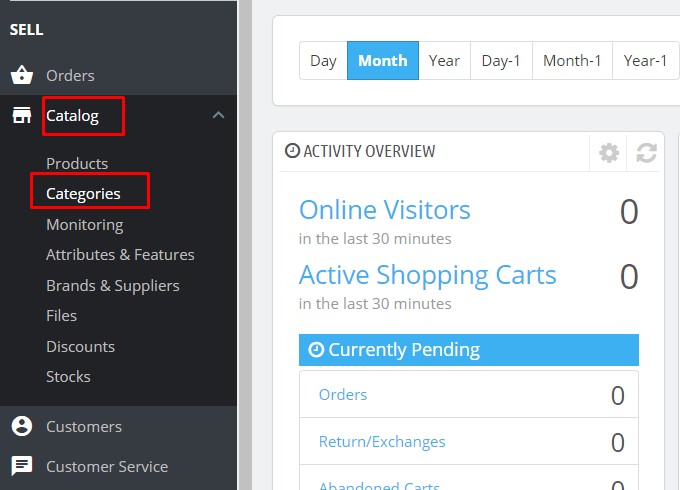
Choose category which you want to Add Meta Tags for category. You can add meta tags for category when you create new category. For existing category, you can edit meta tags easily at the back-end.
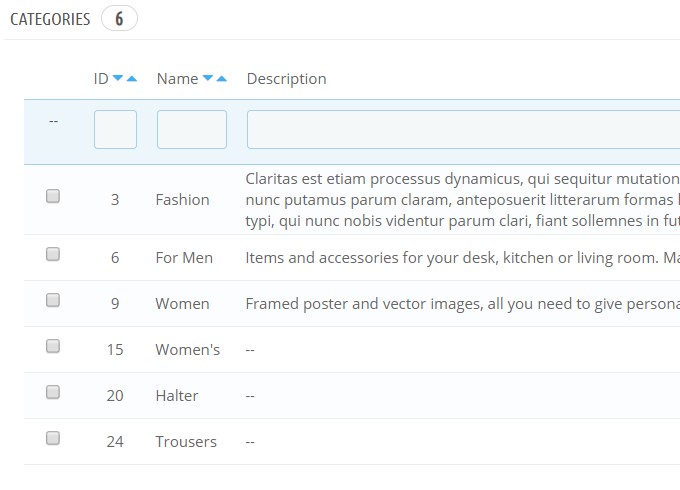
Navigate to category you want to Edit -> Click Edit. (If you want to delete category, you can choose “delete” here)
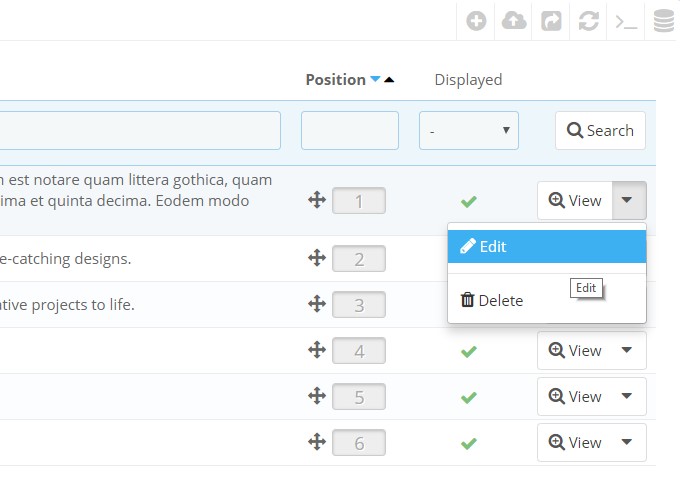
Find Meta Title, Description & Keyword of category to “Edit”:
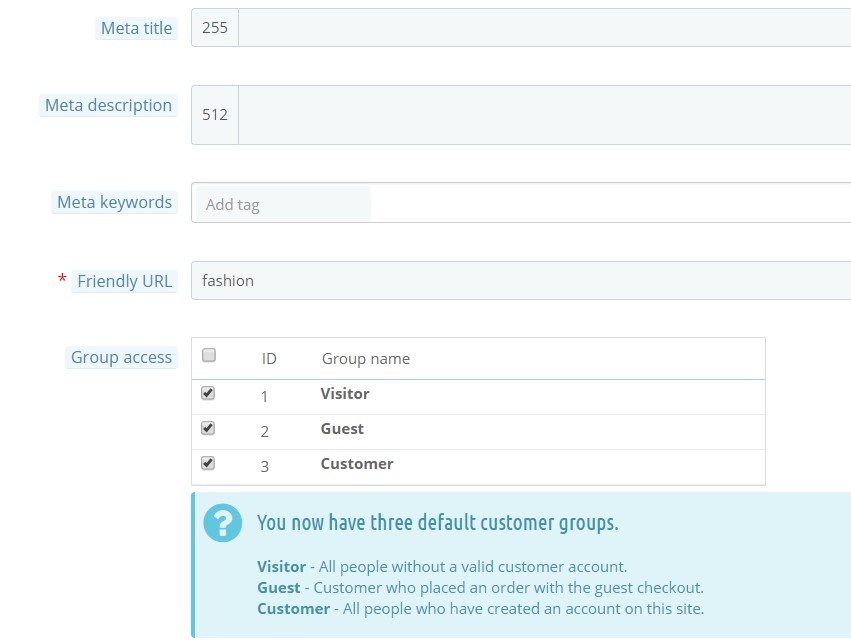
3. Add Meta Tags on Product Page in PrestaShop 1.7.5:
Open “Product Section”
Go to Admin -> Sell -> Catalog -> Products:
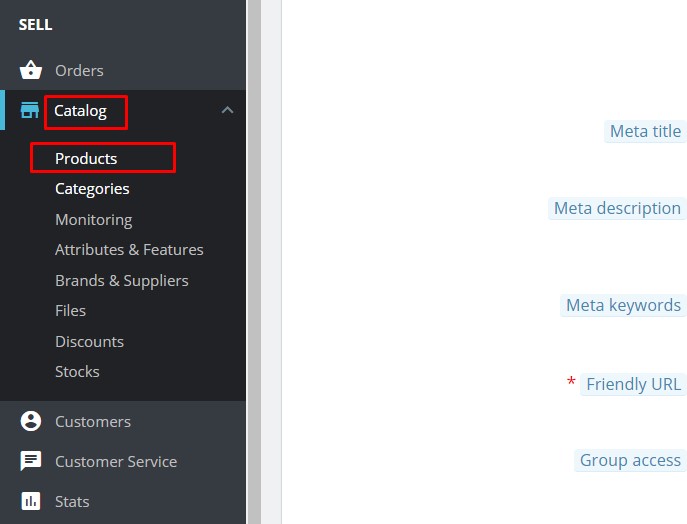
Just select the required product in the list and click Edit button.
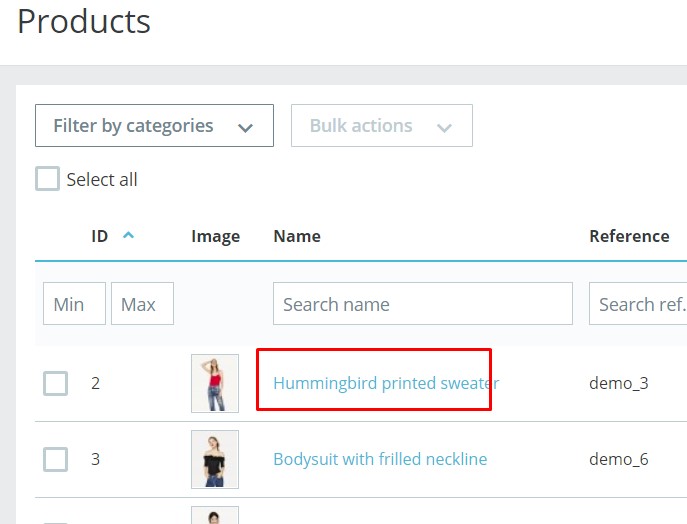
On the top of the page find SEO tab and here we are, feel free to add all the meta tags.
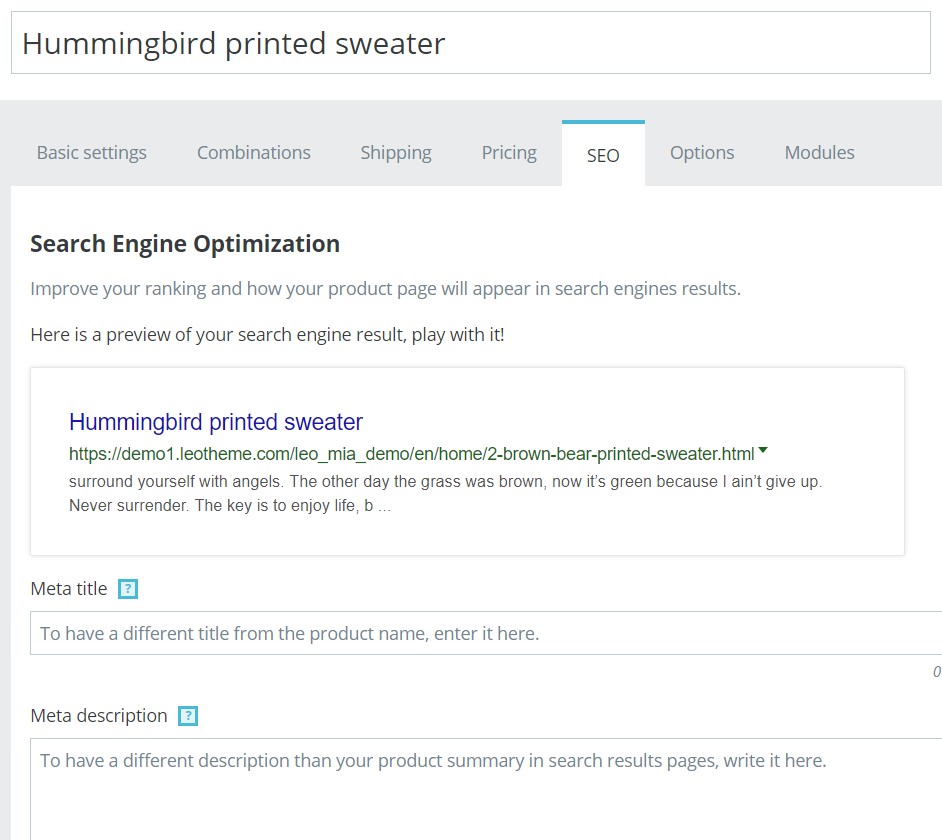
After editing, click “Save” the changes.
4. Add Meta Tags on CMS Page in PrestaShop 1.7.5
Steps are the same with above parts, now we start to edit meta tags on CMS pages:
Go to Admin Panel -> Improve -> Design -> Pages
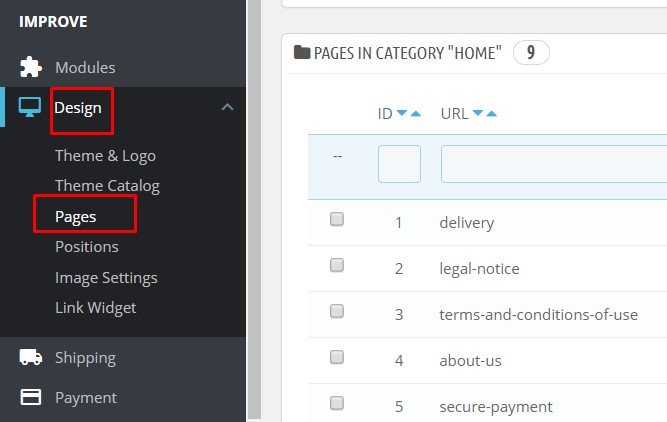
Here you’ll see the list of CMS pages, so choose the one you need and click Edit button.
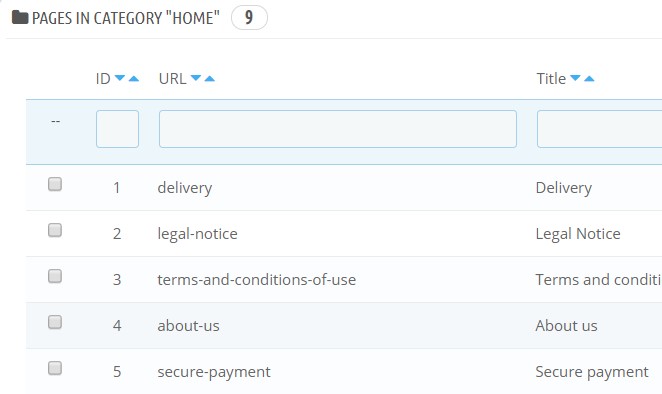
Here are detail of CMS Page Content. Edit title, meta description, meta keyword, friendly URL & Page Content
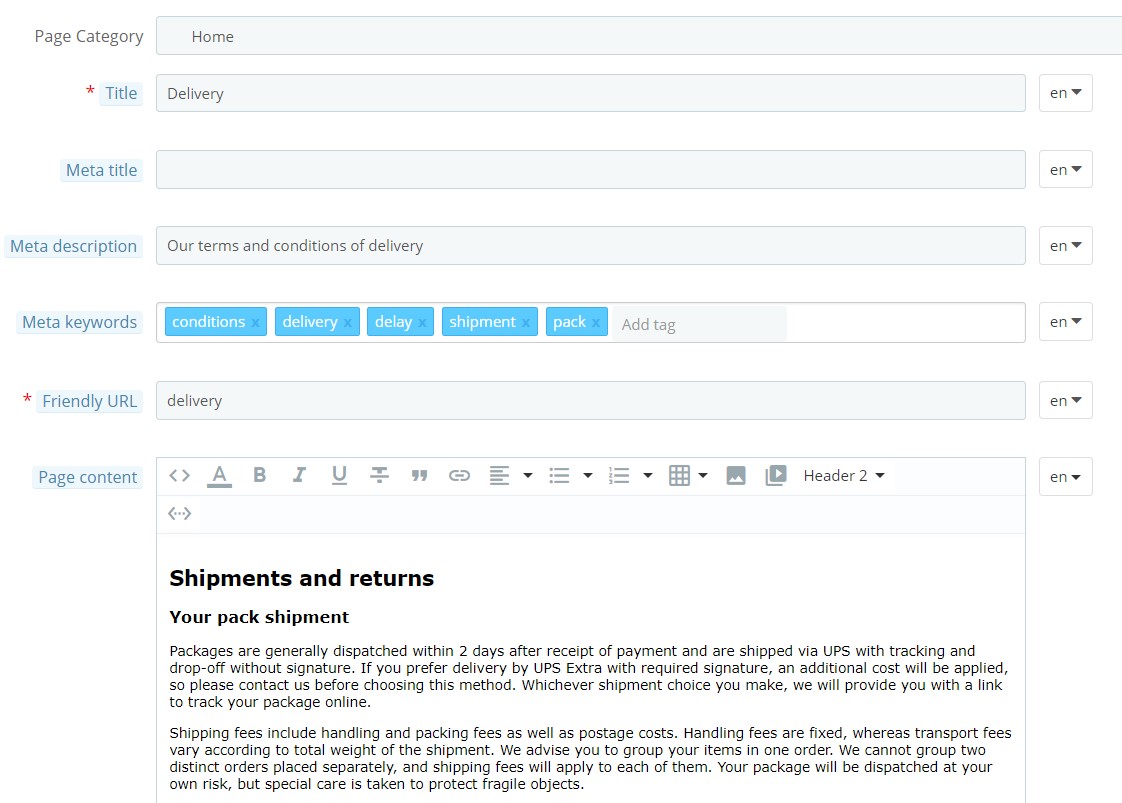
Then click “Save” the changes.
This is end of tutorial “How to Add Meta Tags PrestaShop 1.7.5 for Homepages, Categories, Product Detail Page & CMS Page“. Hope that this tutorial will help you well.
Related Prestashop Tutorials:
- PrestaShop 1.7.5: Create Virtual Product PrestaShop 1.7 | Leotheme Blog
- PrestaShop 1.7.5: Add Product Attributes & Combination | Leotheme Blog
- PrestaShop 1.7.5: How to Create Simple Product PrestaShop 1.7.x | Leotheme Blog
- PrestaShop 1.7.5: How to Add Languages PrestaShop 1.7 | Leotheme Blog
- PrestaShop 1.7.5 Features: All PrestaShop Features You Should Know
- PrestaShop 1.7.x: How to Install PrestaShop 1.7 Default Theme
- How to Install PrestaShop 1.7 Default on Server | PrestaShop 1.7 Tutorial
- PrestaShop 1.7 Tutorial: How to Add New Category PrestaShop 1.7
- Quickly Update PrestaShop Theme 1.7 for Product Page & Category Profile
- 10+ Secret Prestashop 1.7 SEO Tips to Get Higher Rank for Store
- PrestaShop 1.7 Tutorial: How to Add New Category PrestaShop 1.7
 Prestashop Themes and Module Blog PrestaShop News, Tutorials & Marketing Tips
Prestashop Themes and Module Blog PrestaShop News, Tutorials & Marketing Tips