Leotheme offers 2 versions of PrestaShop Marketplace Module. They are FREE & PREMIUM.
To use any PrestaShop Module is not simple tasks. In order to use all features & functionalities of Ap marketplace, you should view at:
“Complete Guide to Use PrestaShop Marketplace Module – Leotheme”.
- Config Ap Marketplace PrestaShop Module
- Create New Vendors Account
- Upload Products to Marketplace
- Manage Order & Pay Order
- Set Commission for Vendors/Sellers in Marketplace
- Set Subiz chat for Marketplace
- Manage Reviews
- Manage Questions
But, you should visit at video: “How to Use Ap Marketplace PrestaShop Module“
Get start!
In this tutorial, I will show you “How to Config Ap Marketplace PrestaShop Module – Leotheme” – this tutorial is applied for both FREE & Paid Version.
The difference of Free & PRO version of Ap Marketplace PrestaShop Module:
| Free Ap Marketplace PrestaShop Module | PRO Ap Marketplace PrestaShop Module |
| Incredibly Convert PrestaShop Store to Marketplace | Incredibly Convert PrestaShop Store to Marketplace |
| Multiple Product Types | Multiple Product Types |
| Earn Commission Easily for Each Sale | Earn Commission Easily for Each Sale |
| Full-compatible with beautiful PrestaShop Themes | Full-compatible with beautiful PrestaShop Themes |
| Powerful Configuration | Powerful Configuration |
| Intuitive Seller’s Dashboard | Intuitive Seller ‘s Dashboard |
| Seller Managements | Seller Managements |
| Manage Seller’s Product At Ease | Manage Seller’s Product At Ease |
| Detail Seller’s Report | Detail Seller’s Report |
| Create Sellers/Vendors Account Easily | Create Sellers/Vendors Account Easily |
| Seller can Set Discount/Coupon for Products | Seller can Set Discount/Coupon for Products |
| Smart reviews for product | Smart reviews for product |
| Better Marketplace for User’s Experience | Better Marketplace for User’s Experience |
| Easily Manage Marketplace Orders | Easily Manage Marketplace Orders |
| 1 Step Pay Order for Sellers | 1 Step Pay Order for Sellers |
| Subiz Chat Integration Supported | |
| Unlimited Customization | |
| Multiple Seller Products Checkout at Once | |
| Social Profile Links Supports | |
| Friendly SEO Optimization | |
| RTL & Multiple Lingual Support | |
| Beautiful Vendor Shop Page as Micro-website | |
| Fully Compatible with PrestaShop Themes | |
| Fully Responsive & Retina Ready | |
| Enable/Disable Seller Registration | |
| Unlimited Product Upload | |
| Unlimited Seller Account Created | |
| Free Quick Login module integrated ($50) |
Get start!
In terms of this tutorial, we will show you the way to Config Ap Marketplace PrestaShop Steps by Steps.
>> Config PrestaShop Marketplace Module by using Ap Marketplace:
After installing Ap Marketplace PrestaShop Module -> You will see Ap marketplace at the admin panel. Then you can start to config Ap Marketplace:
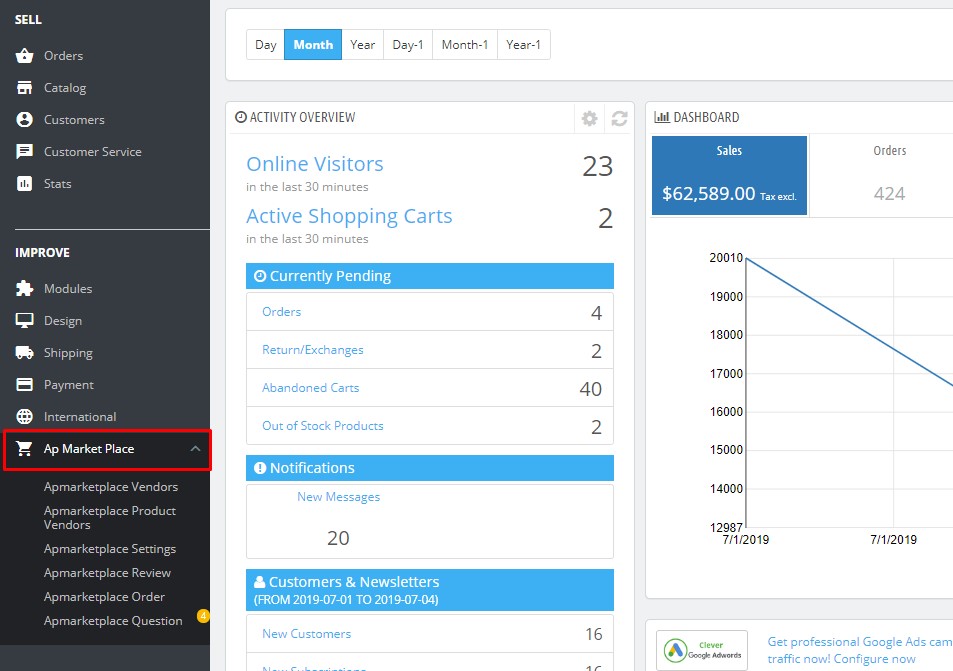
Ap Marketplace PrestaShop Settings:
- Config commission value ( %): Set % commission for all vendors/sellers if you set here only.
- Subiz Code: You can set Subiz chat for your shop.
- Subiz Color: Color of chat box
- Enable/disable function review: Let customers review for product.
- Enable function question: Allow customers raise question.
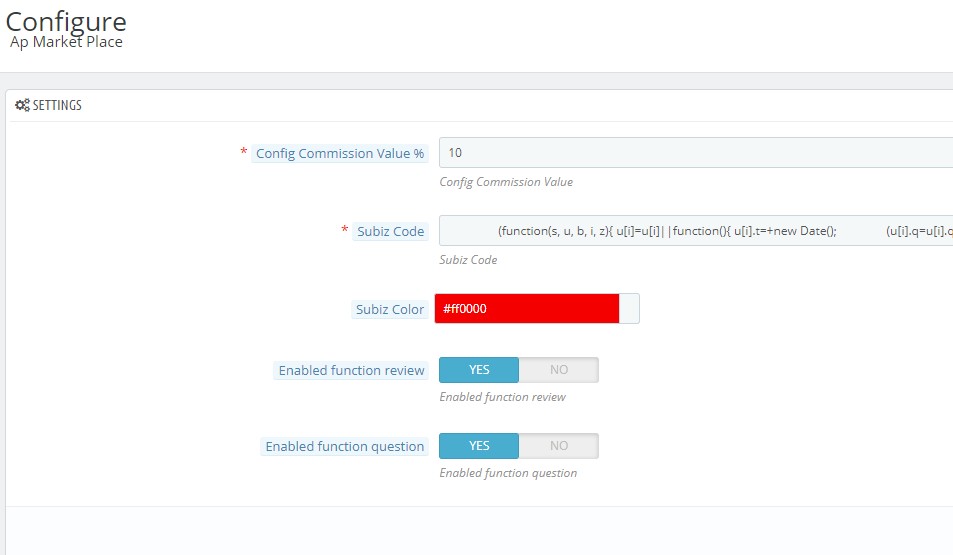
Then “Save” the changes.
You’ve set successfully “Config PrestaShop Marketplace Module by using Ap Marketplace for your store“. It’s only general settings. So if you want to set for vendors & products, … you can view more at our Ap Marketplace PrestaShop Tutorial. If you have any question related our module, please feel free to ask us. We will check & help you asap.
Related Prestashop Tutorials:
- PrestaShop 1.7.5: Manage Order Status PrestaShop 1.7 – Leotheme Blog
- PrestaShop 1.7.5: 2 Quickest Ways to Create Coupon Code PrestaShop 1.7 – Leotheme
- Prestashop 1.7.5: How to Add Carrier in PrestaShop 1.7 – Leotheme Blog
- 2 Quickest Steps to Create Full Width Slider PrestaShop 1.7.5 – Leotheme Blog
- PrestaShop 1.7.5: Create Virtual Product PrestaShop 1.7 | Leotheme Blog
- PrestaShop 1.7.5: Add Product Attributes & Combination | Leotheme Blog
- PrestaShop 1.7.5: How to Create Simple Product PrestaShop 1.7.x | Leotheme Blog
- PrestaShop 1.7.5: How to Add Languages PrestaShop 1.7 | Leotheme Blog
- PrestaShop 1.7.5 Features: All PrestaShop Features You Should Know
- PrestaShop 1.7.5: How to Update PrestaShop Theme version 1.7.5.0 | Leotheme
- How to Install PrestaShop 1.7 Default on Server | PrestaShop 1.7 Tutorial
- PrestaShop 1.7 Tutorial: How to Add New Category PrestaShop 1.7
- PrestaShop 1.7.5: How to Add Meta Tags in PrestaShop 1.7 – Leotheme
- PrestaShop 1.7.5: Edit Copyright Footer PrestaShop 1.7 | Leotheme
 Prestashop Themes and Module Blog PrestaShop News, Tutorials & Marketing Tips
Prestashop Themes and Module Blog PrestaShop News, Tutorials & Marketing Tips






