Commission is the amount of money that sellers & admin earn after successfully purchase. Commission is set by admin for each purchase. It can be different between different sellers/vendors. It’s one of the essential keys when sellers/vendors decide to sell their products at any marketplace.
To set commission for your Marketplace PrestaShop Store, you have to purchase Ap Marketplace at Leotheme. After install Ap marketplace for your store, you can follow this guide for your configuration: “Set Commission for Vendors in PrestaShop Marketplace”
With Ap Marketplace PrestaShop Module, you are able to set the percentage of commission for vendors.
I. Set Commission PrestaShop Marketplace for Each Vendor
Go to Admin -> Apmarketplace Vendor -> Edit Vendor -> Navigate to Commission:
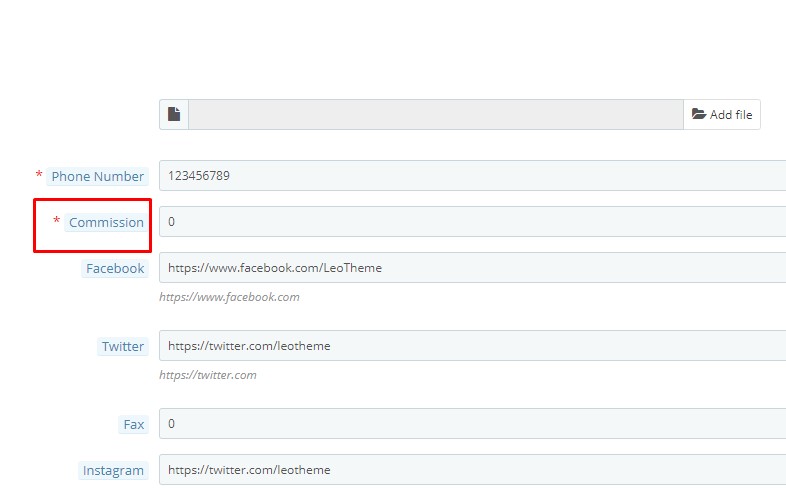
Otherwise, if you want to set all vendors have the same commission value, you can set here:
II. Set Commission PrestaShop Marketplace for All Vendors
Admin -> Apmarketplace Settings -> Commission:
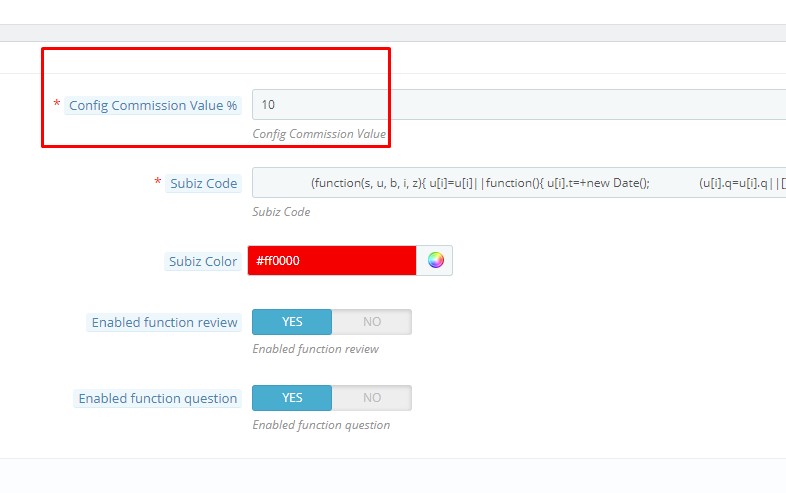
Then “Save & Stay” or “Save” the changes.
This is the end of tutorial “Set Commission for PrestaShop Marketplace Store”. If you want to find any tutorial PrestaShop Marketplace, please view more at our below list:
Ap Marketplace Tutorials:
- Ap Marketplace: Config PrestaShop Marketplace Module – Leotheme
- Ap Marketplace: How to Install PrestaShop Marketplace Module – Leotheme
PrestaShop Tutorials:
- PrestaShop 1.7.6: How to Update PrestaShop Theme version 1.7.6.0 | Leotheme
- Plan to update Prestashop themes to version 1.7.6 | Leotheme
- [UPDATING] Best PrestaShop 1.7.6 Modules with New Enhancements
- Prestashop 1.7.6 Features – Highlight Features & Enhancements You Need
- Prestashop 1.7.6.0 has been released | Important Notes for Leotheme’s users
- How to Config PrestaShop Email Template – Leotheme
- PrestaShop 1.7.x: Quickest Way to Install PrestaShop Email Template – Leotheme
- PrestaShop 1.7.x: Create Profile Builder PrestaShop 1.7 By Ap Page Builder
 Prestashop Themes and Module Blog PrestaShop News, Tutorials & Marketing Tips
Prestashop Themes and Module Blog PrestaShop News, Tutorials & Marketing Tips






