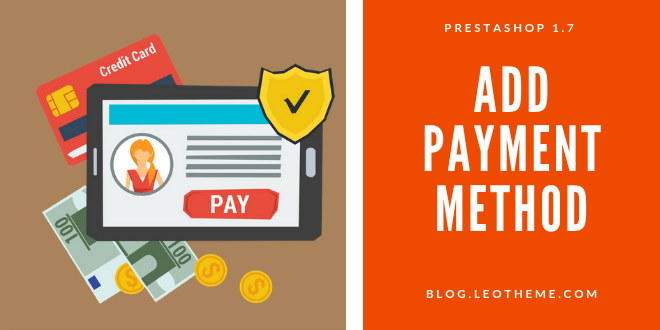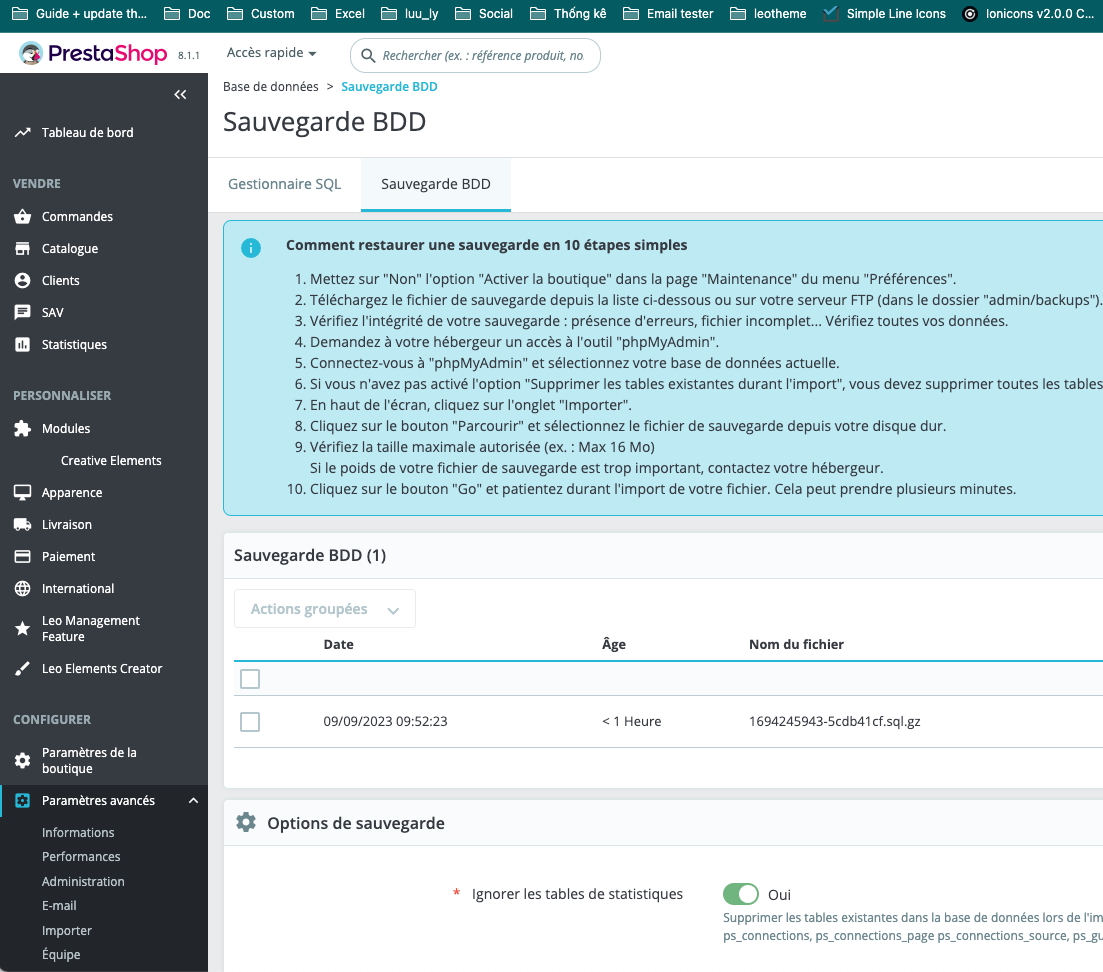You are store owners? You are looking for the best convenient Payment methods for your store to better your payment service on your store & increase the satisfaction & convenience as well. On Prestashop, you can completely add different payment methods for your Eshop. Here are detail steps “How to Add Payment Method in PrestaShop 1.7 Quickly”.
Login Dashboard -> Payment ( under Improve) -> Payment Method
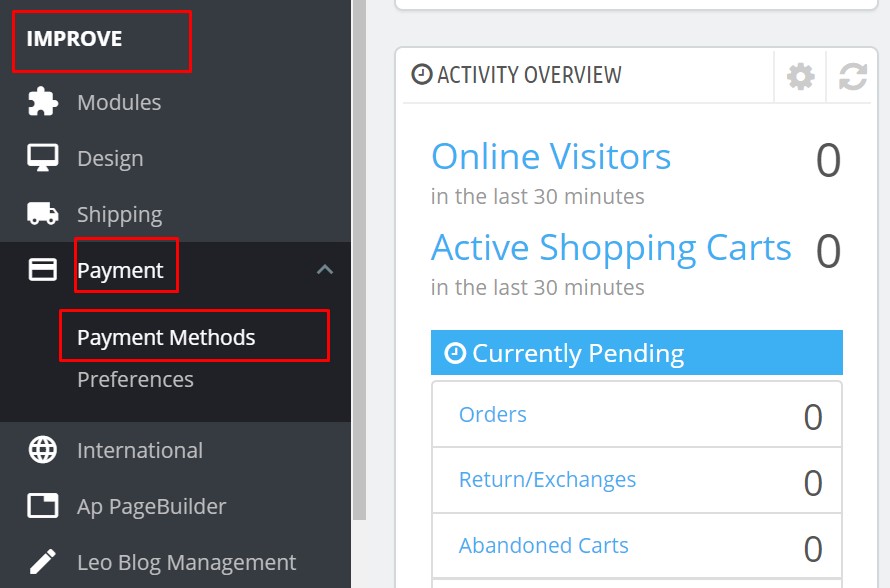
After that you will see the page for set up payments & check Active Payment Methods for your store.
Currently, on Prestashop, there are available 2 payment methods which highly recommend for all:
+ Bank Transfer
+ Payments by Check
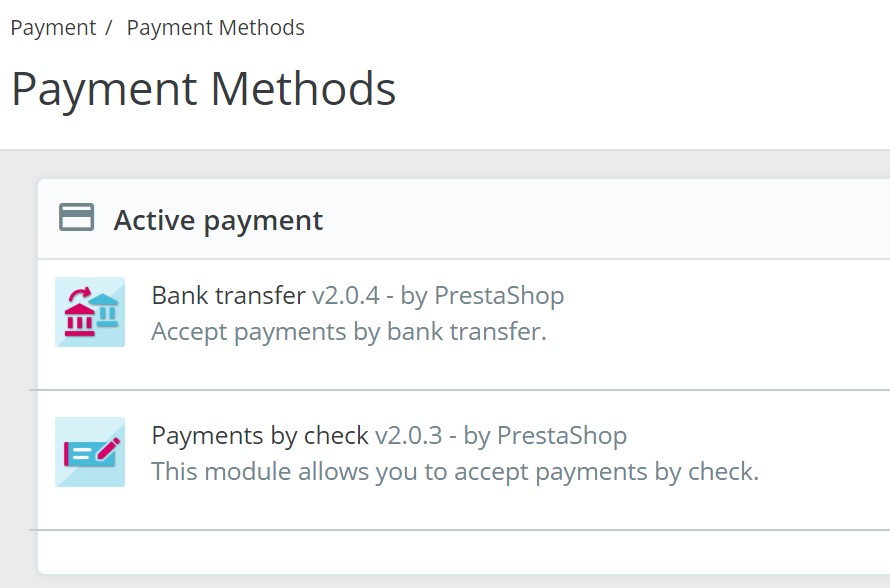
If you want to add any other payment which is popular at your country, you can purchase separately PrestaShop module payment then install for your store. PrestaShop supports many payment solutions such as PayPal, BrainTree, HiPay, PayGreen, etc. so you may choose the most convenient payment method for you.
This is the end of tutorial “How to Add Payment Methods in PrestaShop 1.7 “. Hope that this blog will help you well.
Must-have PrestaShop Modules for Your Store:
- Ap Marketplace Free PrestaShop Marketplace Module
- Ap Page Builder PrestaShop Module
- Ap Real Estate PrestaShop Module
- Leo GDPR PrestaShop Module
- Ap Carrental PrestaShop Module
- Part Filter PrestaShop Module
- Ap Booking PrestaShop Module
- Leo Product Search PrestaShop Module
- Leo Quick Login PrestaShop Module
- Leo Blog PrestaShop Module
- Leo Feature PrestaShop Module
- Leo Mega menu PrestaShop Module
- Leo Slide show PrestaShop Module
- Leo Manage Widget PrestaShop Module
Related Prestashop Tutorials:
- PrestaShop 1.7.5: Manage Order Status PrestaShop 1.7 – Leotheme Blog
- PrestaShop 1.7.5: 2 Quickest Ways to Create Coupon Code PrestaShop 1.7 – Leotheme
- Prestashop 1.7.5: How to Add Carrier in PrestaShop 1.7 – Leotheme Blog
- 2 Quickest Steps to Create Full Width Slider PrestaShop 1.7.5 – Leotheme Blog
- PrestaShop 1.7.5: Create Virtual Product PrestaShop 1.7 | Leotheme Blog
- PrestaShop 1.7.5: Add Product Attributes & Combination | Leotheme Blog
- PrestaShop 1.7.5: How to Create Simple Product PrestaShop 1.7.x | Leotheme Blog
- PrestaShop 1.7.5: How to Add Languages PrestaShop 1.7 | Leotheme Blog
- PrestaShop 1.7.5 Features: All PrestaShop Features You Should Know
- PrestaShop 1.7.5: How to Update PrestaShop Theme version 1.7.5.0 | Leotheme
- How to Install PrestaShop 1.7 Default on Server | PrestaShop 1.7 Tutorial
- PrestaShop 1.7 Tutorial: How to Add New Category PrestaShop 1.7
- PrestaShop 1.7.5: How to Add Meta Tags in PrestaShop 1.7 – Leotheme
- PrestaShop 1.7.5: Edit Copyright Footer PrestaShop 1.7 | Leotheme
 Prestashop Themes and Module Blog PrestaShop News, Tutorials & Marketing Tips
Prestashop Themes and Module Blog PrestaShop News, Tutorials & Marketing Tips