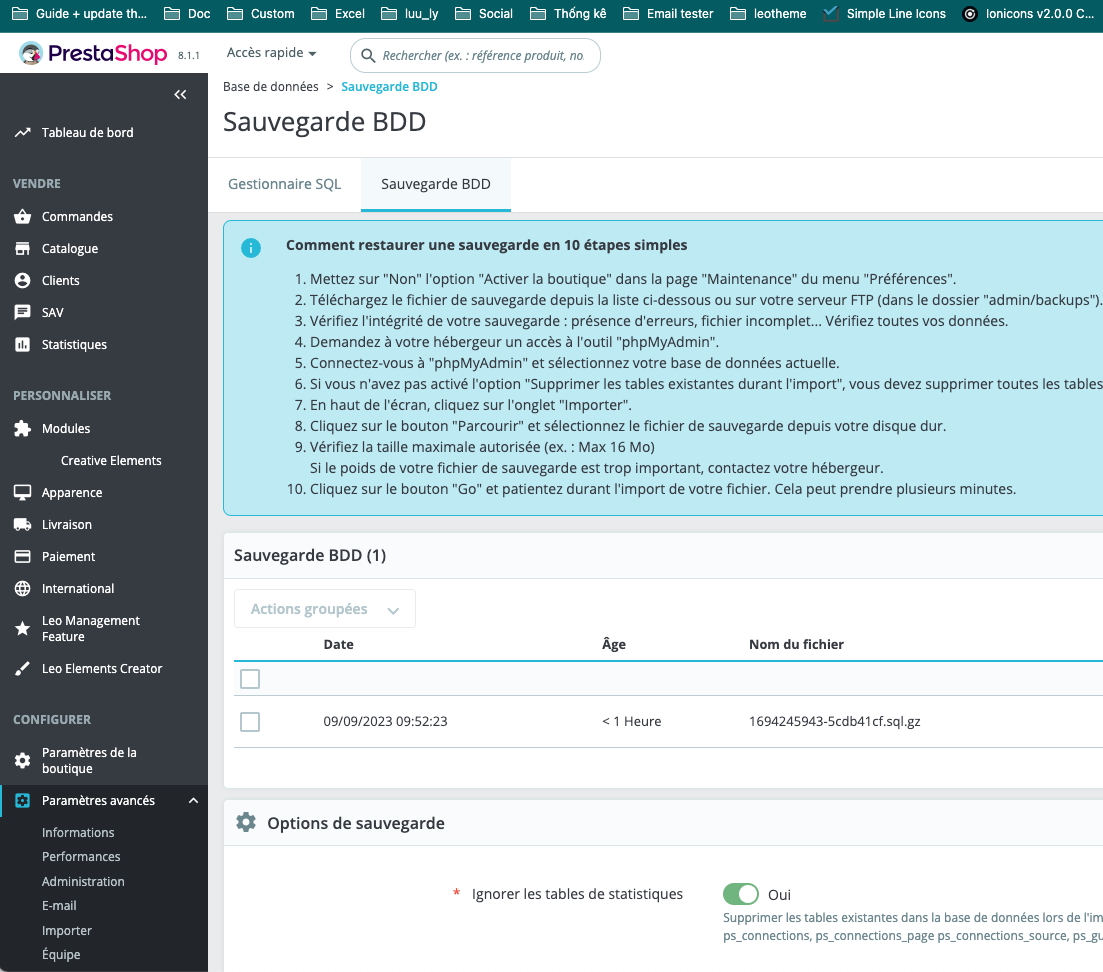You know, Prestashop Default has Email Template for your store. It’s default style for Order, account, contact, download, … So with email template, you can use:
In this tutorial, I will show you the way to ” Install PrestaShop Email Template for your PrestaShop Store ” with Leotheme PrestaShop Email Template
I. Install PrestaShop Email Template Default
Prestashop has Free version for Email Template . You can download Free version of Email Template here.
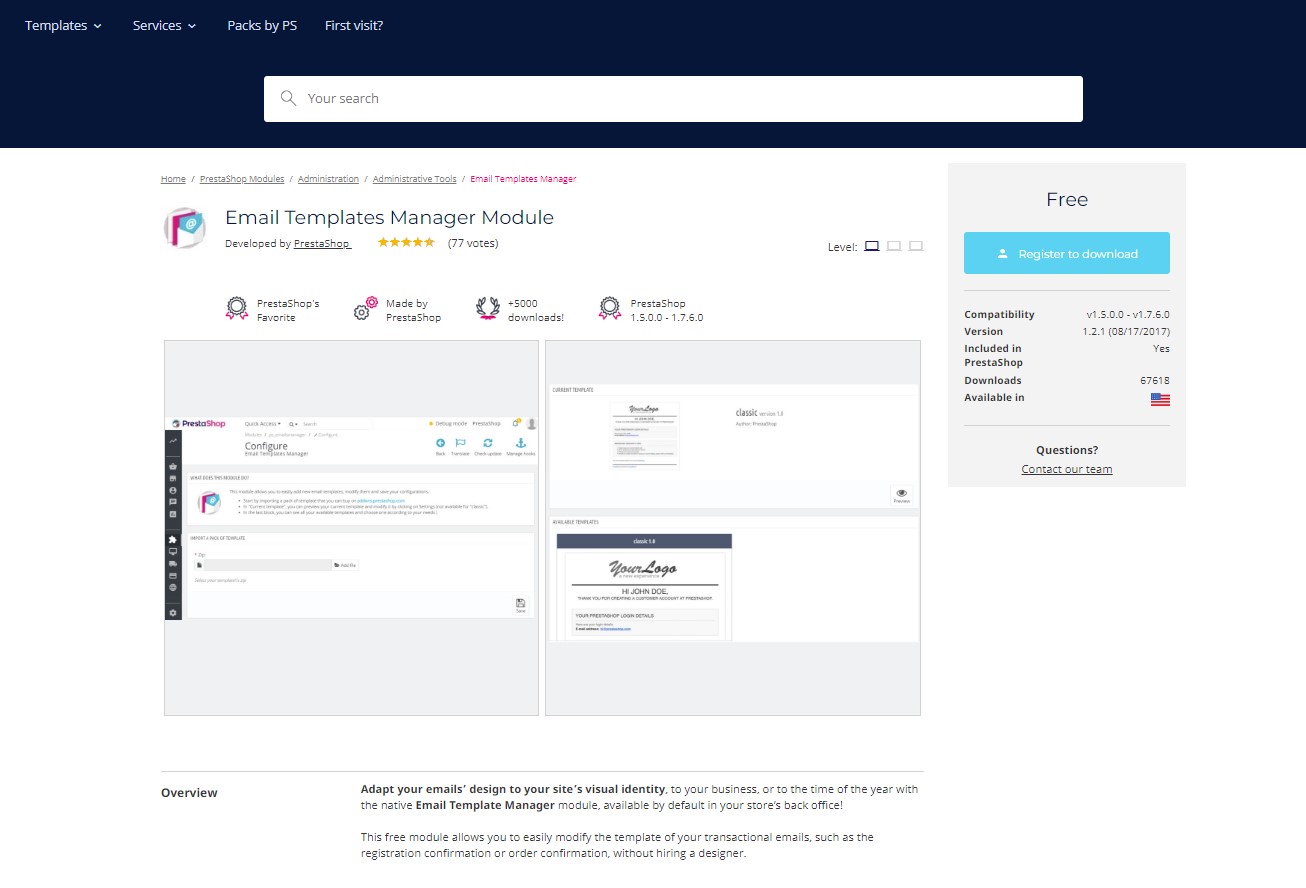
Login Admin Dashboard -> Module Catalog ( under Improve)
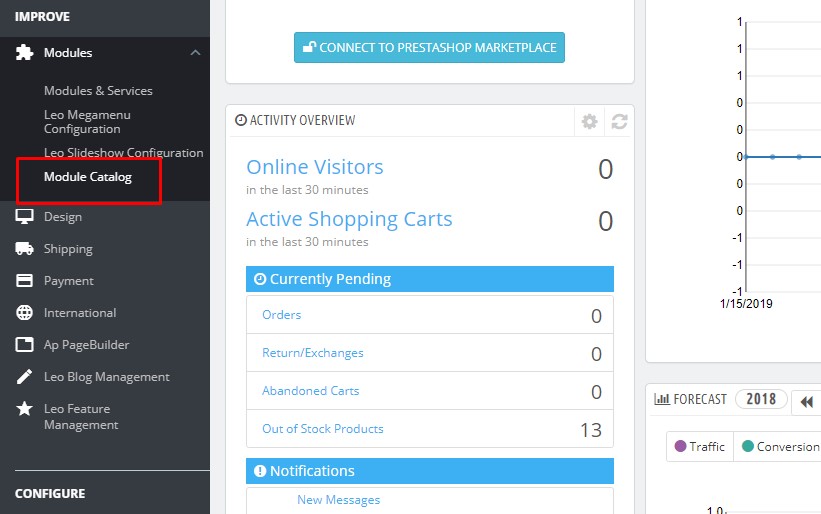
Search Module for Email Template. If your theme is installed email template in PrestaShop, you can search email module & config:
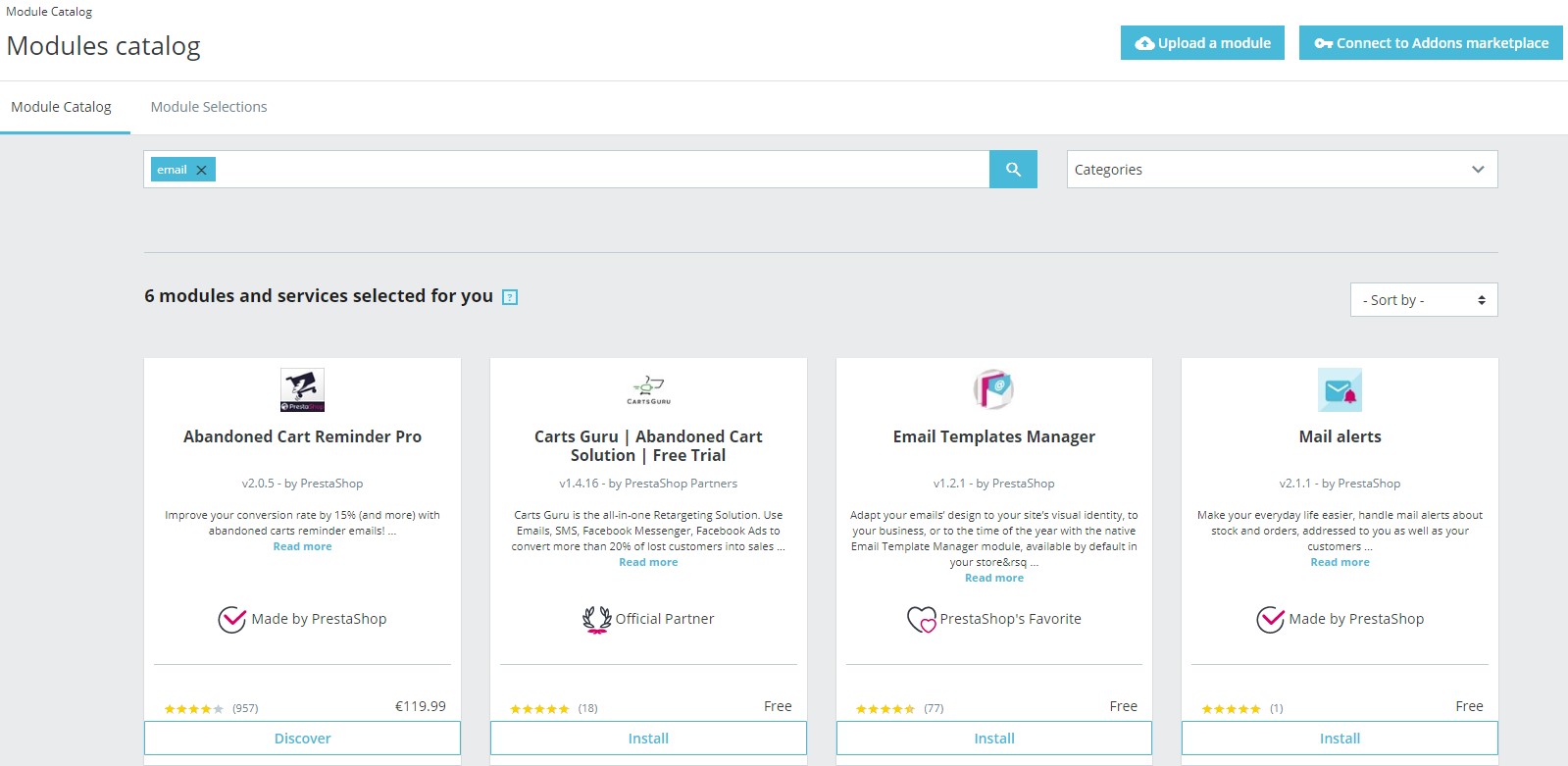
After installing Email module, you can continue to configure email for your store.
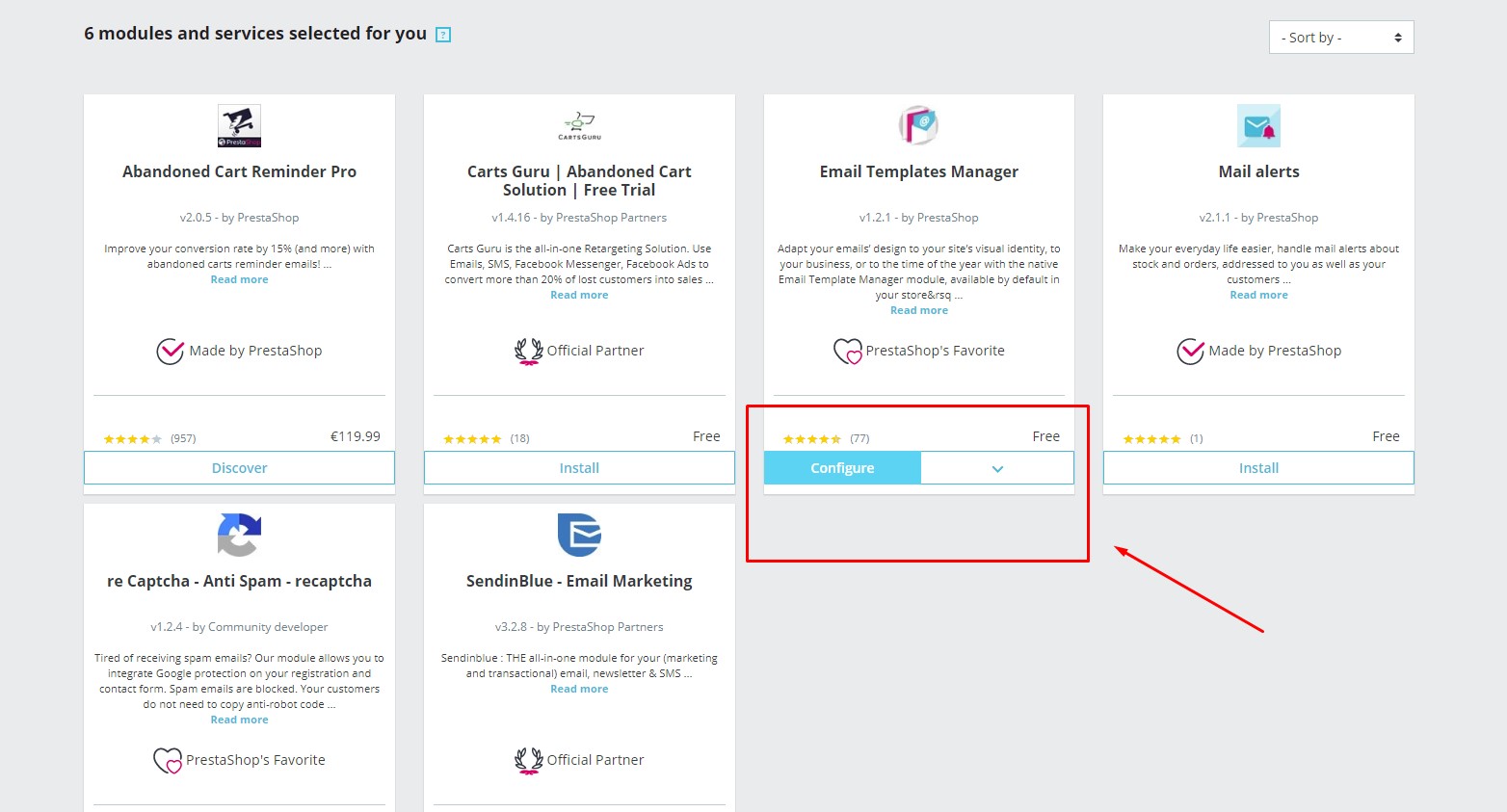
II. How to Install PrestaShop Email Template – Leotheme
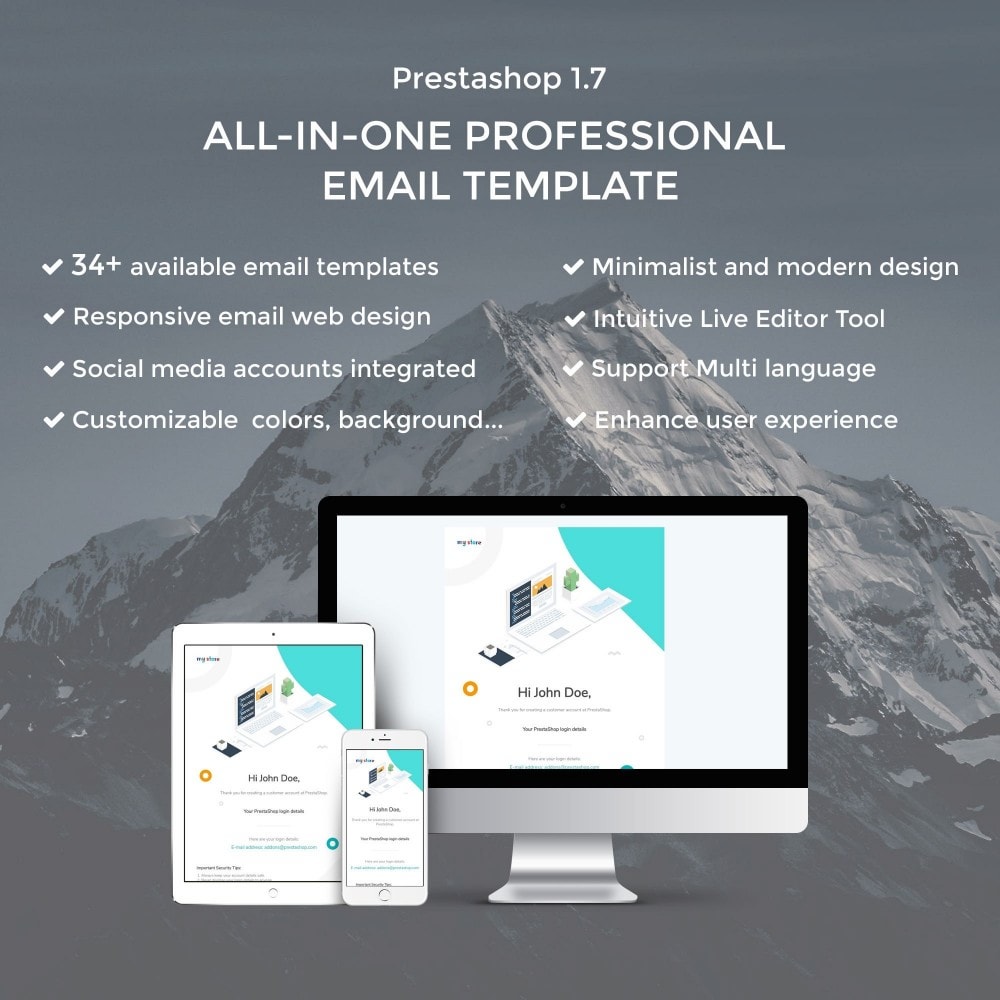
PURCHASE PRESTASHOP EMAIL TEMPLATE
Created based on PrestaShop default Email template, Leotheme developers built PrestaShop Email Template. This PrestaShop Email Template brings a lot of features & appearance for email template:
- Polish your brand and store’s image with a professional communication tool
- Self-customize to have a template that fits your shop
- Save money and time as My Store is available with almost all types of email for your business
- Increase your store’s reliability
- Broaden your community by the visual social links at the bottom of the email template
Outstanding Feature:
- Responsive design for all devices: computer, laptop, tablets, and smartphones
- 34+available email modelings for multi-purposes: Account, Order, Payment, Contact, Newsletter, Order Cancel, Password, Voucher, etc.
- Multi-language supported: English, France, Germany, Spanish, etc.
- Customizable all Blocks, Size, Text, Fonts, and Colors.
- Intuitive Live Editor with a clear structured layout in each part: General, Header, Content, Footer, Social
- Attractive Image Header
- Show shop’s contact information
- Social media accounts integrated into the emails:
+ Youtube
To install this PrestaShop Email Template – Leotheme, you have to:
+ Install Email Template Module Default
+ Upload Email Template File ( which you purchased)
+ Config email Template
For detail guide PrestaShop Email Template, please take your time to discover Video How to Install PrestaShop Email Template – Leotheme Video:
This is the end of PrestaShop 1.7 Tutorial: Install PrestaShop Email Template – Leotheme.
Congratulation! You’ve edited successfully “Install PrestaShop Email Template – Leotheme”. Hope that this email template help you well.
More Video for PrestaShop Email Template:
Related Prestashop Tutorials:
- PrestaShop 1.7.5: Manage Order Status PrestaShop 1.7 – Leotheme Blog
- PrestaShop 1.7.5: 2 Quickest Ways to Create Coupon Code PrestaShop 1.7 – Leotheme
- Prestashop 1.7.5: How to Add Carrier in PrestaShop 1.7 – Leotheme Blog
- 2 Quickest Steps to Create Full Width Slider PrestaShop 1.7.5 – Leotheme Blog
- PrestaShop 1.7.5: Create Virtual Product PrestaShop 1.7 | Leotheme Blog
- PrestaShop 1.7.5: Add Product Attributes & Combination | Leotheme Blog
- PrestaShop 1.7.5: How to Create Simple Product PrestaShop 1.7.x | Leotheme Blog
- PrestaShop 1.7.5: How to Add Languages PrestaShop 1.7 | Leotheme Blog
- PrestaShop 1.7.5 Features: All PrestaShop Features You Should Know
- PrestaShop 1.7.5: How to Update PrestaShop Theme version 1.7.5.0 | Leotheme
- How to Install PrestaShop 1.7 Default on Server | PrestaShop 1.7 Tutorial
- PrestaShop 1.7 Tutorial: How to Add New Category PrestaShop 1.7
- PrestaShop 1.7.5: How to Add Meta Tags in PrestaShop 1.7 – Leotheme
- PrestaShop 1.7.5: Edit Copyright Footer PrestaShop 1.7 | Leotheme
 Prestashop Themes and Module Blog PrestaShop News, Tutorials & Marketing Tips
Prestashop Themes and Module Blog PrestaShop News, Tutorials & Marketing Tips