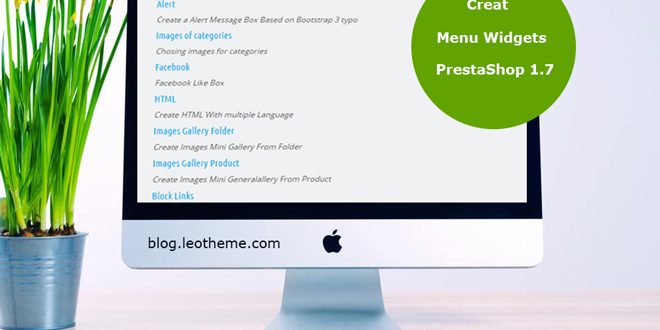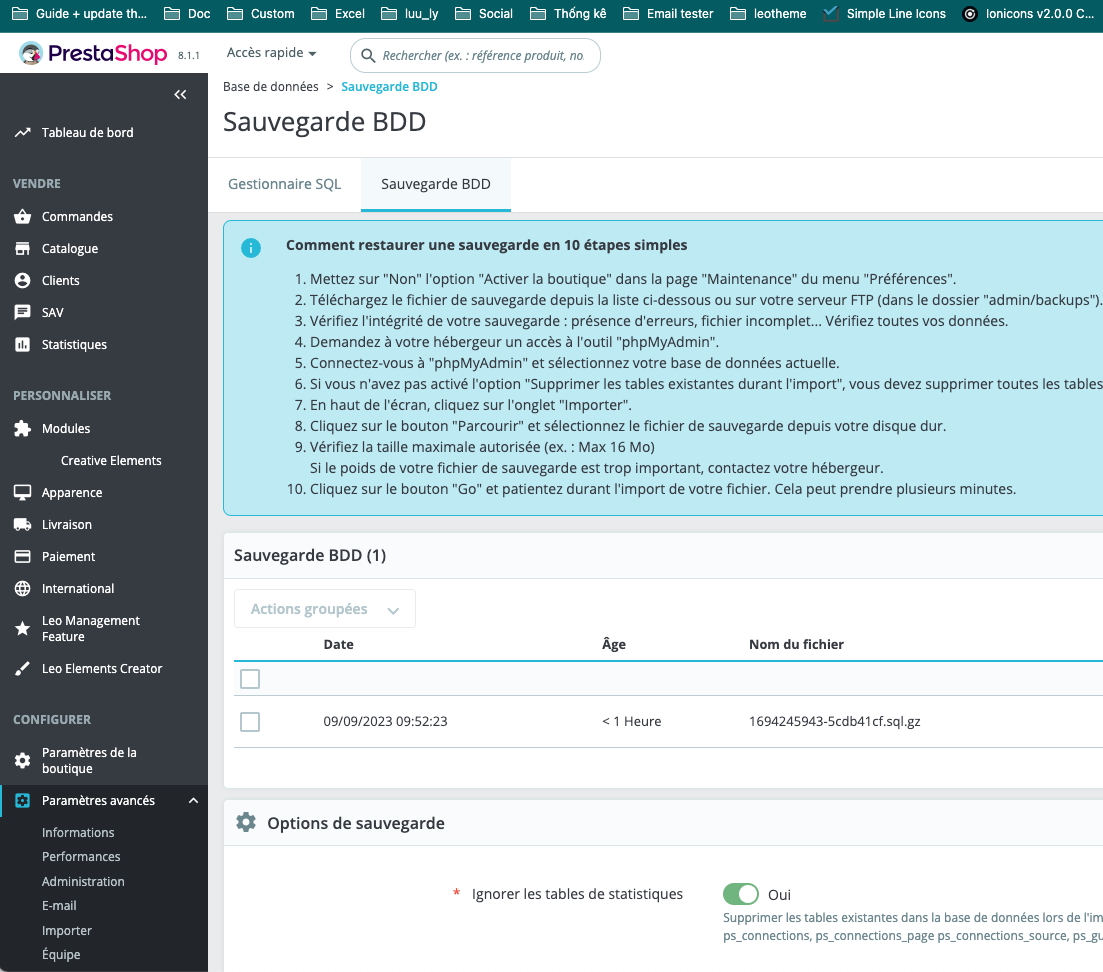This tutorial, I will show you “How to Create Menu Widget PrestaShop 1.7 by using Leo Mega Menu PrestaShop Module. To create widget for your menu, you can:
Create Menu Widget PrestaShop 1.7 – Step by step
Open Admin Panel -> Module -> Leo Mega Menu
Click button “List Widget”.
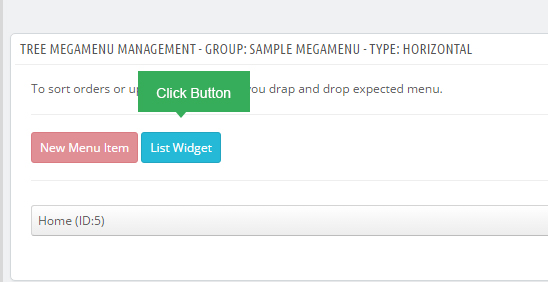
Choose button “+” to add new widget for menu:
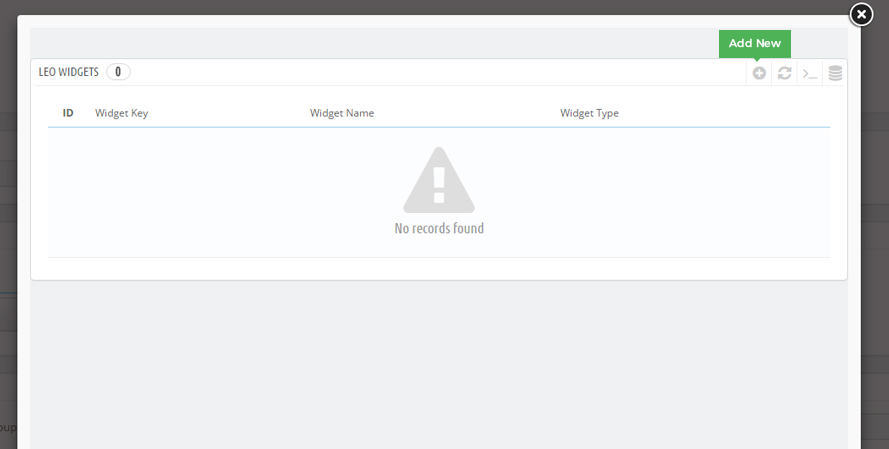
And you will see a lot of widget list, you can choose & add widget for menu:
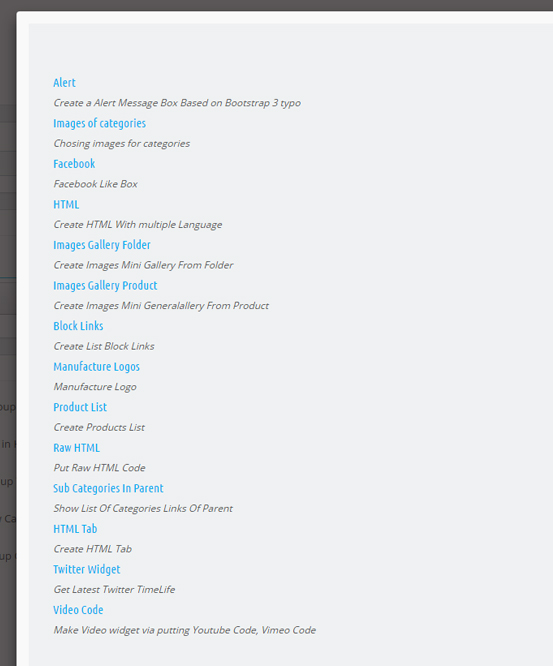
Here are list of available widgets you can choose for your menus:
- Alert: Create a Alert Message Box Based on Bootstrap 4 typo
- Images of categories: Choose images for categories
- Facebook: Facebook Like Box
- HTML: Create HTML With multiple Language
- Images Gallery Folder: Create Images Mini Gallery From Folder
- Block Links :Create List Block Links
- Manufacture Logos: Manufacture Logo
- Product List: Create Products List
- Raw HTML: Put Raw HTML Code
- Sub Categories In Parent: Show List Of Categories Links Of Parent
- HTML Tab: Create HTML Tab
- Twitter Widget:Get Latest Twitter TimeLife
- Video Code: Make Video widget via putting Youtube Code, Vimeo Code
With Leotheme Mega Menu, it’s great tool to enrich your menu content. You can create a large of main menus & sub-menus easily. Moreover, you can use Mega Menu Widgets to create your menu with images & content as well.
This is the end of tutorial “Create Menus PrestaShop 1.7 by using Menu Widgets. “. Hope that this blog will help you well.
Related Prestashop Tutorials:
- PrestaShop 1.7.5: Manage Order Status PrestaShop 1.7 – Leotheme Blog
- PrestaShop 1.7.5: 2 Quickest Ways to Create Coupon Code PrestaShop 1.7 – Leotheme
- Prestashop 1.7.5: How to Add Carrier in PrestaShop 1.7 – Leotheme Blog
- 2 Quickest Steps to Create Full Width Slider PrestaShop 1.7.5 – Leotheme Blog
- PrestaShop 1.7.5: Create Virtual Product PrestaShop 1.7 | Leotheme Blog
- PrestaShop 1.7.5: Add Product Attributes & Combination | Leotheme Blog
- PrestaShop 1.7.5: How to Create Simple Product PrestaShop 1.7.x | Leotheme Blog
- PrestaShop 1.7.5: How to Add Languages PrestaShop 1.7 | Leotheme Blog
- PrestaShop 1.7.5 Features: All PrestaShop Features You Should Know
- PrestaShop 1.7.5: How to Update PrestaShop Theme version 1.7.5.0 | Leotheme
- How to Install PrestaShop 1.7 Default on Server | PrestaShop 1.7 Tutorial
- PrestaShop 1.7 Tutorial: How to Add New Category PrestaShop 1.7
- PrestaShop 1.7.5: How to Add Meta Tags in PrestaShop 1.7 – Leotheme
- PrestaShop 1.7.5: Edit Copyright Footer PrestaShop 1.7 | Leotheme
 Prestashop Themes and Module Blog PrestaShop News, Tutorials & Marketing Tips
Prestashop Themes and Module Blog PrestaShop News, Tutorials & Marketing Tips