In the booming internet era, SEO Optimization already plays very important role in any Online Store. So Prestashop Store are. In terms of this blog, I will share the list 10+ Prestashop 1.7 SEO Tips to Get higher Rank for your store.
There are any steps to optimize SEO for Ecommerce. Here are the most popular SEO Tips for PrestaShop 1.7 Store:
- Choose Keyword
- Prepare special, useful, unique content – Say No duplicate content
- Optimized SEO On Page with keyword in both URL Link, Content, Images Alt, ….
- Optimized SEO Off Page
- Speed up website
- Use schema markup
- URL Friendly
- Mobile Friendly Site
- Sitemap Generator XML
Table of Contents
1. Choose Keyword
Keyword is the first step which is extremely important in PrestaShop 1.7 SEO Tips. In the competitive market, choose correct & niche keyword is not an easy task. At present, there are many ways to find your keyword. Hence, in this blog, I will suggest normal Tips to Find Keyword for PrestaShop Store. You can get keyword trend for current and furture.
a. Use Google Auto Search on Google Privates
You can choose Google Auto search in Google Private, the search results will be displayed truthly. You can get the popular keyword related your current keyword.
Moreover, at the end of page search, you will see the popular results, they will help you well
b. Uber Suggest IO
With Neitpanel in Uber Suggest IO, you can imput your keyword, which you find on the Google Private and get the bid, competition, volume.
c. Keyword – Planner -Google Adwords
Google Adwords is the great of tool to search keyword, competitive & volumn.
Note: Remember that don’t get overusing keyword, it will not good for your SEO and your rank.
2. Prepare Special, Useful & Unique Content
If your choosen keyword has high competitive. That means there are a lot of posts/blogs with this keyword. So you should spend your time on analysize what are the strength & weakness. It will help you well to find special and unique content for your blog.
When you find the suitable and profitable keyword, you can start to write your blogs/post with this keywords.
Here are the TIP to write your content:
- Define what is special on your blog? And how it can be stand out other posts, useful for reader: Content, Image, Video, etc
- Push keyword on the first paragraph
- Optimized content with keyword, subkeyword, image alt, etc
- Different URL have the same same content
- Have different ports
- In case of having syndicated content
- Separated mobile website which has same content but on different URL
- When website has a www and a non-www version
- Different categories and tags that lead to the same content
3. Optimized SEO on Page with Friendly URL Link
- Simply to push keyword on URL Link, SEO Title & Meta Descriptions.
- Don’t push number on the url link. Because in the future, the number will be changes. So if you push number on URL Link, that will be not good for your seo on the future.
Use friendly URLs
Compared to other SEO tips, URL plays a crucial role in providing informative signals that Google search engines use to understand the content. There are some small tips to optimizing URL.
- Write readable URL
- Add target keyword in URLs
- Use Hyphens not underscore
- No Capital Letter
- Use Canonical URLs
- Add mobile URLs to sitemap
- Upload Favicon
4. Post/share Posts on Social Network
- Fresh & Unique and Loyalty Content will have a positive affects on your rank. Moreover, you have to maintain post your blogs/artical frequently on social network. It is the best way to help you customers find you.
Here are the prevalient Forums You should Posts:
- Google Plus
- Video, Youtube, SliderShare, Behance, Printerest, Linkedin, etc
Please remember that keep posting high-quality frequently will better your rank on Search Engine & publish high quality post frequently. The more content you have, the better ranking your site get.
5. Say “No” Duplicating Content
Besides, there are below cases that could be prevented by using URL Canonicalization properly
- With the same content, you should set different URLs
- Set different ports in case of having syndicated content
- Separated mobile website which has same content but on different URL
- URLs having HTTP and HTTPS URLs that leads to same content
- When website has a www and a non-www version, different categories and tags that lead to the same content
6. Optimize OFF Page SEO Activities
One of the most important methods of creating high quality backlink, Link Building increases your ranking and attract more visitors.
Here are some Off page SEO activities
- Guest Blogging
- Forums Posting
- Commenting on niche related blogs
- Increase social media engagement
- Image Submission
- Profile Link Creation
- Video creating and Submission
- Question and Answer on Answer Yahoo, Quora
- Article Submission
7. Speed Up Your Website
As you can see Google considers Page Load Speed as one of ranking factors. Because load page deliver customer experience. Fast Load Page is not only good for SEO, it also increase conversion rate as well as revenue.
8. Use schema markup
The next SEO tips is to use structured Data to mark up your content boost your traffic and rankings. In fact Schema markup is code that is inserted in your website so that the search engines can deliver more informative results.
9. Mobile Friendly Site
Now Mobile -friendly is one of key factors that impacts on website ranking. If your website is optimized for SEO already, there are some few things you need to do to optimize you site for mobile.
- Mobile-Friendly-Testing
- Don’t use pop-upsnor flash
- Design for Touch screen
- Don’t block CSS, JavaScript, or images
- Use Schema.org structured data
- Integrate Schema.org
10. Sitemap Generator XML
As you may know, sitemap is an XML file containing all of URLs. Sitemap is used to help the search engine crawlers follow the links on your site so that it won’t miss out on anything. It is necessary to create sitemap.xml for your Prestashop website.
There are a lot of SEO Tips for Online Store. So our blog 10+ Prestashop SEO Tips are listed the effective one. Get our blog Share Tips you will see the change amazingly your store on Search Engine.
Related Post:
- PrestaShop 1.7.x: How to Install PrestaShop 1.7 Default Theme
- How to Install PrestaShop 1.7 Default on Server | PrestaShop 1.7 Tutorial
- PrestaShop 1.7 Tutorial: How to Add New Category PrestaShop 1.7
- Quickly Update PrestaShop Theme 1.7 for Product Page & Category Profile
- New Theme Folder’s Structure of PrestaShop 1.7
- Prestashop 1.7 Is Released | PrestaShop 1.7 Features You Should to Know
 Prestashop Themes and Module Blog PrestaShop News, Tutorials & Marketing Tips
Prestashop Themes and Module Blog PrestaShop News, Tutorials & Marketing Tips



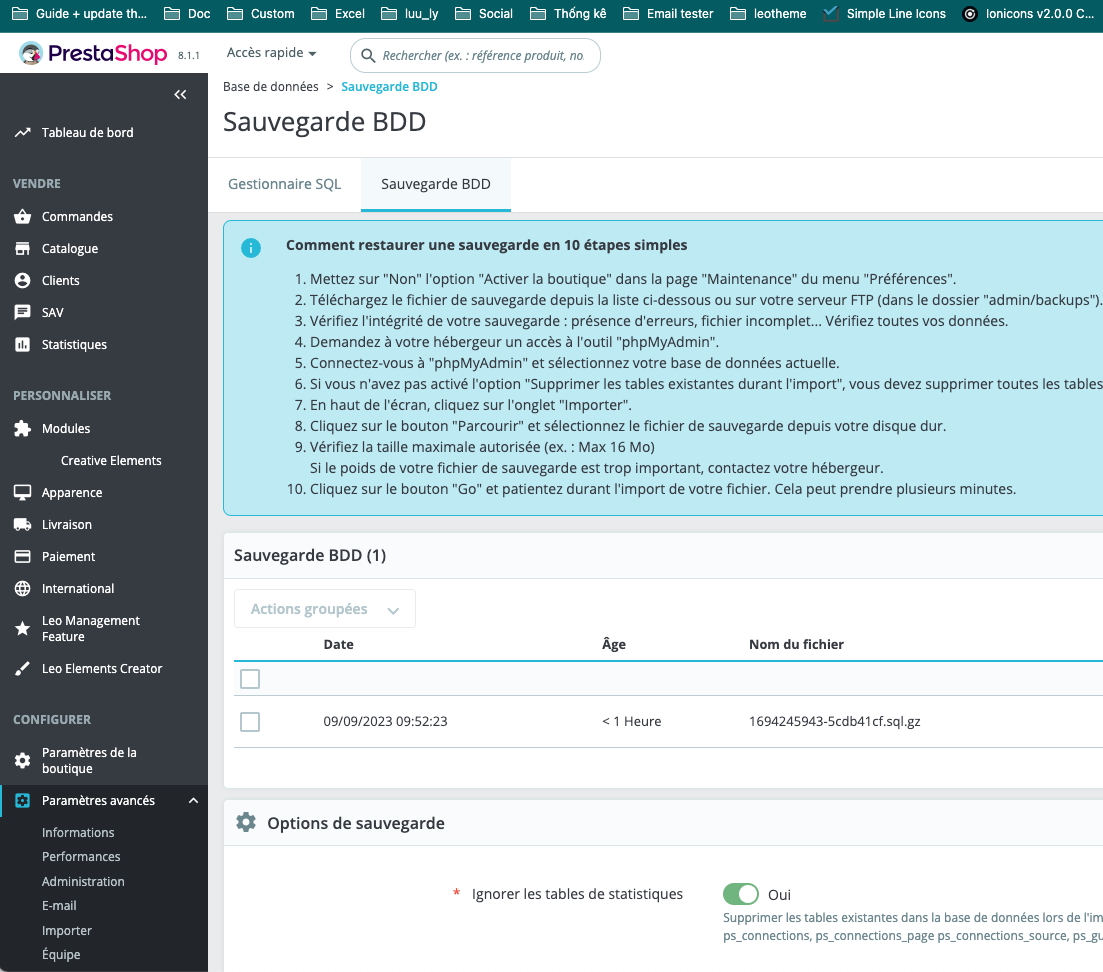


sitemap
Thanks for wonderful
information I was looking for this information for my mission.