Review on marketplace is very important. It plays important role to evaluate your quality, service on your store. With Ap Marketplace PrestaShop Marketplace Module, you can manage reviews easily.
On Leotheme, it’s available 2 versions of PrestaShop Multivendor Marketplace as Ap Marketplace Free PrestaShop Module & Ap Marketplace PRO PrestaShop Module.
You can build your marketplace quickly and make it more powerful to allow sellers/vendors upload & sell products.
Customers starts to submit review on Frontend as the following images:
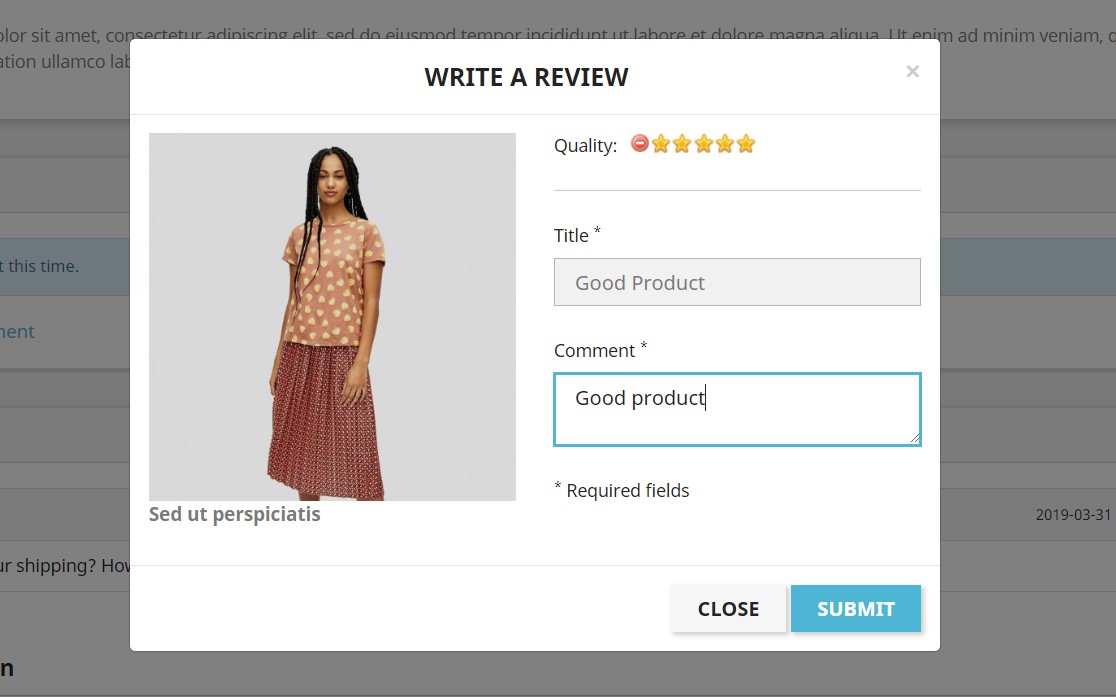
After that, both admin & vendors (sellers) can edit & approve reviews for product.
In this blog, we – leotheme – will show you how to Manage Reviews in PrestaShop Marketplace by using Ap Marketplace PrestaShop Multivendor Marketplace – Leotheme
I. Manage Reviews Marketplace PrestaShop Admin:
Login Admin -> Ap Marketplace -> Apmarketplace Review: Here you can see all reviews of your marketplace.
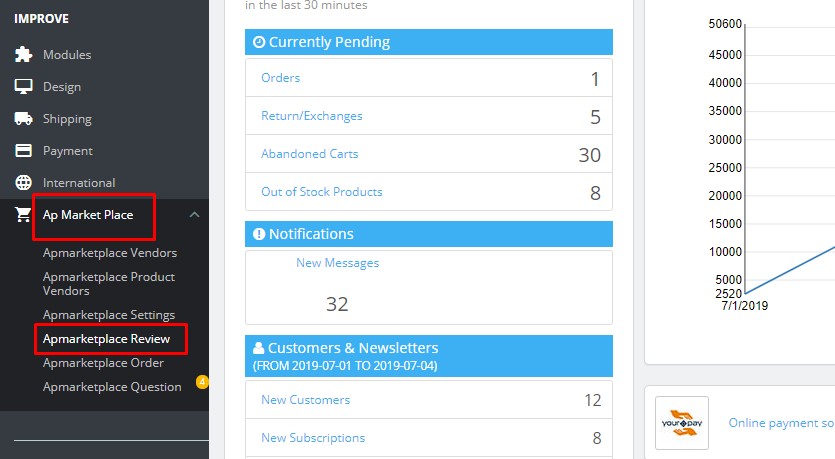
Here you can see all reviews which are submitted by customers. Admin can approve/disapprove reviews on your marketplace.
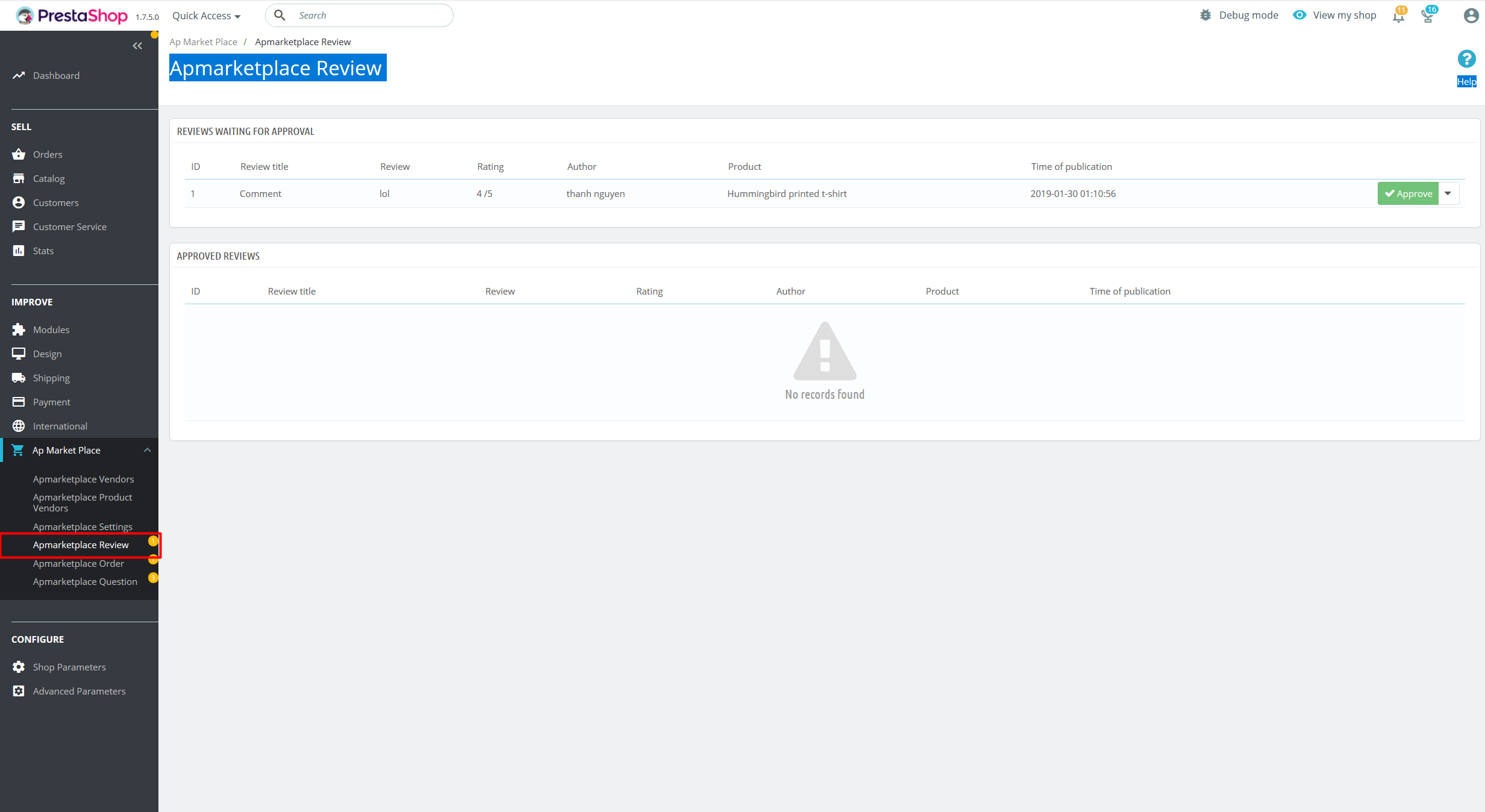
After admin approve reviews, you can see at the Frontend.
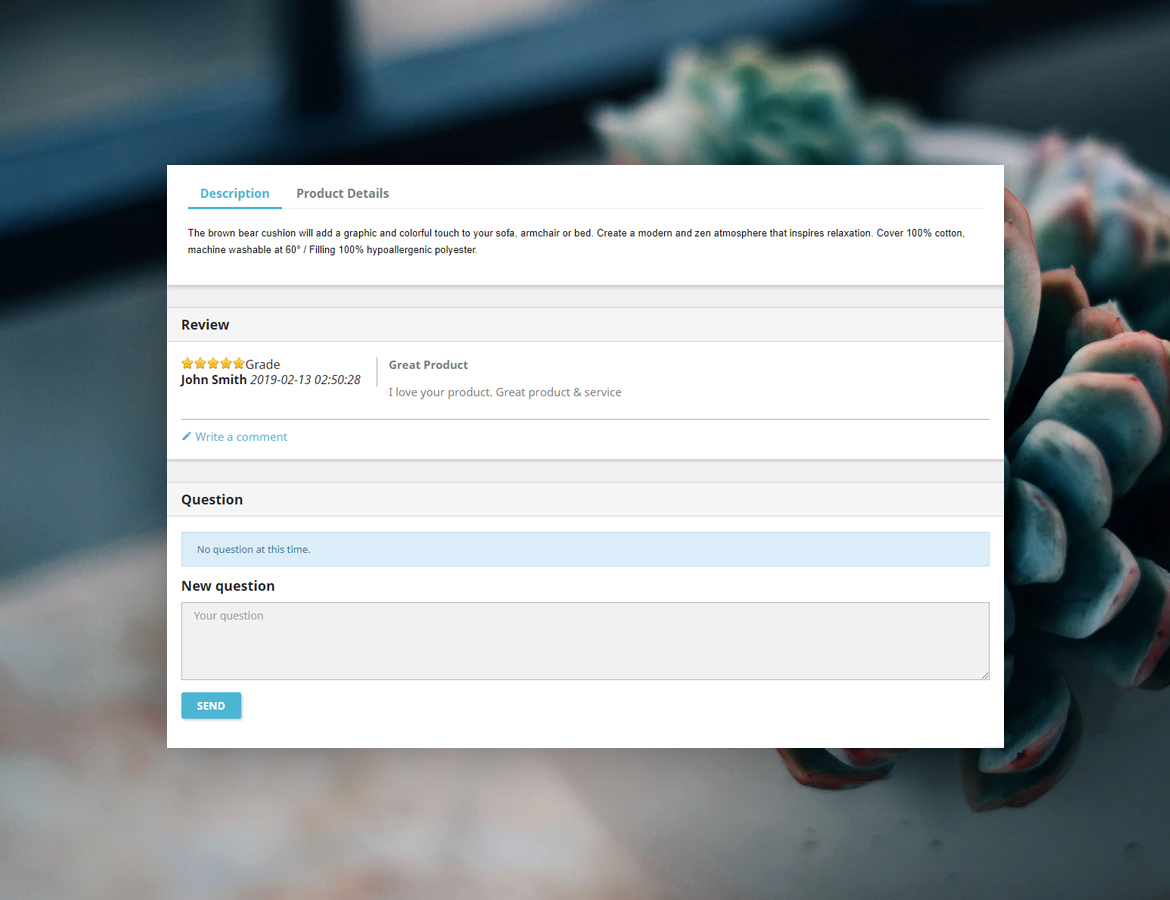
II. Vendors/Sellers Manage Reviews in PrestaShop Marketplace
At Vendor’s Dashboard -> Reviews -> Approve Reviews
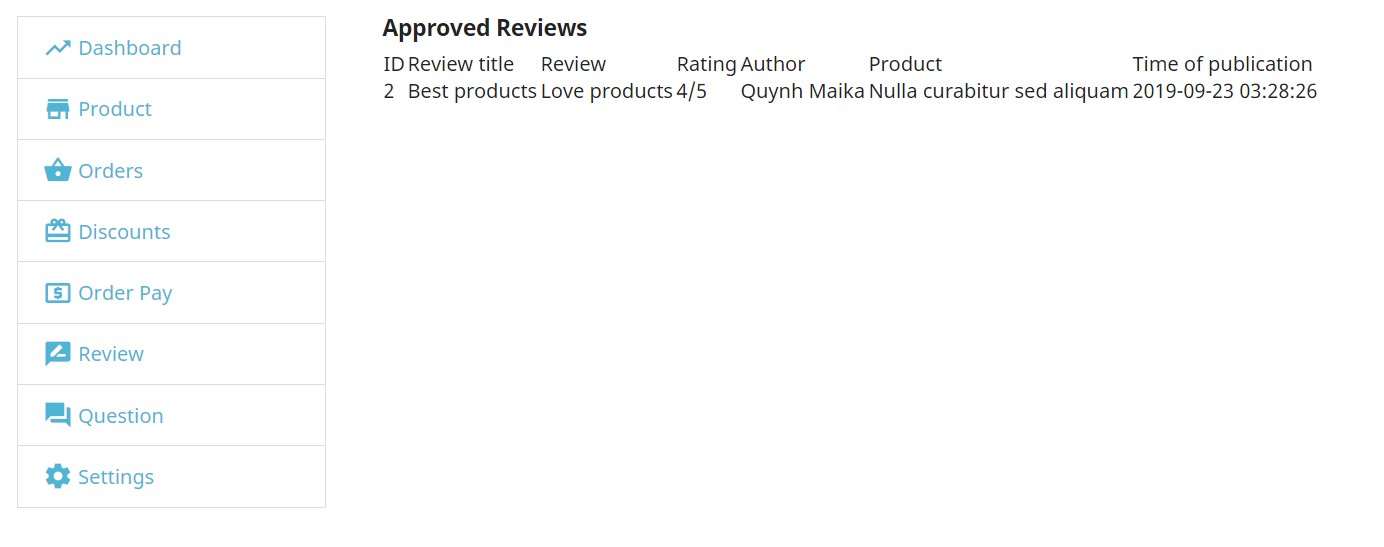
This is the end of tutorial “Manage Reviews PrestaShop Marketplace 1.7 by using Ap Marketplace PrestaShop Multivendor Module – Leotheme“. Hope that this tutorial helps you well.
PrestaShop Marketplace Tutorials – Ap Marketplace Tutorials:
- Ap Marketplace: Set Subiz Chat PrestaShop Marketplace – Leotheme
- Ap Marketplace: Manage Vendor Profile PrestaShop Marketplace | Leotheme
- Ap Marketplace: Upload Product to Marketplace – Leotheme
- Ap Marketplace: Manage Vendor Order & Pay Order in PrestaShop – Leotheme
- Ap Marketplace: Set Commission for Vendors in Marketplace – Leotheme
- Ap Marketplace: Config PrestaShop Marketplace Module – Leotheme
- Ap Marketplace: How to Install PrestaShop Marketplace Module – Leotheme
Other PrestaShop Tutorials:
- How to use Image Hotspot Widget Prestashop
- Amazing PrestaShop Project: Disable attribute out of stock with currently attribute in product Prestashop 1.7
- Plan to update Prestashop themes to version 1.7.6 | Leotheme
- [UPDATING] Best PrestaShop 1.7.6 Modules with New Enhancements
- PrestaShop 1.7: Add Payment Method PrestaShop 1.7 – Leotheme Blog
- How to Create Alert Mesage in Menu PrestaShop 1.7 – Leotheme
- PrestaShop 1.7.5: Create Menu Widget PrestaShop 1.7 – Leotheme
- PrestaShop 1.7.5: Create Menu Item PrestaShop 1.7 – Leotheme
 Prestashop Themes and Module Blog PrestaShop News, Tutorials & Marketing Tips
Prestashop Themes and Module Blog PrestaShop News, Tutorials & Marketing Tips






