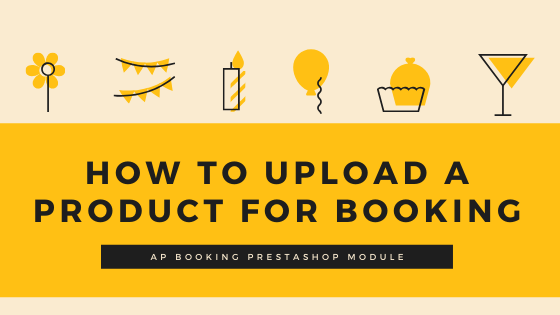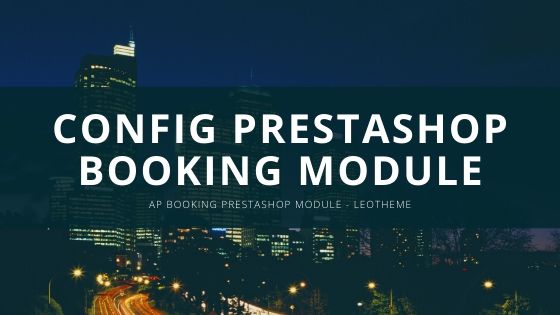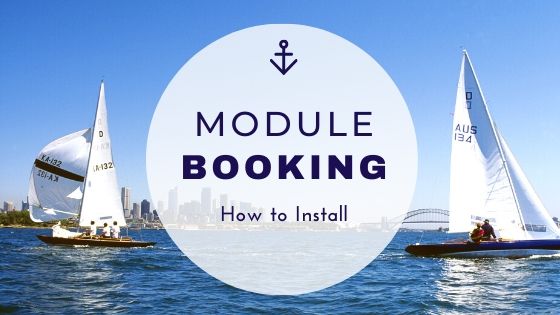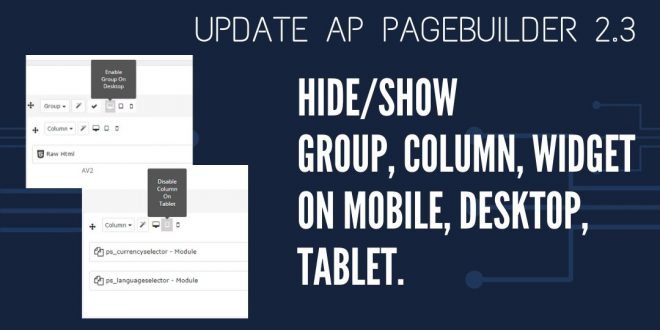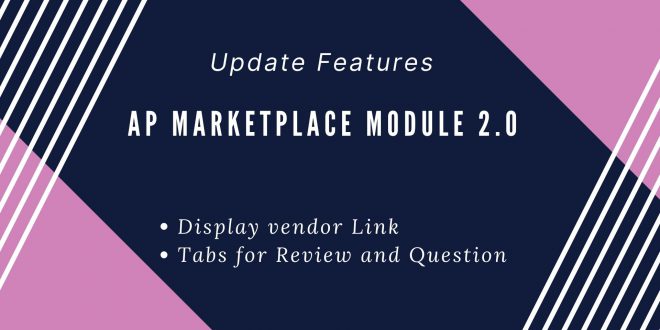How to Manage Services Prestashop Booking Module? For any hospitality, room services play an important role to keep your customer staying and coming back to your hotel besides room booking. With Ap Booking Module, the management of room booking and room services can be performed easily in the back-office. This …
Read More »
 Prestashop Themes and Module Blog PrestaShop News, Tutorials & Marketing Tips
Prestashop Themes and Module Blog PrestaShop News, Tutorials & Marketing Tips