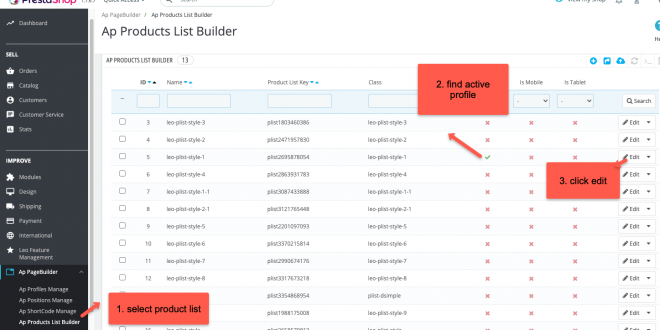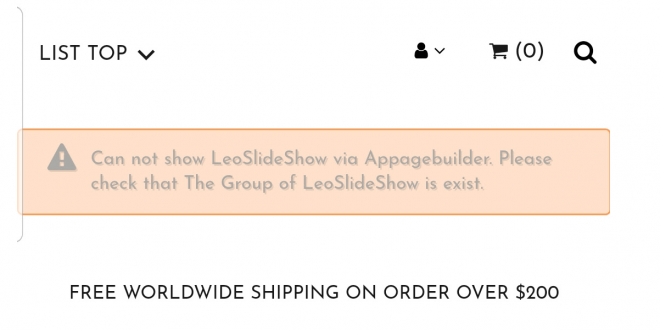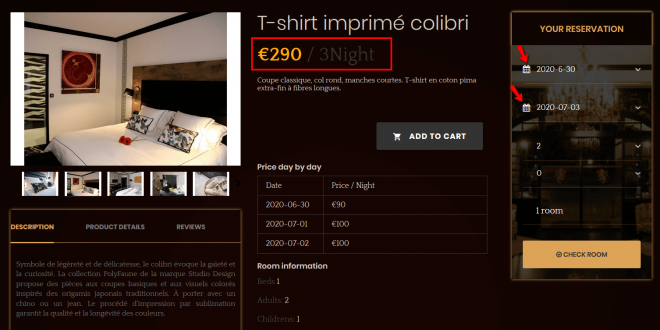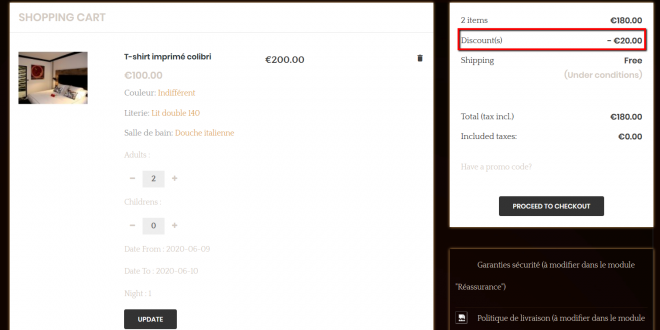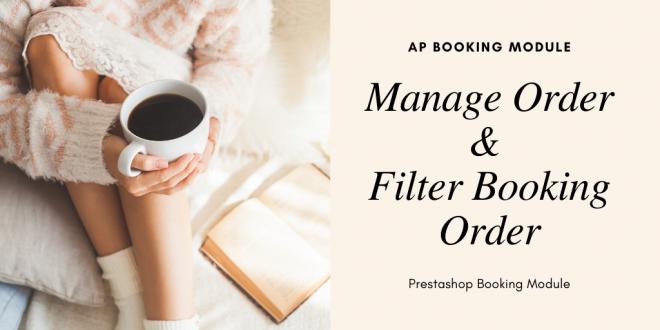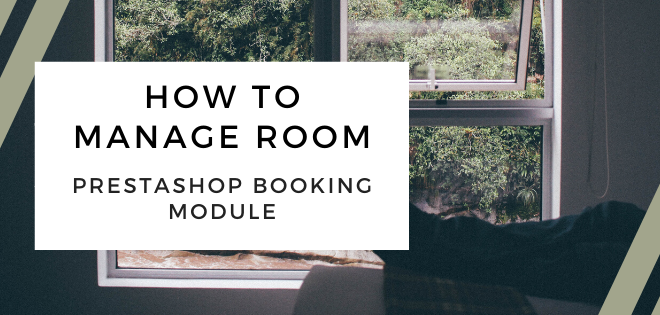As you might know, Ap Pagebuilder Module is using product list builder and product detail builder. You can read guide Product Listing builder ( product in home page + category + search page) in here And product Detail builder is similar like this. 1. How to edit Product display in …
Read More »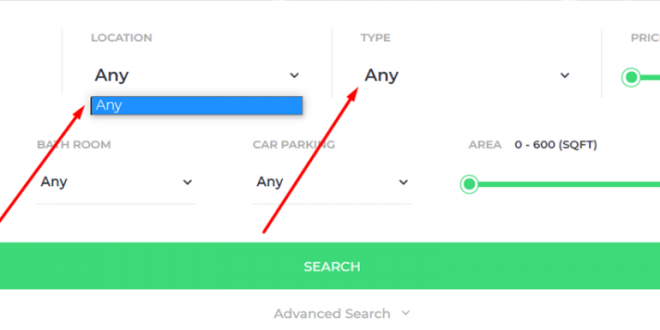
 Prestashop Themes and Module Blog PrestaShop News, Tutorials & Marketing Tips
Prestashop Themes and Module Blog PrestaShop News, Tutorials & Marketing Tips