How to Manage Services Prestashop Booking Module?
For any hospitality, room services play an important role to keep your customer staying and coming back to your hotel besides room booking. With Ap Booking Module, the management of room booking and room services can be performed easily in the back-office. This blog will guide you on How to Manage Services Prestashop Booking Module.
Ap Booking Module: How to Install PrestaShop Ap Booking Module
Ap Booking: Config PrestaShop Booking Module – Leotheme
Ap Booking Module Tutorial: How to Upload Product for Booking
1. Room Types
You can set up many types of room for your booking website.
For instance: Gold, Diamond, Premium, etc.
2. Room Services
Normally, there are 2 types of room services, which are Free Service and Pay Service
For instance:
Free services: wifi, Baggage storage service, morning buffet, etc.
Pay Services: Massage, Spa Service, Gymnasium, etc.
Now we are going to config Room Services in the Back Office of Ap Booking Prestashop Module
-Config in BackOffice
To create Room Services, you need to access Ap Booking – > Booking Service then click on Add new Service
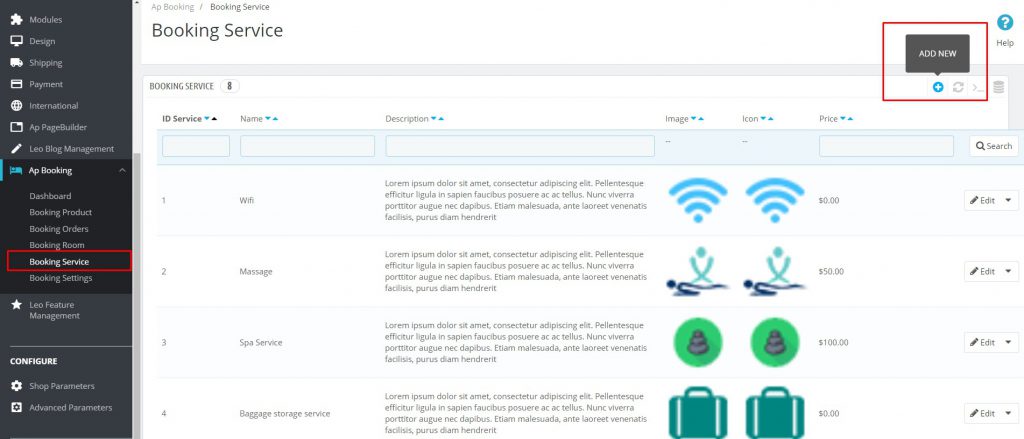
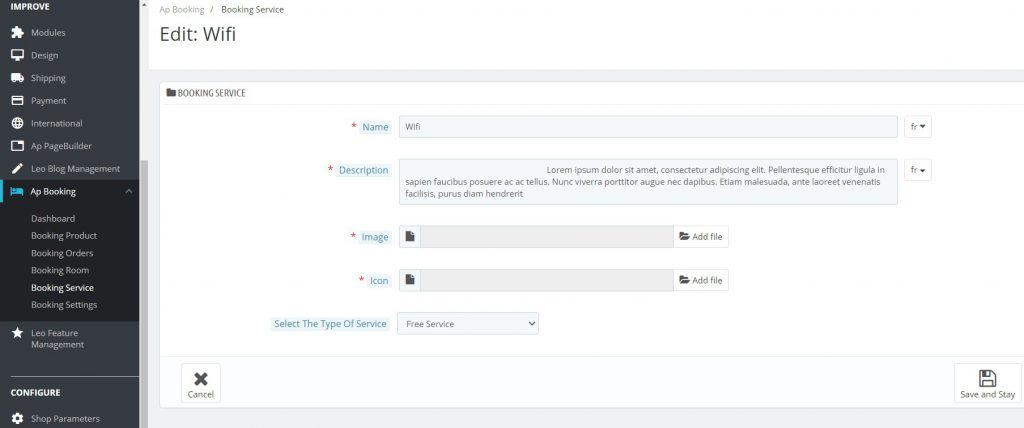
-Display Room Services in the Product List Page
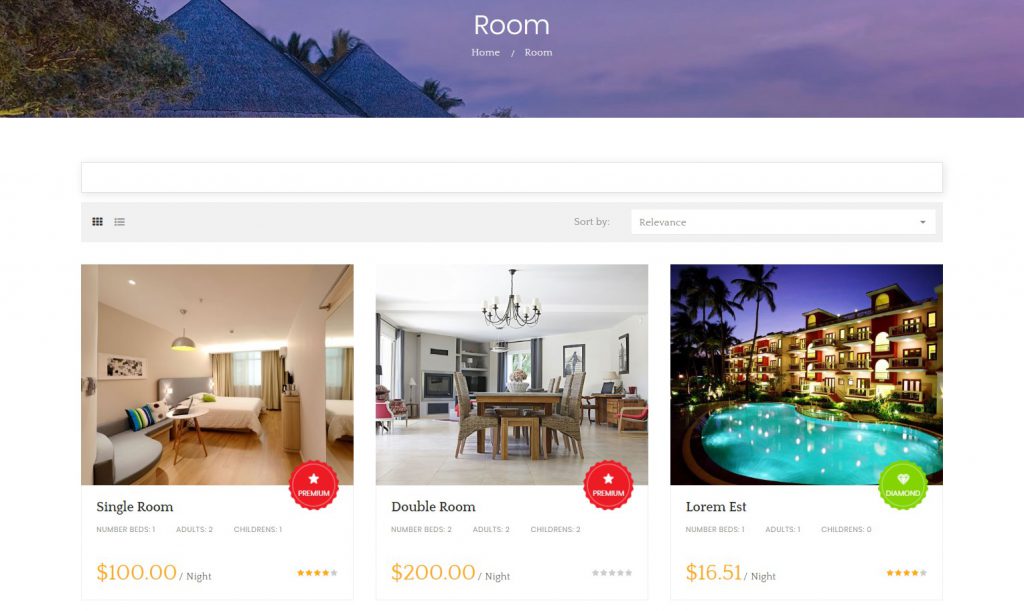
-Display Room Services in the Product Details Page
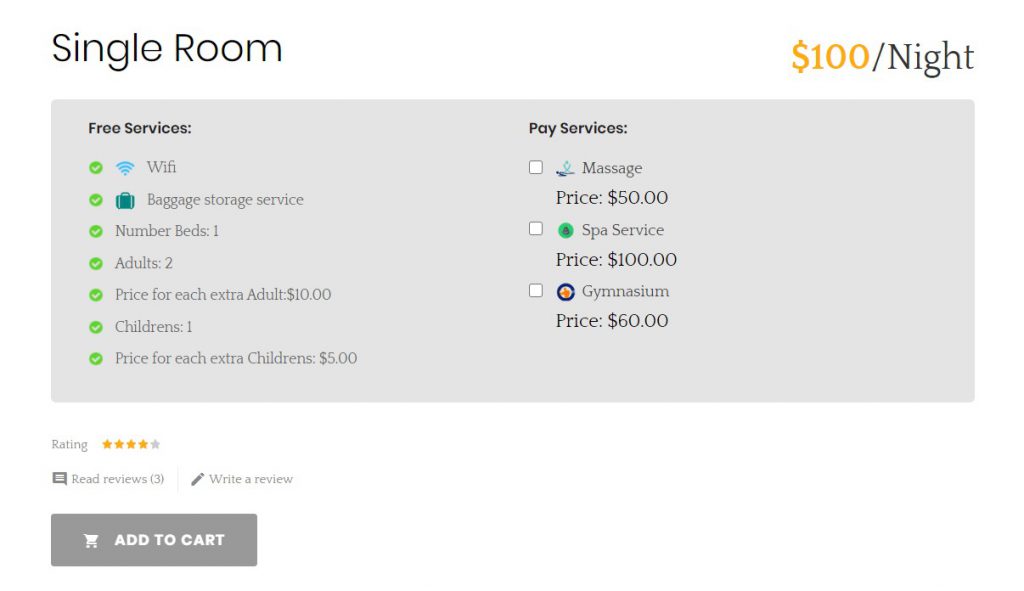
Now you know how to manage room services Prestashop booking module. In the next blog, we will guide you on how to manage room booking. Keep following us!
 Prestashop Themes and Module Blog PrestaShop News, Tutorials & Marketing Tips
Prestashop Themes and Module Blog PrestaShop News, Tutorials & Marketing Tips



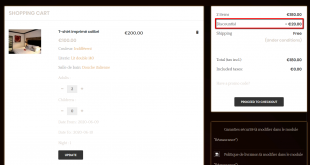
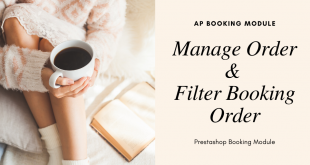


One comment
Pingback: Ap Booking: How to Manage Room Prestashop Booking Module Leotheme