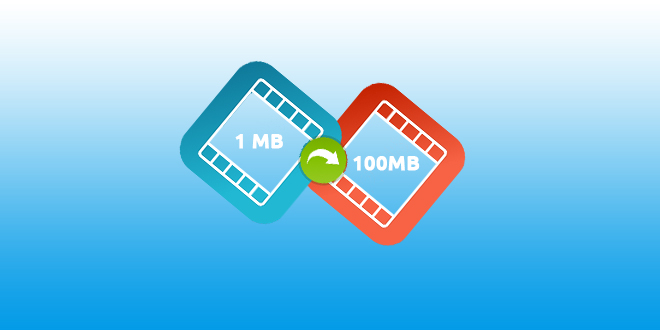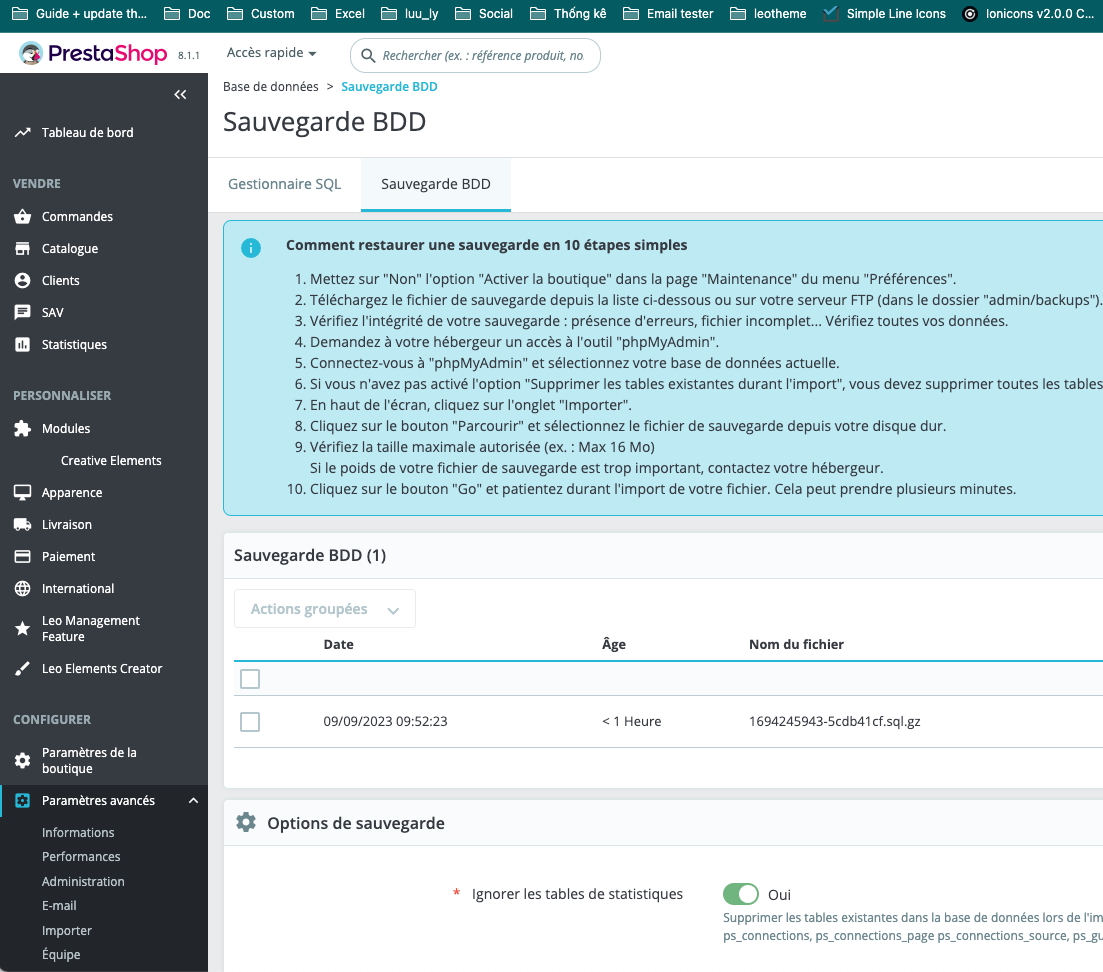When installing theme on prestashop, people may face with a problems that file is larger than its permission.
You should set the maximum file size for some steps. It seems to be very easy done by our performing the following our guideline with 2 Simplest Ways to Config Upload Max File Size PrestaShop 1.7:
Way 1: Config Upload File Size Limit PrestaShop By Config php.ini
Way 2: Config Upload File Size Limit PrestaShop by config in prestashop back-office
Get Start!
Way 1: Config Upload File Size PrestaShop By Config php.ini
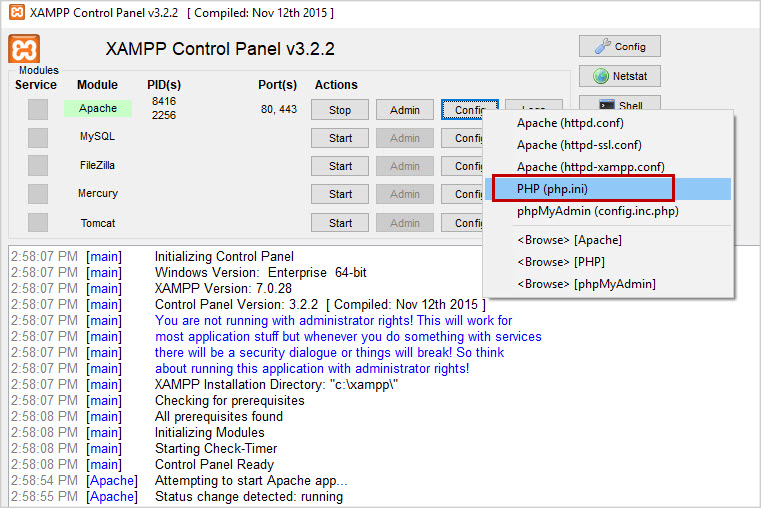
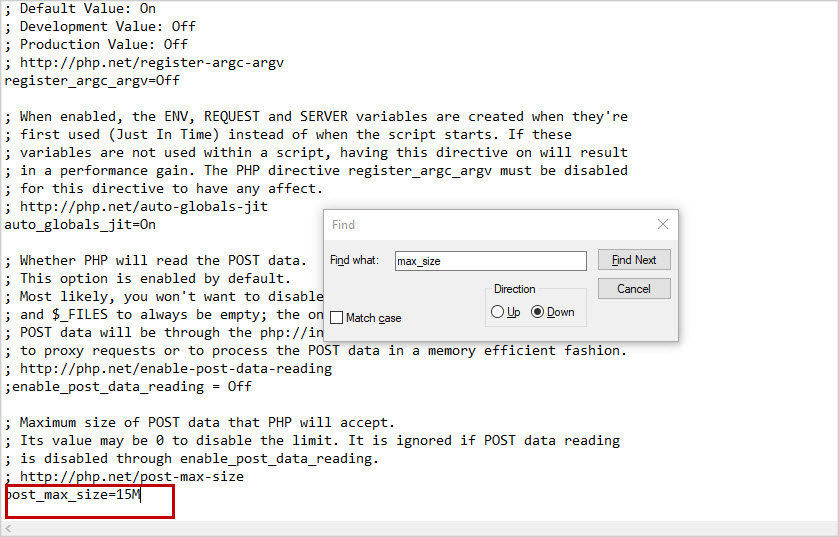
You have to edit the php.ini file for your PHP install. This can only be done if you do have access to your server’s PHP configuration files. If not, ask your host.
If you do have access to php.ini, open it and edit the following lines:
post_max_size = [anything]
upload_max_filesize = [anything]
If you want to set the maximum to 100 megabytes, change their values to
post_max_size = 100M
upload_max_filesize = 100M
Way 2: Config Upload File Size PrestaShop by config in prestashop back-office
Step 1: Log into your PrestaShop 1.7 admin dashboard.
Step 2: Choose Advanced Parameters -> Administration
Find Upload Quota, you will see the field named Attachment maximum size. Set the max size you desire in the field in Megabytes.
And Save for your changes!!!
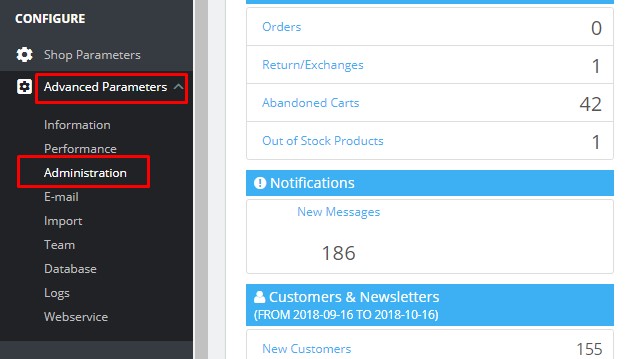
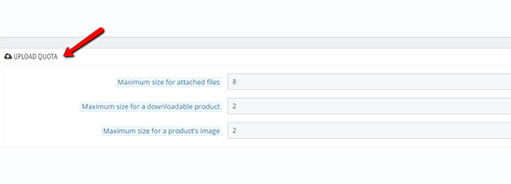
This guide already is shown off “2 Simplest & Quickest Way to Config Upload Max File Size PrestaShop” by config php.ini or PrestaShop Backoffice.
Related PrestaShop Tutorials Post:
- PrestaShop 1.7.x: How to Install PrestaShop 1.7 Default Theme
- How to Install PrestaShop 1.7 Default on Server | PrestaShop 1.7 Tutorial
- PrestaShop 1.7 Tutorial: How to Add New Category PrestaShop 1.7
- Quickly Update PrestaShop Theme 1.7 for Product Page & Category Profile
- New Theme Folder’s Structure of PrestaShop 1.7
- Prestashop 1.7 Is Released | PrestaShop 1.7 Features You Should to Know
- 10+ Secret Prestashop 1.7 SEO Tips to Get Higher Rank for Store
- PrestaShop 1.7: How to Add Shortcodes in Ap Page Builder Module – Leotheme
- PrestaShop 1.7 Tutorial: How to Add New Category PrestaShop 1.7
- 8 Secret Tips PrestaShop Security Best Practices for E-Store – Leotheme
 Prestashop Themes and Module Blog PrestaShop News, Tutorials & Marketing Tips
Prestashop Themes and Module Blog PrestaShop News, Tutorials & Marketing Tips