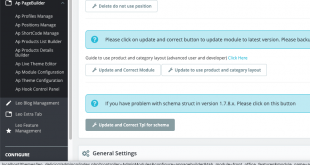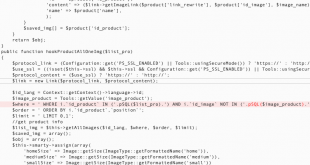As you might know, Ap Pagebuilder Module is using product list builder and product detail builder.
You can read guide Product Listing builder ( product in home page + category + search page) in here
And product Detail builder is similar like this.
1. How to edit Product display in category:
Normal you edit in file YOUR_SITE/themes/YOUR_THEME/themes/classic/templates/catalog/_partials/miniatures/product.tpl
this file include some file in catalog/_partials/
But when you using my page builder module to build Product Listing in Category, Search, Home page please follow my guide
- Login Back-office > AP page builder > Ap Products List Builder
Check what profile is active > click on Edit
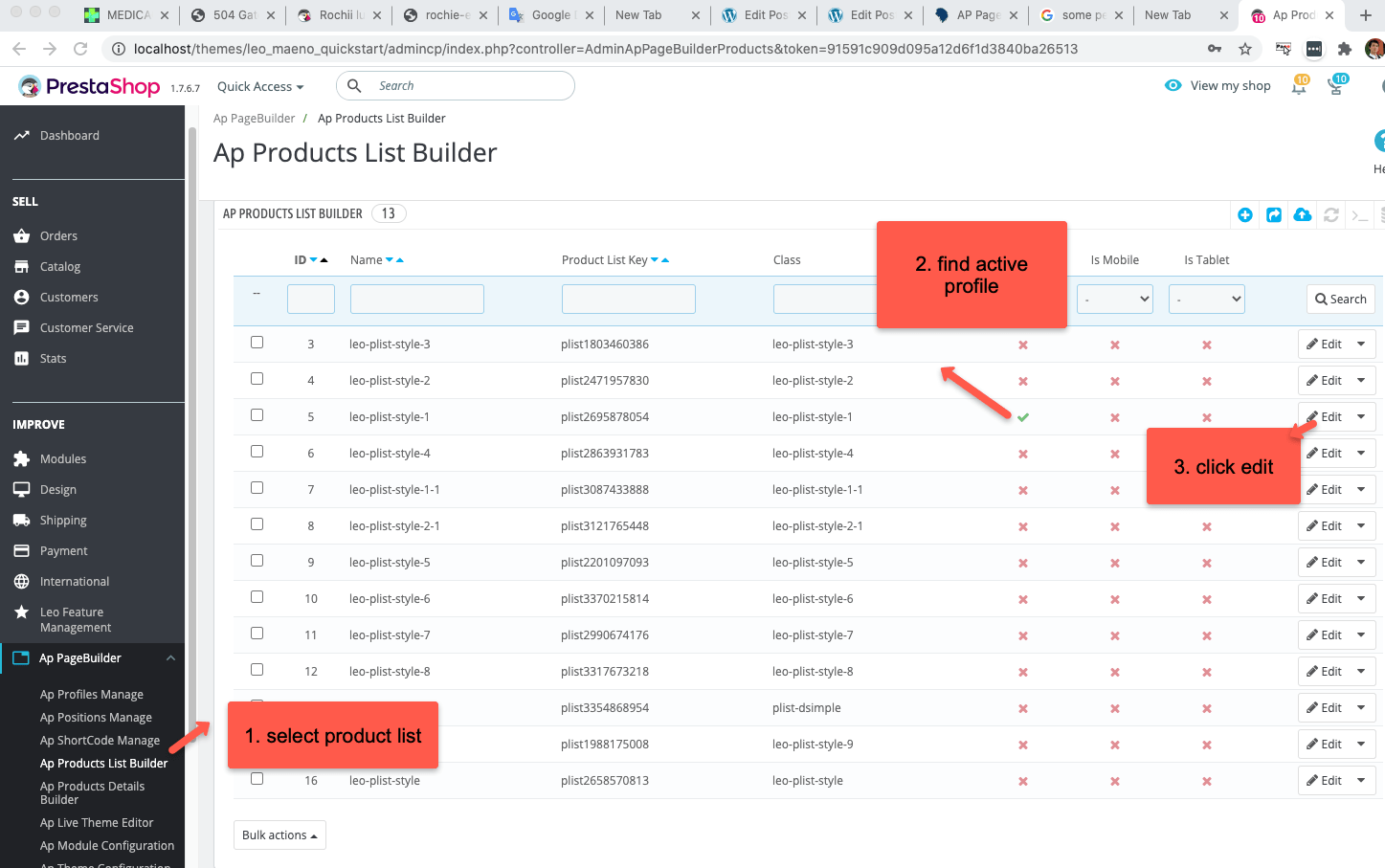
2. In product list active
We cut this file to sub file
You can edit any tpl file you want
or if you want to insert code, please use tpl code: drag it to any thing you want and click save
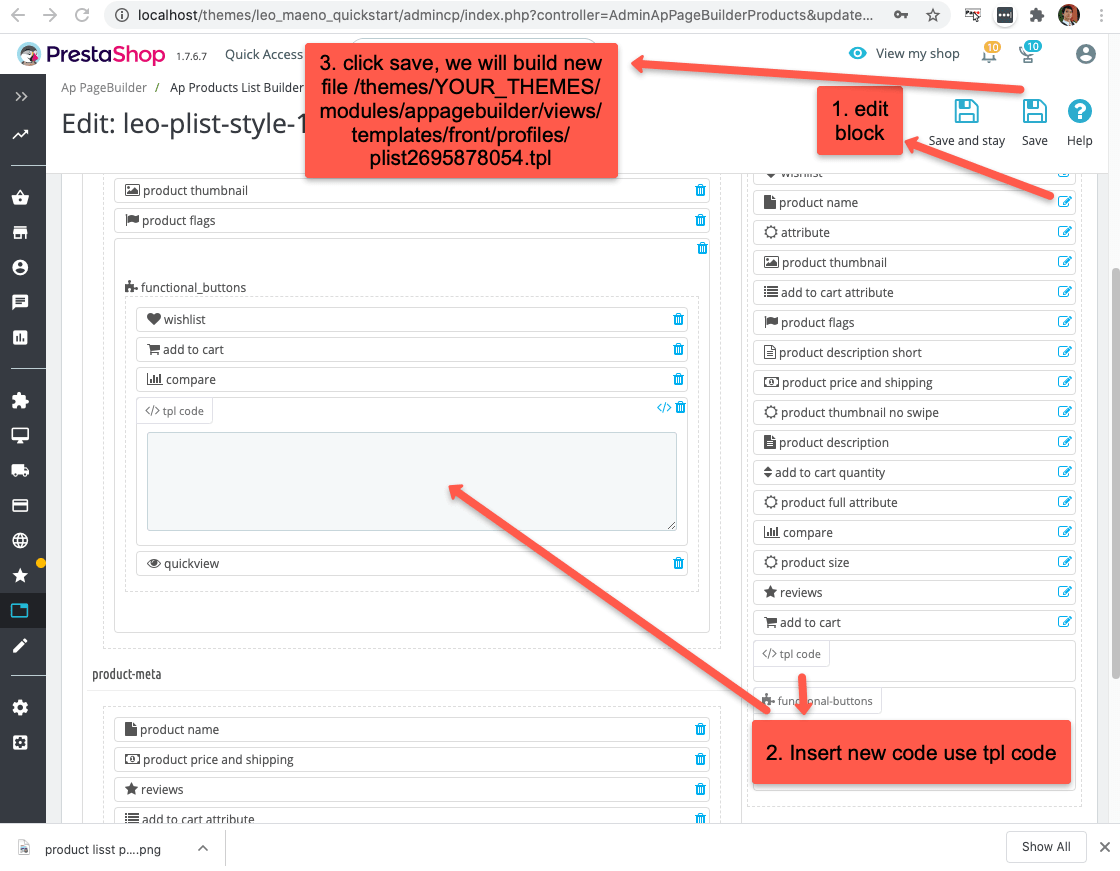
Note: Other way you can edit tpl file in link /themes/YOUR_THEMES/modules/appagebuilder/views/templates/front/profiles/plist2695878054.tpl
plist2695878054 => change it to active profile in (1)
But when you edit tpl file please dont save in ap page builder
2. How to edit Product Detail page:
Normal you edit in:
YOUR_SITE/themes/YOUR_THEME/themes/classic/templates/catalog/product.tpl
But when you using ap page builder, please follow my guide:
- find active product detail:
Back-office > Ap PageBuilder > Ap Products Details Builder
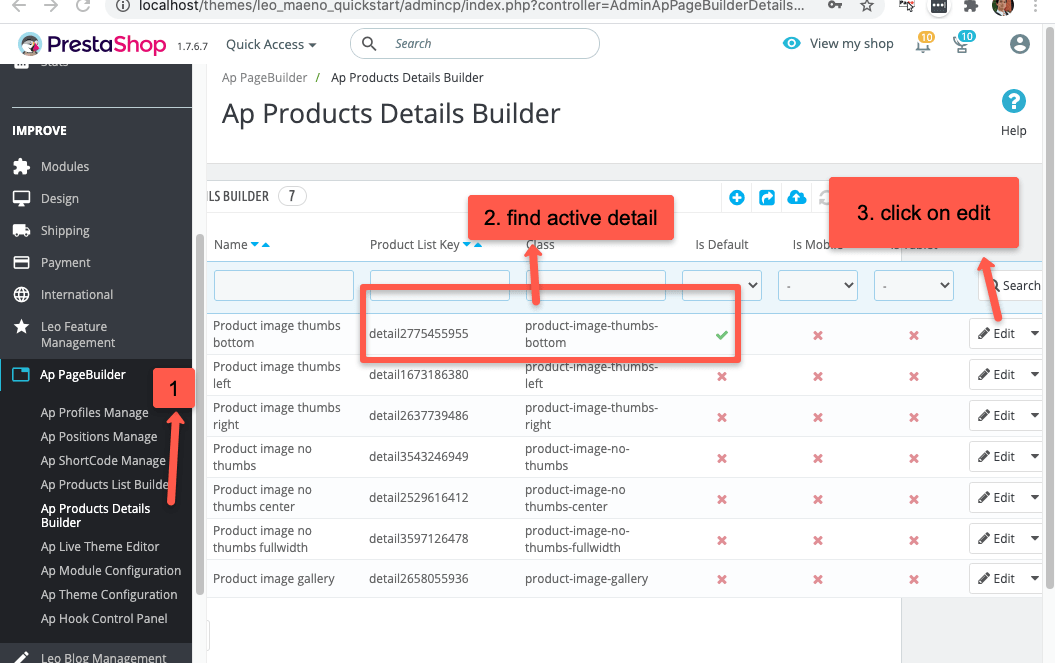
2. click on active product detail and edit
In this form, you can edit tpl
Your click on what you want to edit
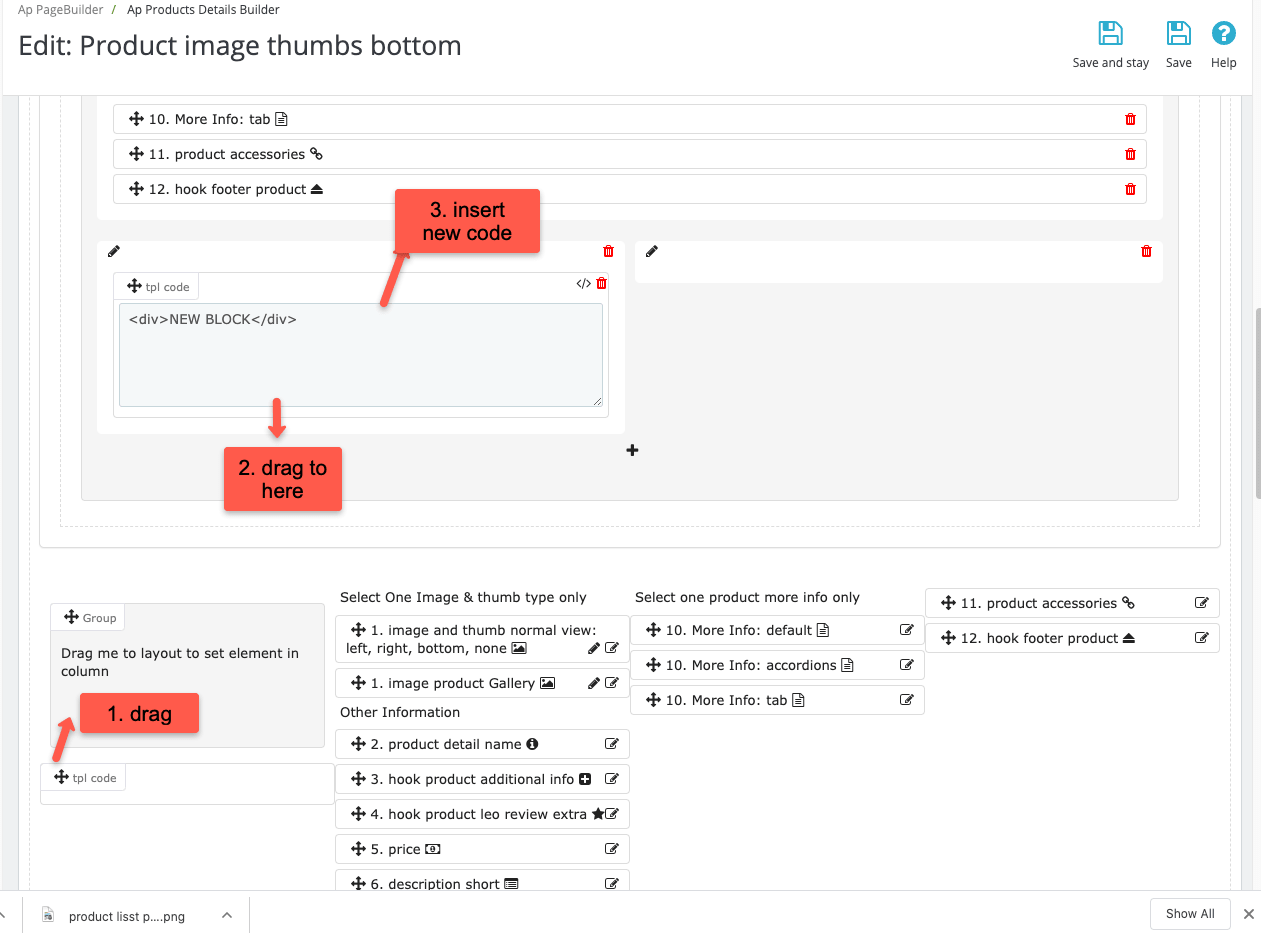
3. click save
Note: you can edit in
YOUR_SITE/themes/YOUR_THEME/modules/appagebuilder/views/templates/front/details/detail2658055936.tpl
detail2658055936: is your active detail
 Prestashop Themes and Module Blog PrestaShop News, Tutorials & Marketing Tips
Prestashop Themes and Module Blog PrestaShop News, Tutorials & Marketing Tips