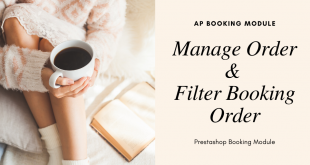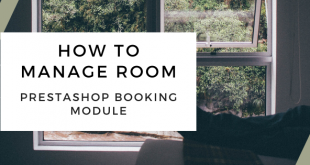Update display Price Discount in Ap Booking Prestashop Module.
Continue the tutorial series of Ap Booking Prestashop Module, this blog is going to be so simple to guide you on how to manage order and filter booking order in Prestashop Booking Module.
Change file: modules/apbooking/override/classes/Cart.php
What change in file:
– In line 15: Add new $old_price = 0;
– In line 48: Add new $old_price = $price;
– In line 97:
if ($type == Cart::ONLY_DISCOUNTS) {
return $old_price – $total;
}
Compare before after fix error
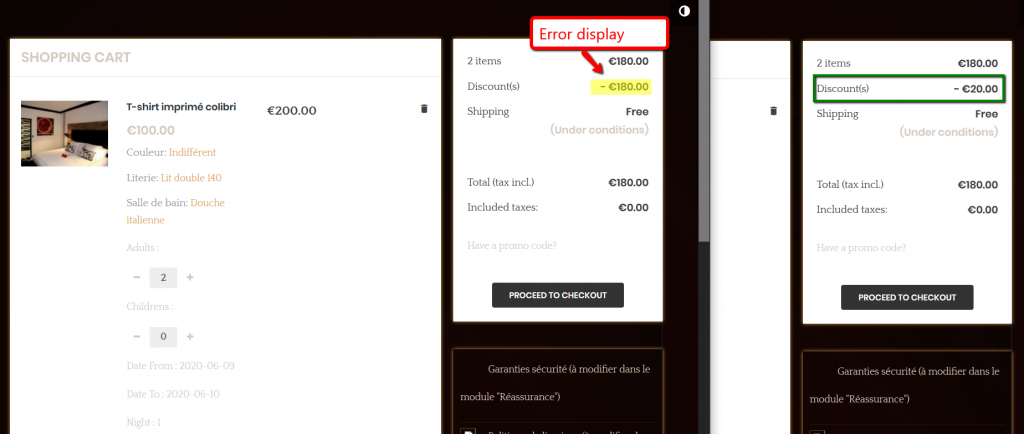
Template price discount display now:
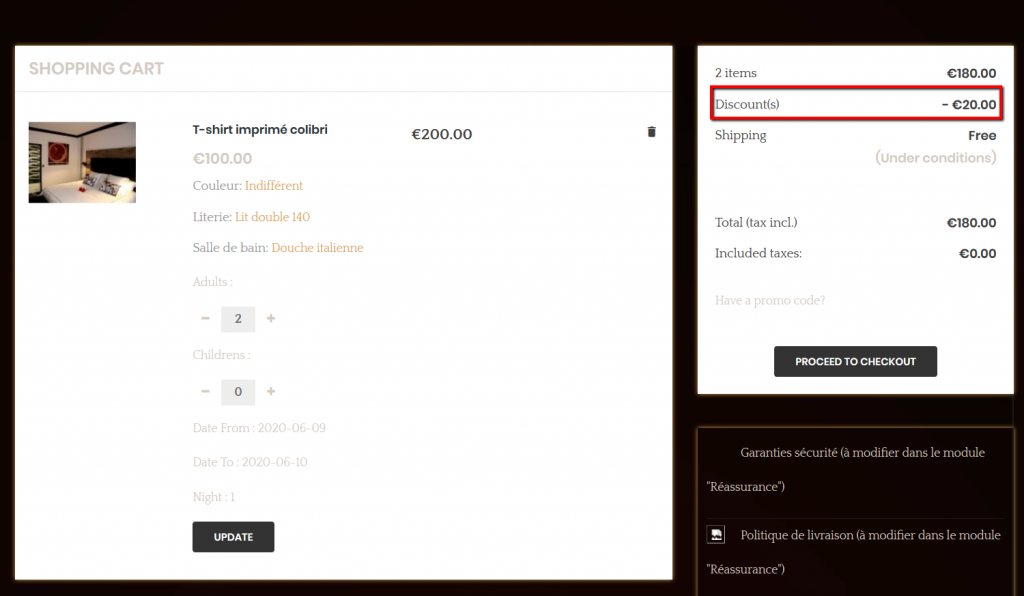
 Prestashop Themes and Module Blog PrestaShop News, Tutorials & Marketing Tips
Prestashop Themes and Module Blog PrestaShop News, Tutorials & Marketing Tips