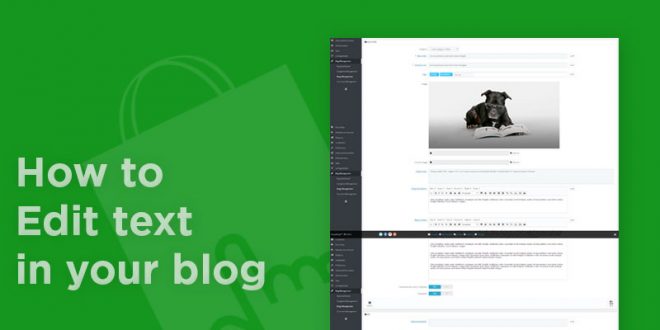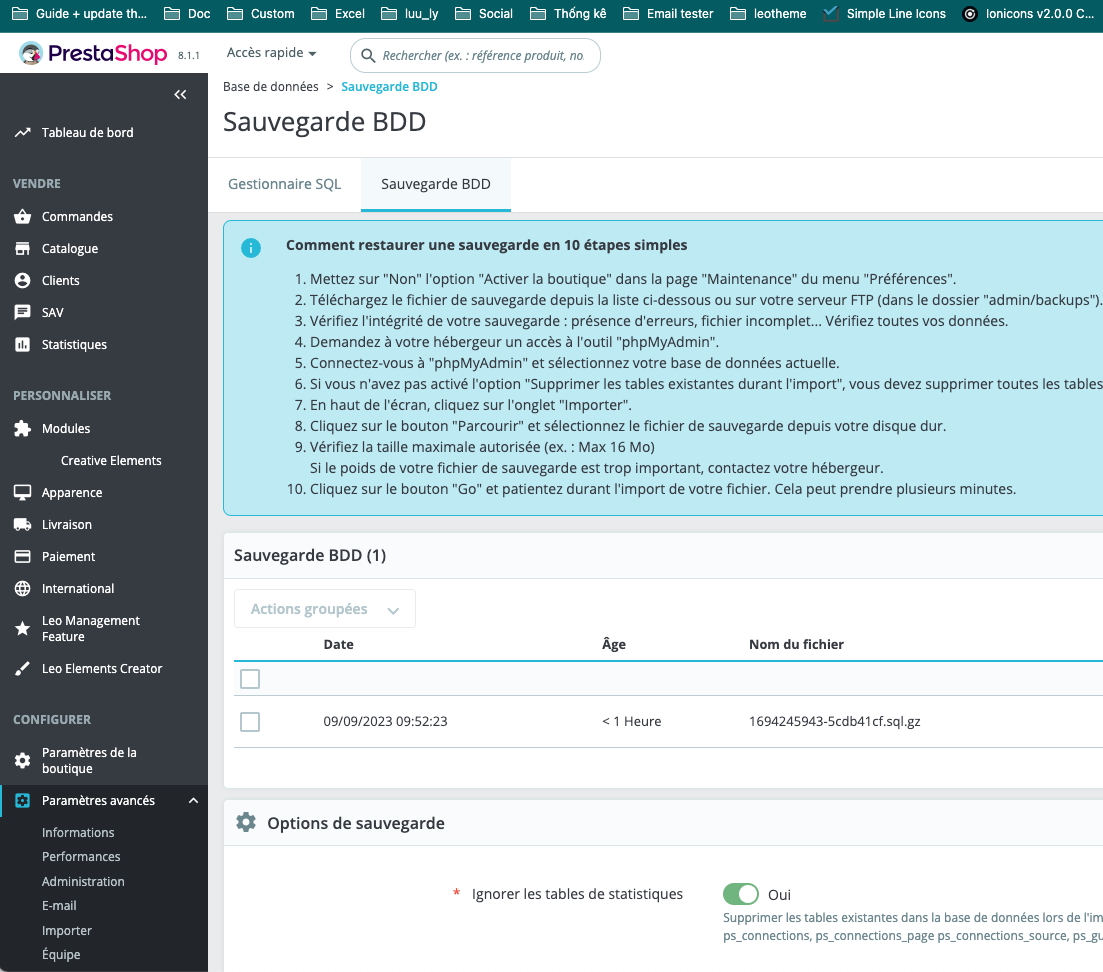Nowadays, online stores are using blogs as a way to reach customers effectively. On the blog, writer can share their product trends, announcing a new collection or customer services and promotion activities with rich content and interest ways.
To fit aesthetically and requirements of each owner about how to align the content that appears most reasonable. Today we will guide you a simple way to use our blog module.
Step 1: Login into your PrestaShop Admin Panel
Step 2: Navigate to Module and Services Module and Services
Step 3: Search Blog Management and Choose Blogs Management
Step 4: You can configure your blog here. You also configure by using HTML through source code.
Congratulation! You’ve successfully Edit Blog in PrestaShop 1.7
Related PrestaShop Tutorials Post:
- PrestaShop 1.7.x: How to Install PrestaShop 1.7 Default Theme
- How to Install PrestaShop 1.7 Default on Server | PrestaShop 1.7 Tutorial
- PrestaShop 1.7 Tutorial: How to Add New Category PrestaShop 1.7
- Quickly Update PrestaShop Theme 1.7 for Product Page & Category Profile
- New Theme Folder’s Structure of PrestaShop 1.7
- Prestashop 1.7 Is Released | PrestaShop 1.7 Features You Should to Know
- 10+ Secret Prestashop 1.7 SEO Tips to Get Higher Rank for Store
- PrestaShop 1.7: How to Add Shortcodes in Ap Page Builder Module – Leotheme
- PrestaShop 1.7: How to Change RTL PrestaShop Theme 1.7 – Leotheme
- 8 Secret Tips PrestaShop Security Best Practices for E-Store – Leotheme
 Prestashop Themes and Module Blog PrestaShop News, Tutorials & Marketing Tips
Prestashop Themes and Module Blog PrestaShop News, Tutorials & Marketing Tips