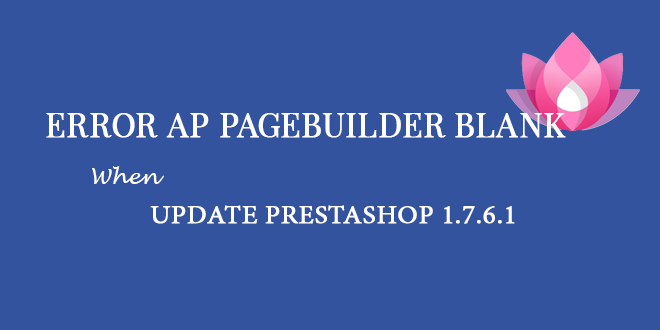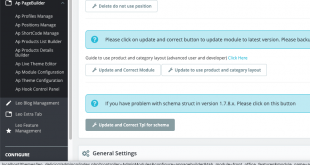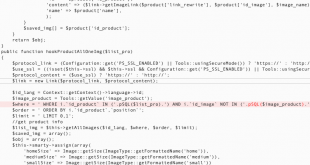This article is to give you the solution with error with Ap Pagebuilder Prestashop Module when updating to Prestashop version 1.7.6.1
When updating your website to version 1.7.6.1, facing the error unable to access to Ap Page builder module dashboard.
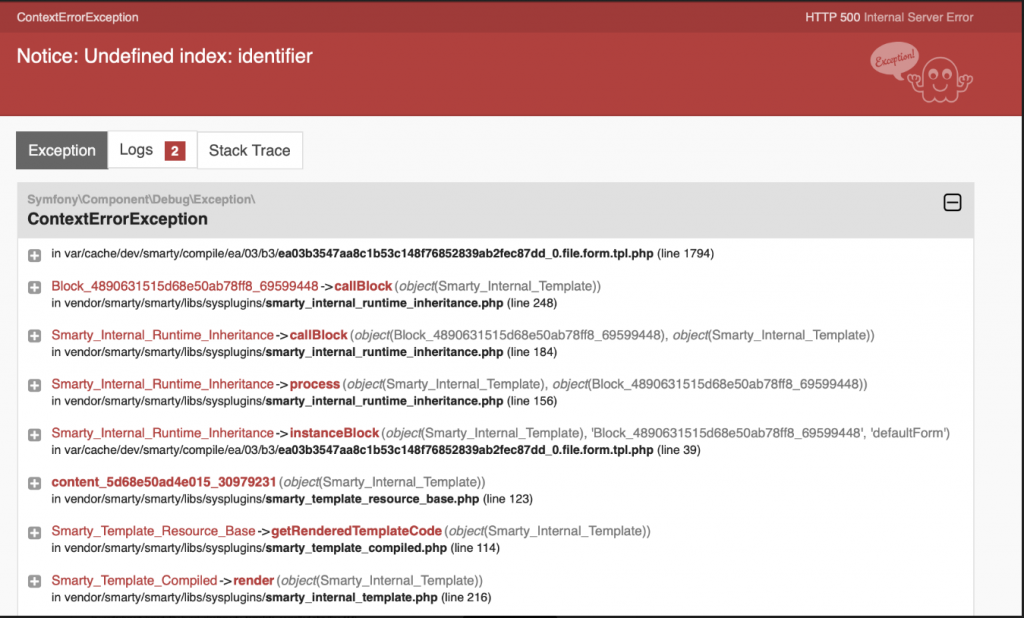
- When turning on Debug mode, the page is blank as shown below
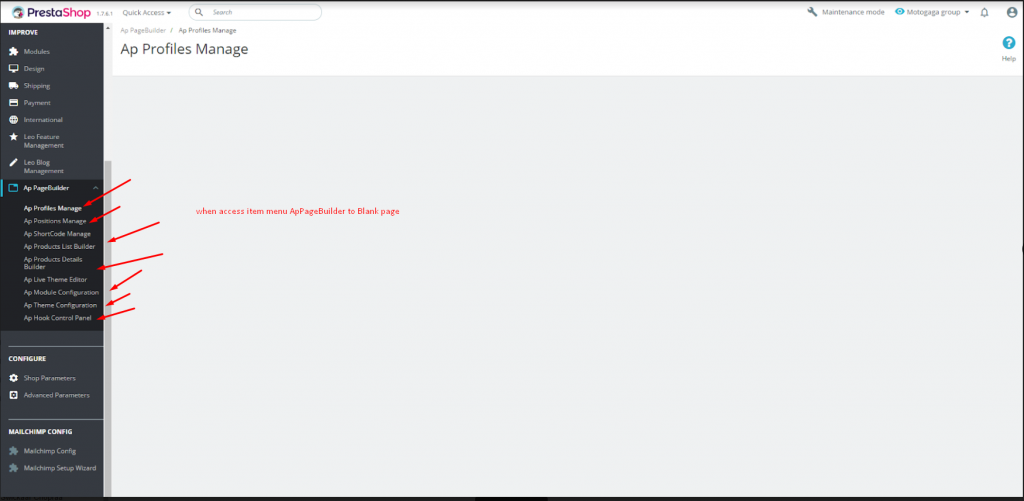
– How to solve this?
Simply access FTP then delete file root/modules/appagebuilder/views/templates/admin/content.tpl
If you need more technical support, feel free to contact our developer team via email: leotheme@gmail.com to get support within 24 hours. Thank you very much.
Other PrestaShop Tutorials:
- How to use Image Hotspot Widget Prestashop
- Amazing PrestaShop Project: Disable attribute out of stock with currently attribute in product Prestashop 1.7
- Plan to update Prestashop themes to version 1.7.6 | Leotheme
- [UPDATING] Best PrestaShop 1.7.6 Modules with New Enhancements
- PrestaShop 1.7: Add Payment Method PrestaShop 1.7 – Leotheme Blog
- How to Create Alert Message in Menu PrestaShop 1.7 – Leotheme
- PrestaShop 1.7.5: Create Menu Widget PrestaShop 1.7 – Leotheme
- PrestaShop 1.7.5: Create Menu Item PrestaShop 1.7 – Leotheme
 Prestashop Themes and Module Blog PrestaShop News, Tutorials & Marketing Tips
Prestashop Themes and Module Blog PrestaShop News, Tutorials & Marketing Tips