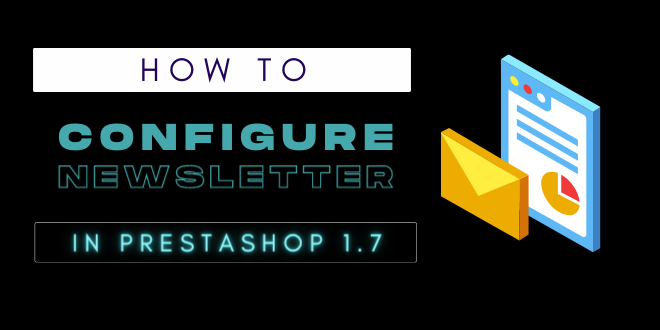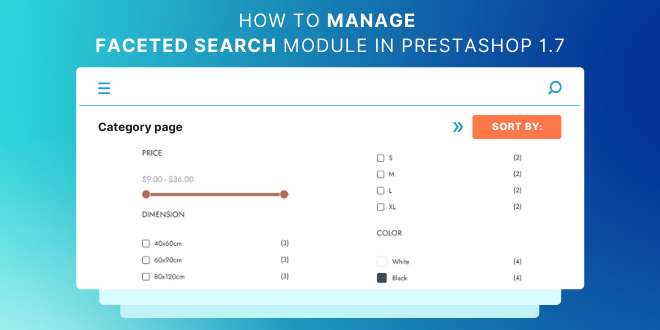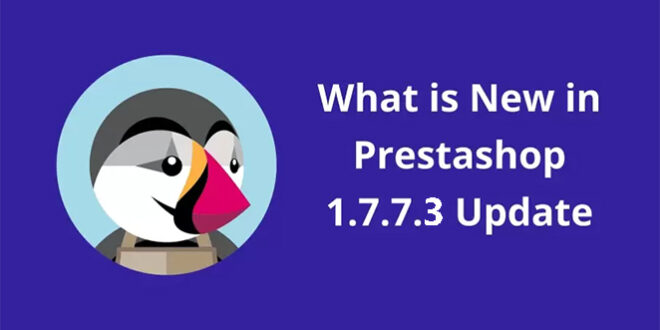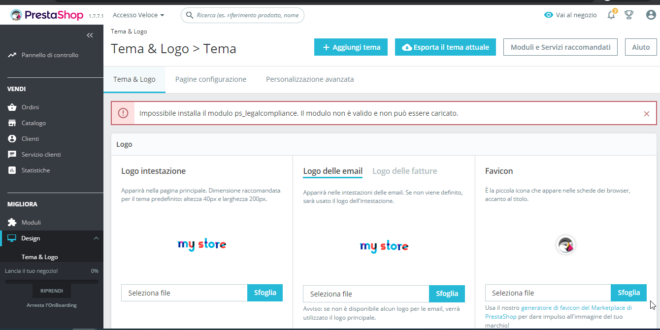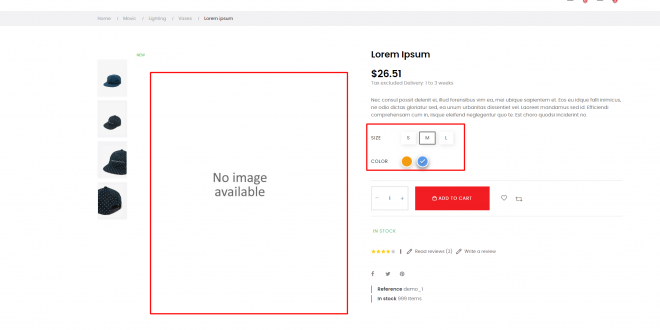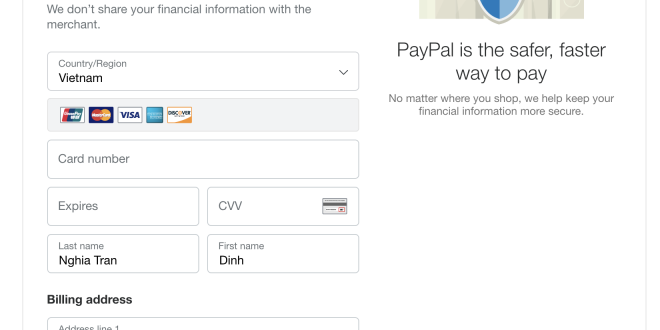December 5, 2021
PrestaShop 1.7 Tutorials
This blog is for all Leotheme’s users, who are using themes from Leotheme. As we are going to update our themes to the latest Prestashop version 1.7.8.x, please follow our guide to update Prestashop theme version 1.7.8.1. Read more: How to update Prestashop theme 1.7.8.0 – Prestashop tutorials – Leotheme …
Read More »
December 1, 2021
PrestaShop 1.7 Tutorials
In Prestashop 1.7, when you want to add a certain tax to a product, according to where customer lives, you will need to use tax rules in Prestashop admin. This blog will guide you some simple steps to configure new tax rules in your Prestashop store in accordance with the …
Read More »
November 11, 2021
PrestaShop 1.7 Tutorials
Prestashop newsletter is a very proficient way to keep in touch with your potential customers. By adding newsletter to your store, you can interact more frequently with your customers. They can get notified of the latest information from your store, keep updated with the newest arrival products, hottest promotion or …
Read More »
November 9, 2021
PrestaShop 1.7 Tutorials
Among a huge number of products you are selling on your website, how quickly a visitor can find out the exact wanted items in your product categories will decide if he or she will become your potential customer or not. This is the reason why Prestashop offers a free, convenient …
Read More »
October 22, 2021
PrestaShop 1.7 Tutorials
For all Leotheme’s users, this blog will guide you to update Prestashop theme 1.7.8.0. I. Prestashop 1.7.8.0 ‘s New Features Recently, PrestaShop 1.7.8 releases and introduces compatibility with PHP 7.4, which allows you to benefit from bug fixes and security. For more updated about new features and improvement of this …
Read More »
April 6, 2021
PrestaShop 1.7 Tutorials, Tutorials
Dear valued customers, In this article, we will guide you on how to update Prestashop theme 1.7.7.0 to 1.7.7.3, especially for all Leotheme’s users. Please follow our Prestashop tutorial to make your Prestashop website compatible with this latest version of Prestashop. I. Newly Updated Features of Prestashop 1.7.7.3 As Prestashop …
Read More »
March 9, 2021
PrestaShop 1.7 Tutorials, PrestaShop 1.7.7
Dear Customer, If you have error when install theme Cannot install module ps_legalcompliance. The module is invalid and cannot be loaded. you need access this file prestashop/themes/your_theme/config/theme.yml then remove the code block circled in red in the image
Read More »
December 14, 2020
PrestaShop 1.7 Tutorials
Dear valued customers, One week ago, Prestashop officially releases the latest version 1.7.7.0 after months of waiting for all Prestashop users. In this article, we will guide you on how to update Prestashop theme 1.7.7.0, especially for all Leotheme’s users. Please follow our Prestashop tutorial to make your Prestashop website …
Read More »
December 9, 2020
PrestaShop 1.7 Tutorials, PrestaShop 1.7.7
Hi, When you using Prestashop, You click on attribute and got error No image available Please follow my guide to fix: open file root\themes\YOURTHEME\templates\catalog\_partials\product-cover-thumbnails.tpl replace all $product.default_image to $product.cover When you using prestashop < 1.7.7.0 such as 1.7.6.9 You got this error no image available open file root\themes\YOURTHEME\templates\catalog\_partials\product-cover-thumbnails.tpl replace all …
Read More »
October 21, 2020
PrestaShop 1.6 Tutorials, PrestaShop 1.7 Tutorials, Uncategorized
Dear sir/madam When you process checkout in leotheme.com You can check out by guest to payment via Mastercard or Debit Card In check out process https://www.leotheme.com/checkout/step3.html PAYMENT METHOD: Please select Paypal and click next 2. in step 5, please confirm order 3. You will move to paypal check out paypal …
Read More »
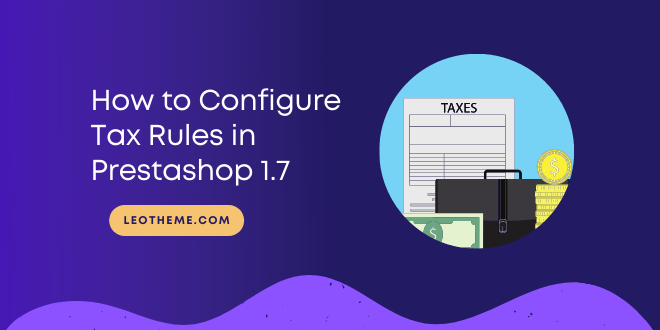
 Prestashop Themes and Module Blog PrestaShop News, Tutorials & Marketing Tips
Prestashop Themes and Module Blog PrestaShop News, Tutorials & Marketing Tips