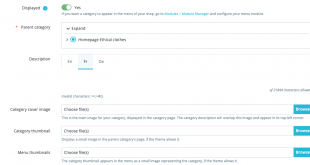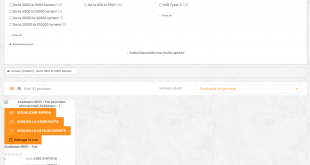For all Leotheme’s users, this blog will guide you to update Prestashop theme 1.7.8.0.
I. Prestashop 1.7.8.0 ‘s New Features
Recently, PrestaShop 1.7.8 releases and introduces compatibility with PHP 7.4, which allows you to benefit from bug fixes and security. For more updated about new features and improvement of this Prestashop version, please take some minutes & go through our article about Prestashop 1.7.8.0 releases! What is new?
II. Plan to update 200+ Prestashop Themes 1.7.8.0 on Leotheme.com
Since the release of Prestashop version 1.7.8.0, our developer team has been working hard to update themes and modules to be compatible with the latest version. However, due to a large number of themes in the collection, we cannot update them all in a short time. Therefore, we list here our plan to update 200+ Prestashop themes 1.7.8.0 and 25+ Prestashop modules to version 1.7.8.0.
Please be informed that, when the theme is in Done status, that means the theme is ready for the update. Then you can log in to your account on Leotheme.com then start downloading the newest version 1.7.8.0.
To download all 400+ Premium and Free Prestashop Themes in our collections, let become our Prestashop theme membership, get access, and unlimited downloads. Learn more
III. How to Update Prestashop Theme 1.7.8.0
1. Changes in the file folder of Prestashop version 1.7.8.0
Below are changed files in our theme folder
****templates change:
*** Js file change in theme
assets\theme.js
assets\js\error.js
*** Tpl module file in theme
modules\blockreassurance\views\templates\hook\blockreassurance.tpl
modules\contactform\views\templates\widget\contactform.tpl
modules\ps_advertising\ps_advertising.tpl
theme modules\ps_banner\ps_banner.tpl
theme modules\ps_brandlist\views\templates\hook\ps_brandlist.tpl
theme modules\ps_contactinfo\nav.tpl
modules\ps_contactinfo\ps_contactinfo.tpl
modules\ps_contactinfo\ps_contactinfo-rich.tpl
modules\ps_categorytree\views\templates\hook\ps_categorytree.tpl
modules\ps_currencyselector\ps_currencyselector.tpl
modules\ps_customersignin\ps_customersignin.tpl
modules\ps_emailsubscription\views\templates\hook\ps_emailsubscription.tpl
modules\ps_emailsubscription\views\templates\hook\ps_emailsubscription-column.tpl
modules\ps_linklist\views\templates\hook\linkblock-column.tpl
modules\ps_linklist\views\templates\hook\linkblock.tpl
modules\ps_sharebuttons\views\templates\hook\ps_sharebuttons.tpl
modules\ps_shoppingcart\modal.tpl
modules\ps_shoppingcart\ps_shoppingcart.tpl
*** Tpl Template file in theme
templates\_partials\form-fields.tpl
templates\_partials\head.tpl
templates\catalog\_partials\miniatures\brand.tpl
templates\catalog\_partials\miniatures\category.tpl
templates\catalog\_partials\miniatures\pack-product.tpl
templates\catalog\_partials\miniatures\product.tpl
templates\catalog\_partials\category-header.tpl
templates\catalog\_partials\facets.tpl
templates\catalog\_partials\product-additional-info.tpl
templates\catalog\_partials\product-add-to-cart.tpl
templates\catalog\_partials\product-cover-thumbnails.tpl
templates\catalog\_partials\product-cover-thumbnails.tpl
templates\catalog\_partials\product-customization.tpl
templates\catalog\_partials\product-details.tpl
templates\catalog\_partials\product-discounts.tpl
templates\catalog\_partials\product-flags.tpl
templates\catalog\_partials\product-images-modal.tpl
classic\templates\catalog\_partials\productlist.tpl
templates\catalog\_partials\product-prices.tpl
templates\catalog\_partials\products-top.tpl
templates\catalog\_partials\product-variants.tpl
templates\catalog\_partials\quickview.tpl
templates\catalog\_partials\sort-orders.tpl
templates\catalog\listing\product-list.tpl
templates\catalog\listing\category.tpl
templates\catalog\listing\product-list.tpl
templates\catalog\listing\search.tpl
templates\catalog\product.tpl
templates/sub/product_info/tab.tpl
templates\checkout\_partials\steps\addresses.tpl
templates\checkout\_partials\steps\checkout-step.tpl
templates\checkout\_partials\steps\payment.tpl
templates\checkout\_partials\steps\shipping.tpl
templates\checkout\_partials\steps\unreachable.tpl
templates\checkout\_partials\address-form.tpl
templates\checkout\_partials\address-selector-block.tpl
templates\checkout\_partials\cart-detailed-actions.tpl
templates\checkout\_partials\cart-detailed-product-line.tpl
templates\checkout\_partials\cart-detailed-totals.tpl
templates\checkout\_partials\cart-summary.tpl
templates\checkout\_partials\cart-summary-product-line.tpl
templates\checkout\_partials\cart-summary-subtotals.tpl
templates\checkout\_partials\cart-summary-totals.tpl
templates\checkout\_partials\cart-voucher.tpl
templates\checkout\_partials\customer-form.tpl
templates\checkout\_partials\order-confirmation-table.tpl
templates\checkout\_partials\order-final-summary.tpl
templates\checkout\checkout.tpl
templates\checkout\_partials\header.tpl
templates\checkout\_partials\footer.tpl
templates\checkout\order-confirmation.tpl
templates\cms\_partials\sitemap-nested-list.tpl
templates\cms\stores.tpl
templates\customer\_partials\customer-form.tpl
templates\customer\_partials\login-form.tpl
templates\customer\_partials\order-detail-no-return.tpl
templates\customer\_partials\order-detail-return.tpl
templates\customer\guest-login.tpl
templates\customer\guest-tracking.tpl
templates\customer\my-account.tpl
templates\customer\order-return.tpl
templates\customer\password-email.tpl
templates\errors\404.tpl
templates\errors\maintenance.tpl
templates\errors\not-found.tpl
templates\errors\restricted-country.tpl
templates\layouts\layout-both-columns.tpl
templates\layouts\layout-content-only.tpl
templates\layouts\layout-full-width.tpl
templates\layouts\layout-left-column.tpl
templates\layouts\layout-right-column.tpl
*** New folder
templates\_partials\microdata
*** New file
templates\_partials\pagination-seo.tpl
templates\catalog\_partials\subcategories.tpl
templates\checkout\_partials\cart-summary-products.tpl
templates\checkout\_partials\cart-summary-top.tpl
modules\ps_imageslider\views\templates\hook\slider.tpl
2. Guide to update Prestashop theme 1.7.8.0
The following will guide you to update changes for the theme folder and module folder
2.1. Update changes in theme folder
The very first step is very important. Please note that you have to take the full backup of your site before making any modifications.
There will be 2 cases
- The 1st case: There weren’t any changes for the TPL file in the theme folder before.
For this case:
Step 1: You can go download version 1.7.8.0 of the theme that you are using,
Step 2: Copy the changed files that are listed above.
- The 2nd case: You did make some changes to the theme folder before.
Step 1: Compare changed files with the files in the changelog to filter the changed codes
Step 2: Copy them to your file.
2.2. Update changes in module folder
Step 1: Rename our modules in external module folder
Please note that, there will be external module folder and inside-theme-module folder. You will need to rename our modules in the external module folder. There will be error if you make mistake changing or updating the inside-theme-module folder.
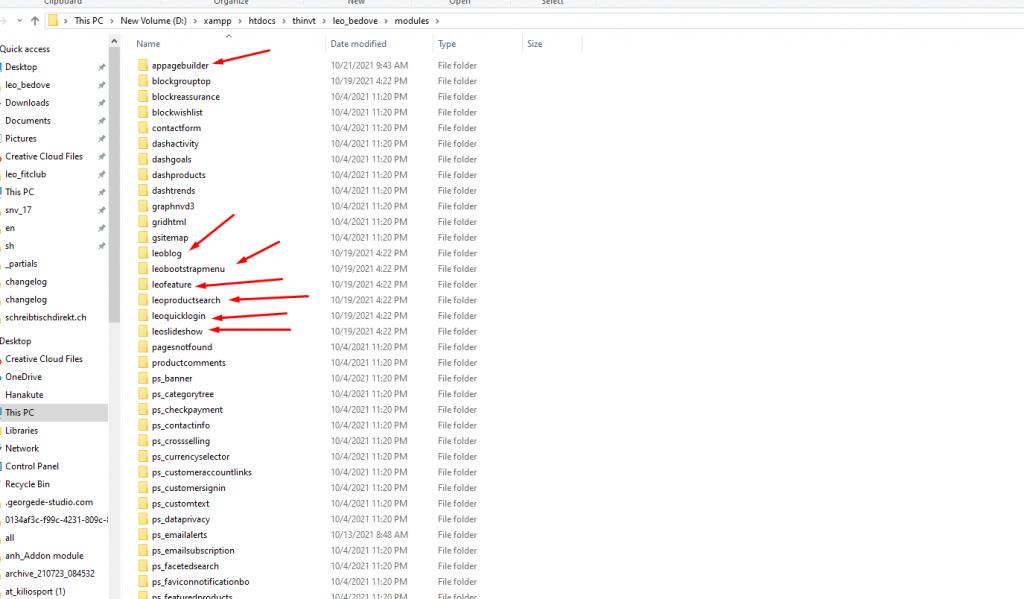
update folder module in PS 1780
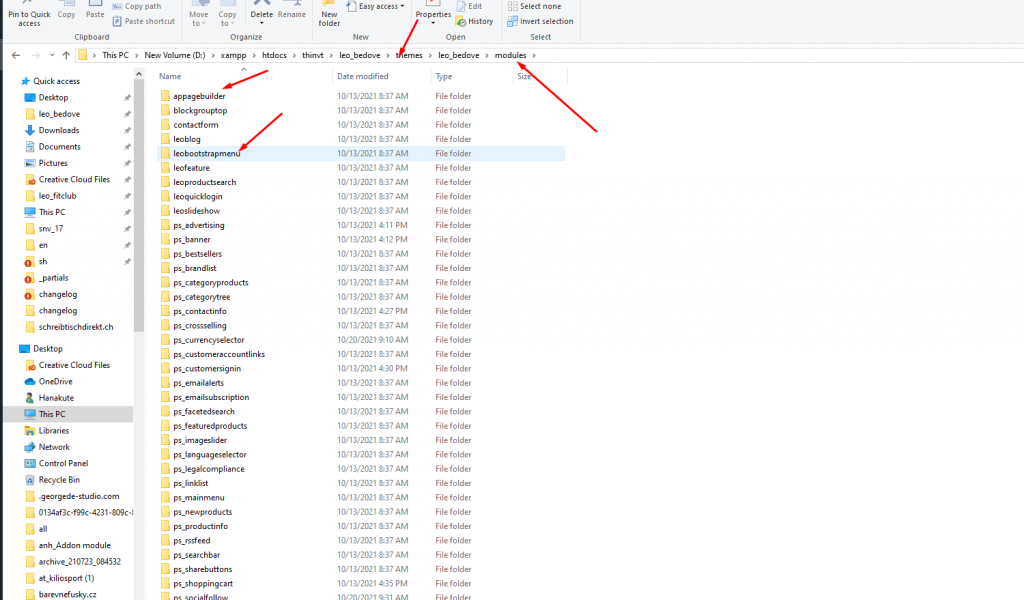
Step 2: Get the latest module folder in file template version 1.7.8.0 of the theme into folder dependencies\modules
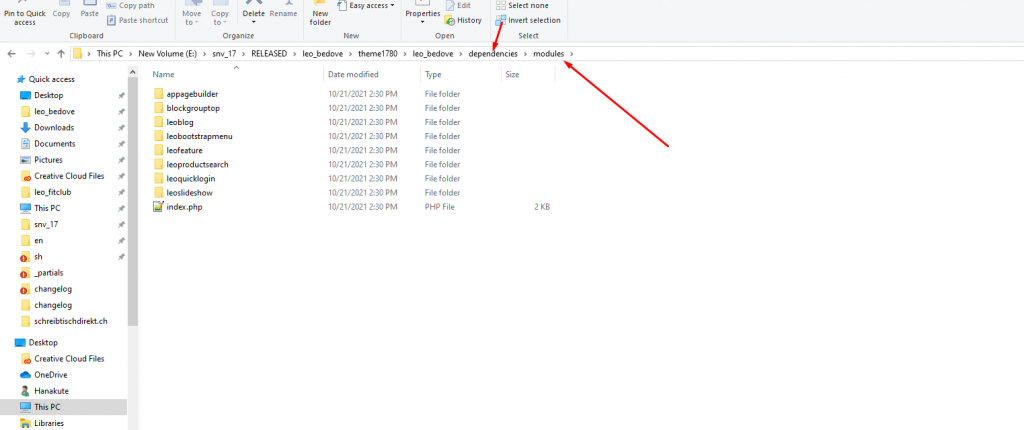
Step 3: Copy all the latest modules into the external module folder
We have guided you to update Prestashop theme 1.7.8.0. If you face any technical issues when updating your theme and your website. Feel free to contact our developer at leotheme@gmail.comto get dedicated support.
Wish you success with the latest version 1.7.8.0
Related articles:
[Announce] Plan to update Prestashop 1.7.8.0 Themes and Modules – Leotheme
Best Coffee Shop Prestashop Themes for Cafeteria & Drink store
5+ Tea Store Prestashop Themes 1.7 for Herbal, Detox, Organic Tea Shop
Best Fast Food Restaurant Prestashop Themes Free and Premium
Top 5+ Best Hunting & Outdoor Gear Prestashop Themes 1.7 for Camping, Adventure Store
 Prestashop Themes and Module Blog PrestaShop News, Tutorials & Marketing Tips
Prestashop Themes and Module Blog PrestaShop News, Tutorials & Marketing Tips