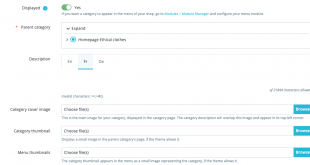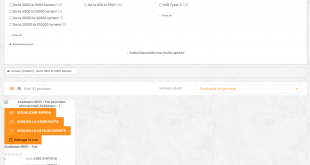Dear sir/madam
When you process checkout in leotheme.com
You can check out by guest to payment via Mastercard or Debit Card
- In check out process
https://www.leotheme.com/checkout/step3.html
PAYMENT METHOD: Please select Paypal and click next
2. in step 5, please confirm order
3. You will move to paypal check out paypal
You dont need login in paypal
Please check button Pay with Debit or Credit Card
in
Pay with debit or credit card
please select country and input card information

II. If you still can not payment with card
You can send money for us with transferwise
Holder: Tran Dinh Nghia
Country: Vietnam
IBAN or account number:189946159
Bank: Asia Commercial Bank
Swift / BIC: ASCBVNVX
address Bank: ACB – PGD MY DINH – floor 1, The Manor tower – Mỹ Đình – Hà Nội
if you send me via bankwine, you have to capture invoice
III. Other way, You can pay for us with Western Union
First Name: Dinh Nghia
Last Name: Tran
Detailed Address: TDP So 1, Me Tri Thuong, Me Tri, Nam Tu Liem, Ha Noi
ID:001086008446
City: Ha Noi
Phone No: +840987822810
IV. You can pay us usdt to my address
trc20: TP2hu9M9m4ijTyC39rT16M8Smxe9jsLBXE
Note: with other payment menthod: please add my skype: trandinhnghiait
whatsapp: +84987822810
to confirm before transfer
 Prestashop Themes and Module Blog PrestaShop News, Tutorials & Marketing Tips
Prestashop Themes and Module Blog PrestaShop News, Tutorials & Marketing Tips