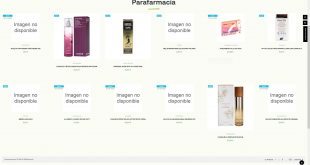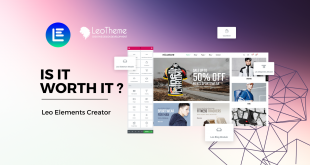How to create product discounts in Prestashop?
Welcome back to our tutorial series of Leo Boost Sales Prestashop Module. This blog will guide you to create product discounts Prestashop by using Leo Boost Sales Prestashop module from Leotheme. If may want to go over our previous tutorials for this module before learning to add product discounts for your Prestashop store.
How to install Leo Boost Sales Prestashop Module for your Prestashop store – Leotheme
Leo Boost Sales: Configure Prestashop Boost Sales Module
Add Upsell Products into Prestashop by Leo Boost Sales Module
Create cross-selling products into Prestashop by Leo Boost Sales Module
Well, offering discounts or promotion seems to be a popular but still effective way to boost your online sales for your online store. The discounts can be applied for a specific products or a group of products depending on your marketing campaign and strategy. You can offer discounts by cash or by percentage, etc to attract your customers. In this blog, we will guide you step by step to ultilize the wondeful module features of Leo Boost Sales Prestashop Module, which is to create product discounts Prestashop website. Your promotion or marketing campaign will be more attractive as Leo Boost Sales Module offers even 3 types of promotion and discount, which are:
- Buy product get gift
- Buy product X get product Y for free
- Buy product X get free shipping
Now, let follow our tutorial on how to add product discounts with these 3 discount strategies in Leo Boost Sales Prestashop module.
I. Create product discounts in Prestashop store dashboard
To add product discounts for your Prestashop store, you go to your Prestashop store’s backoffice. Navigate to Leo Boost Sales > Discount
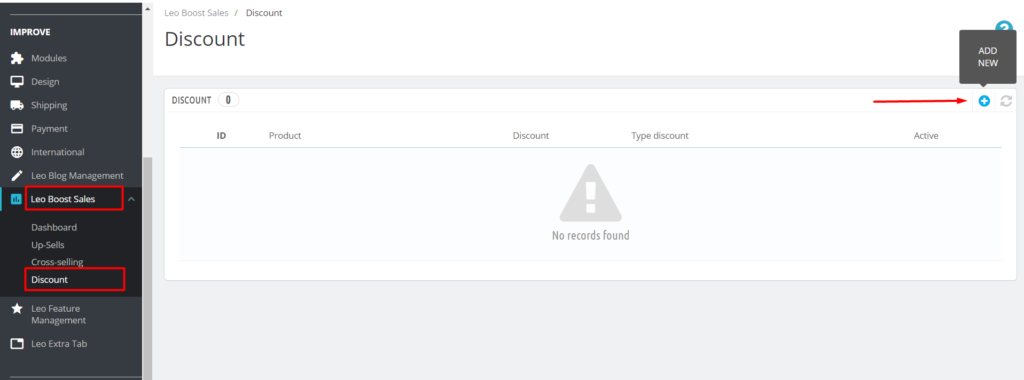
Click on the Add new option to start. Once you click on the Add new option, an Add new Form will appear as the image below. You can insert the Product that you want to apply the discount in the Product field.
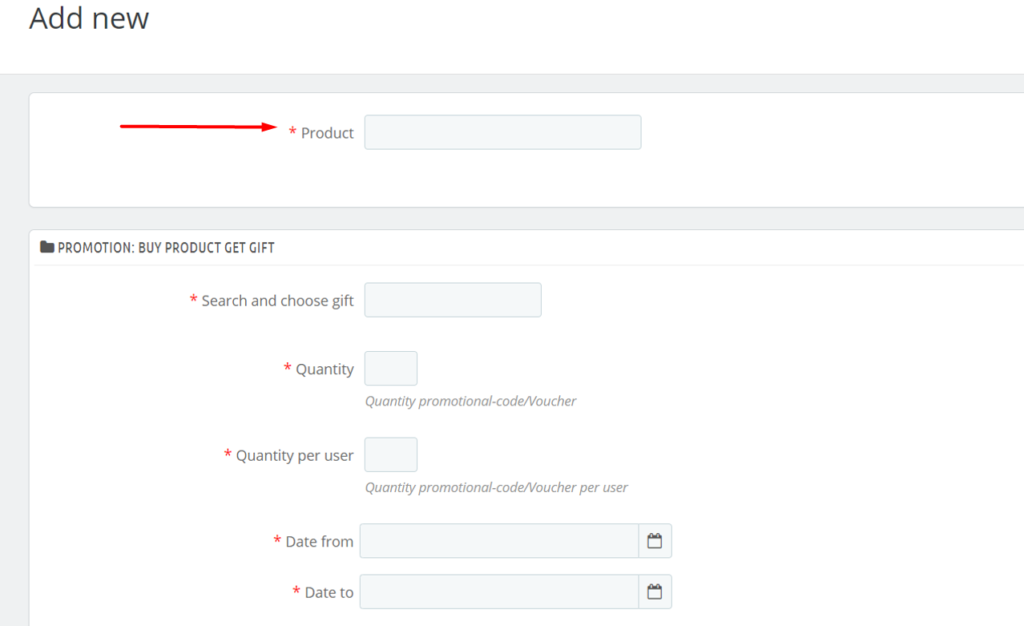
Now we will guide you to create 3 types of discount/promotion respectively.
1. Create product discounts Prestashop type 1: Buy Product get gift
This module feature of Leo Boost Sales Prestashop module allows you to set a gift- can be a promotional code/voucher when customer buys a specific product. Your offer can be limited by time, quantity of user, etc.
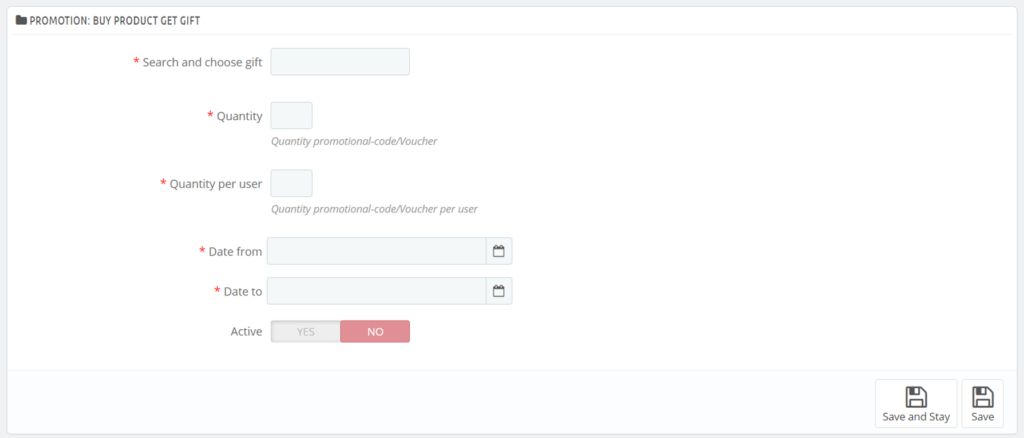
- Search and choose gift : Search and select the product to add to gift list
- Quantity : number of offers
- Quantity per user : Activate this combined product
- Date form : Promotion start time
- Date to : Promotion end time
- Active : Activate this promotion for product
Here is the form to create the promotion: buy product get gift. Fill in the blank fields then activate this feature.
Don’t forget to save your changes.
2. Create product discounts Prestashop type 2: Buy X get Y
The second type of discount feature allows your customer to get a product Y as a gift when they buy a product X
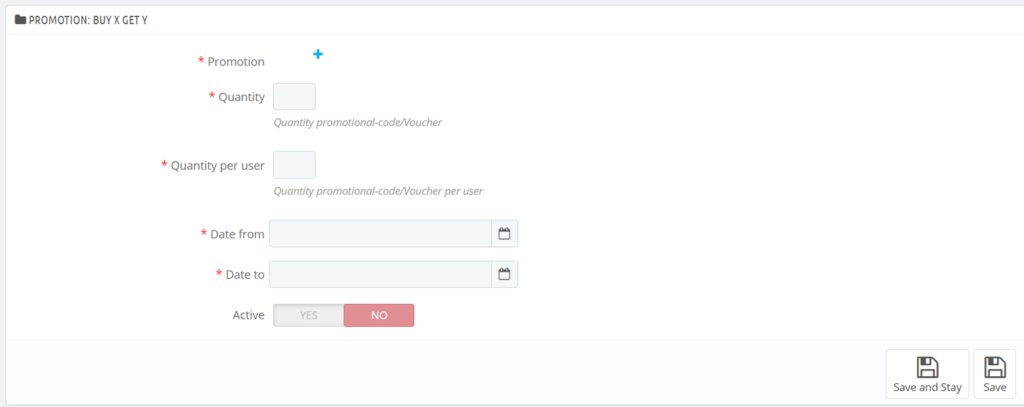
- Promotion : Add the values of X, Y(X is quantity product buy, Y is quantity product get free )
- Quantity : number of offers
- Quantity per user : Activate this combined product
- Date form : Promotion start time
- Date to : Promotion end time
- Active : Activate this promotion for product
Don’t forget to save your changes!
3. Create product discounts Prestashop type 3: Buy X get free ship
This promotion types allows you to set free shipping for order when it’s over a set of amount.
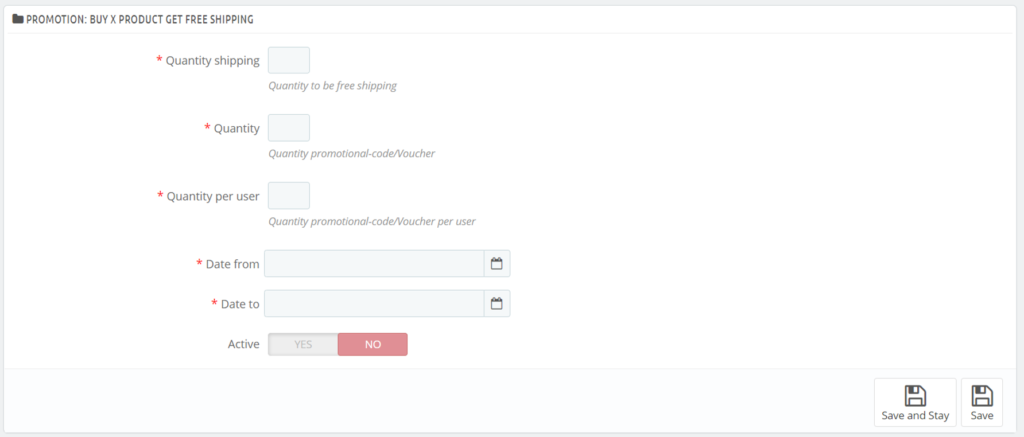
- Quantity shipping : Quantity to be free shipping
- Quantity : number of offers
- Quantity per user : Activate this combined product
- Date form : Promotion start time
- Date to : Promotion end time
- Active : Activate this promotion for product
Please Save to activate this promotion feature.
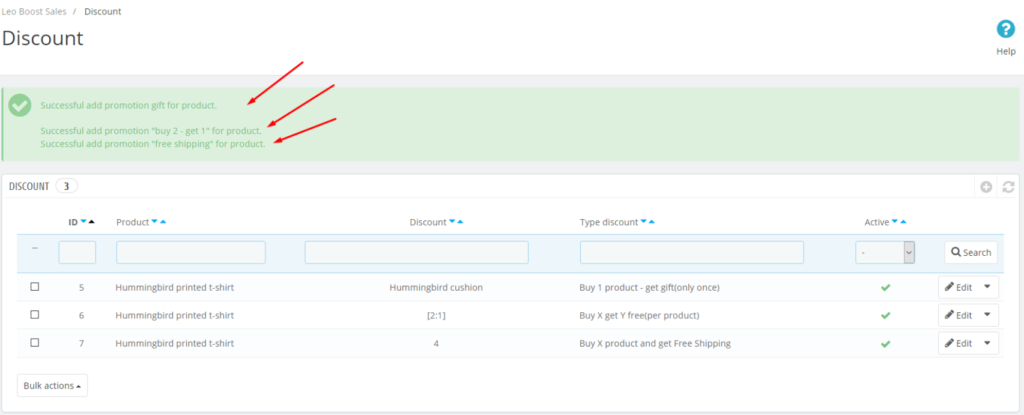
II. Display product discounts in Prestashop store
Once you successfully create product discounts in Prestashop store dashboard, your discount content will be shown in homepage, cart page, and product page.
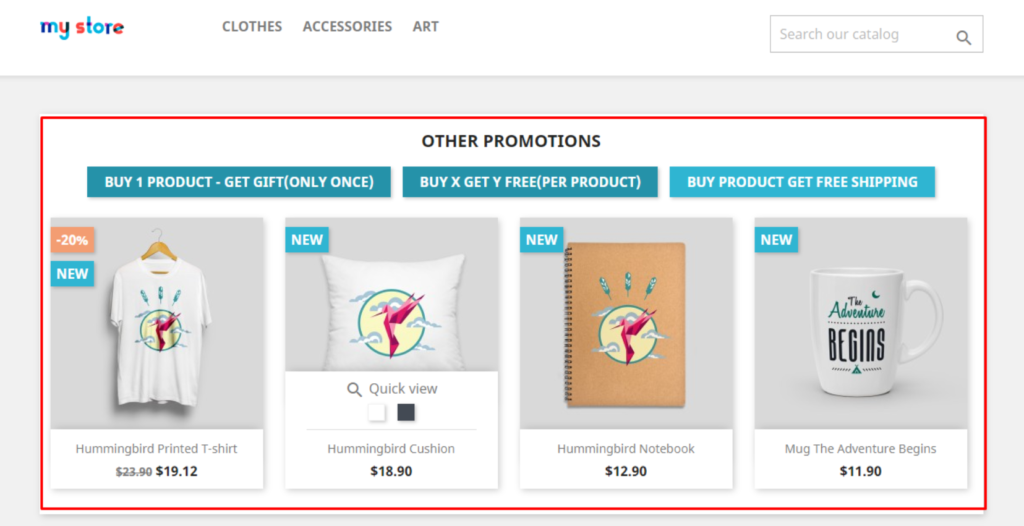
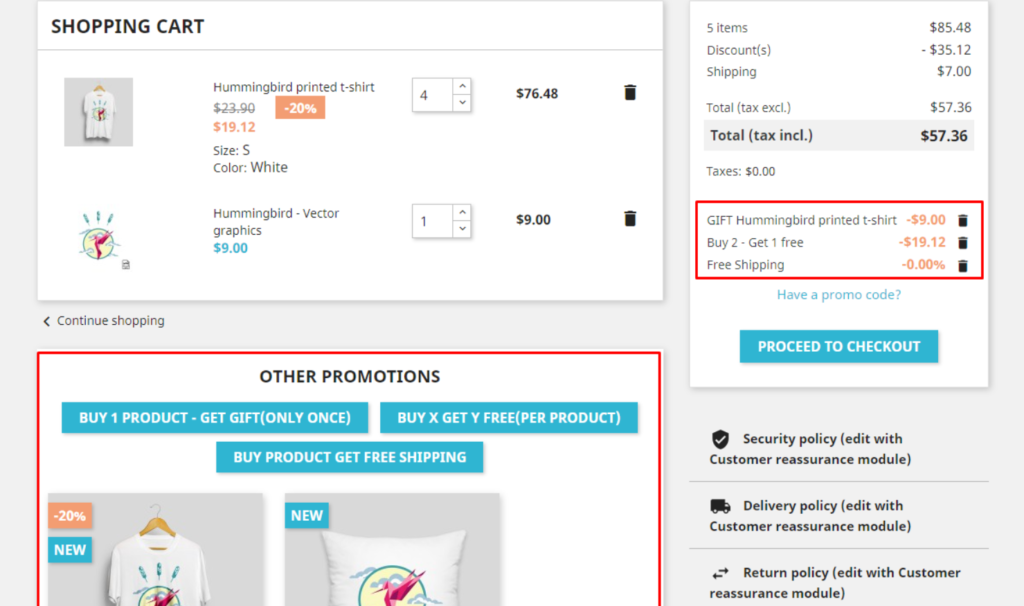
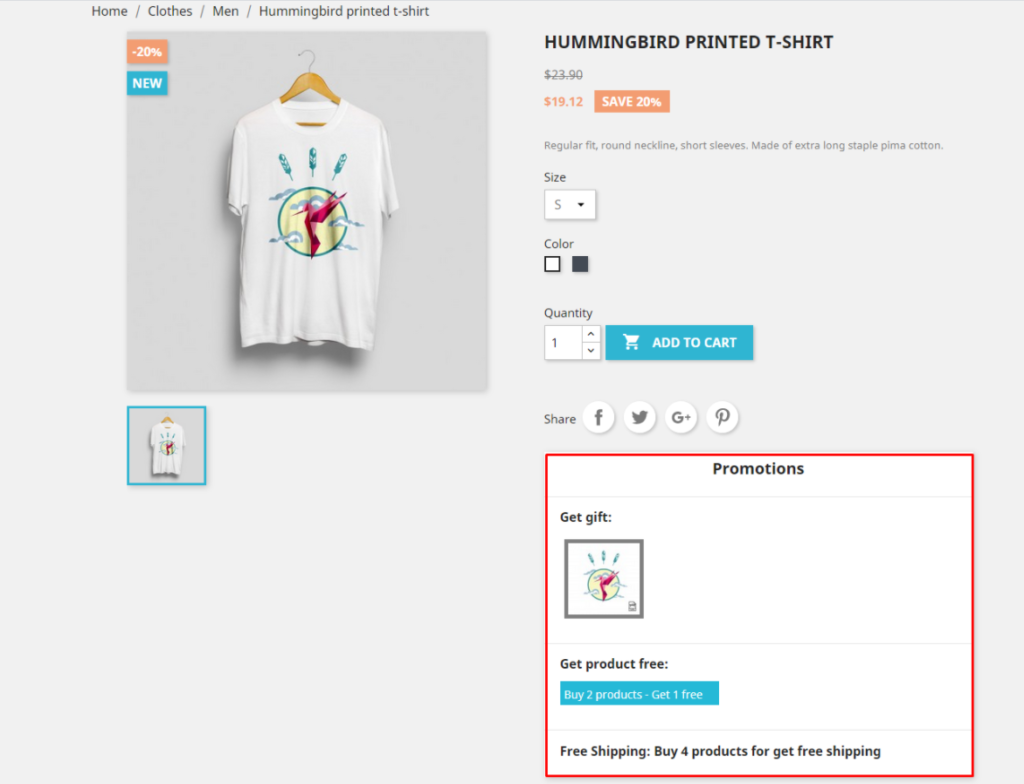
We have finished the tutorial on how to create product discounts for Prestashop store using Leo Boost Sales Prestashop Module. If you need any assisstance, feel free to leave your question in the comment box below, we will be happy to help you.
Wish you success with this module feature!
Related articles:
How to install Leo Boost Sales Prestashop Module for your Prestashop store – Leotheme
Leo Boost Sales: Configure Prestashop Boost Sales Module
Add Upsell Products into Prestashop by Leo Boost Sales Module
Create cross-selling products into Prestashop by Leo Boost Sales Module
 Prestashop Themes and Module Blog PrestaShop News, Tutorials & Marketing Tips
Prestashop Themes and Module Blog PrestaShop News, Tutorials & Marketing Tips