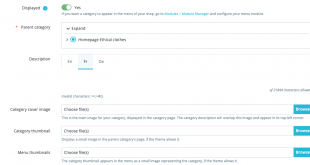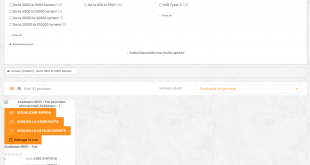Configure Next Previous Products on the Product page!
Leotheme’s developers have developed Leo Next Previous Products Module in order for Prestashop store owners to display Next/ Previous products on the product page.
This blog will guide you on how to configure Leo Next Previous Products Prestashop Module
Read more: How to install Next Previous Products Prestashop Module?
I. Configure Next Previous Products module in Prestashop admin
After installing Next Previous products Prestashop module, login to your Prestashop admin, go to Dashboard > Improve > Modules > Module manager> Modules (tab)
Here you search for Leo Next – Previous and click on Configure button.
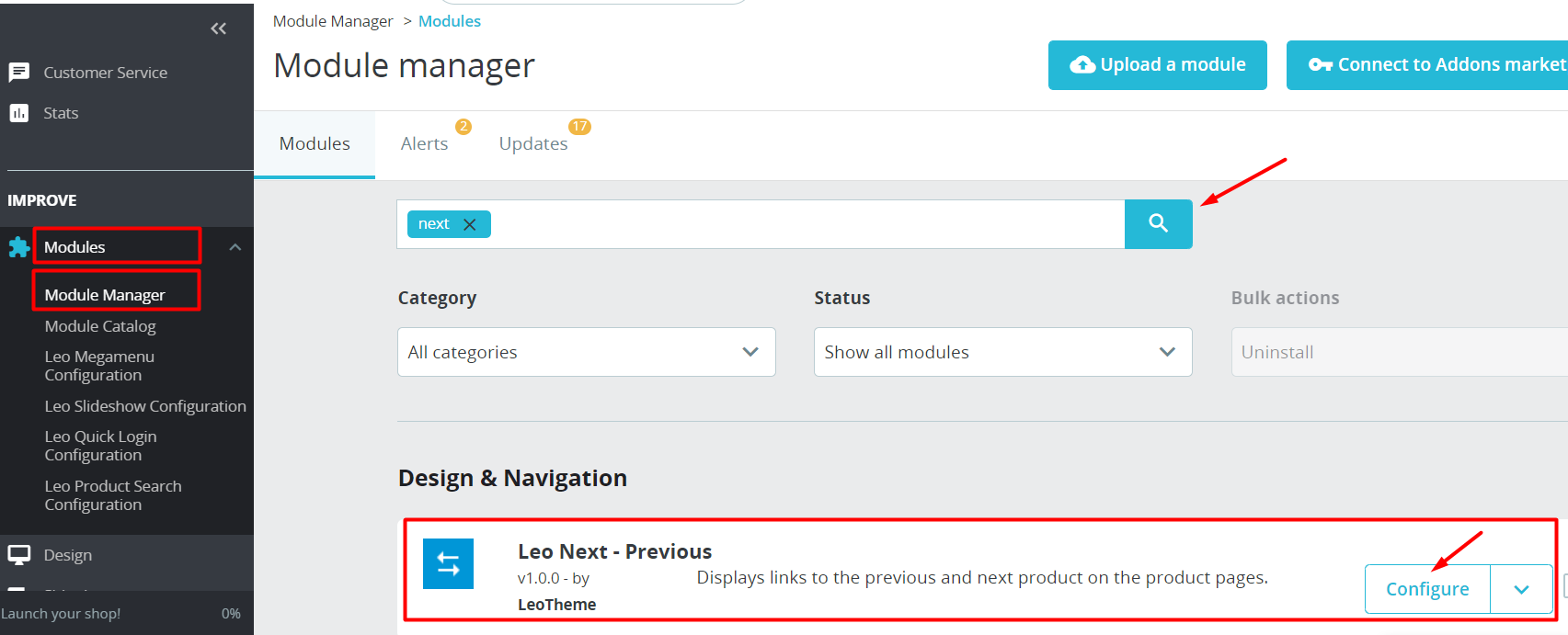
Now you are head to configure Leo next – previous page. The settings are very simple.
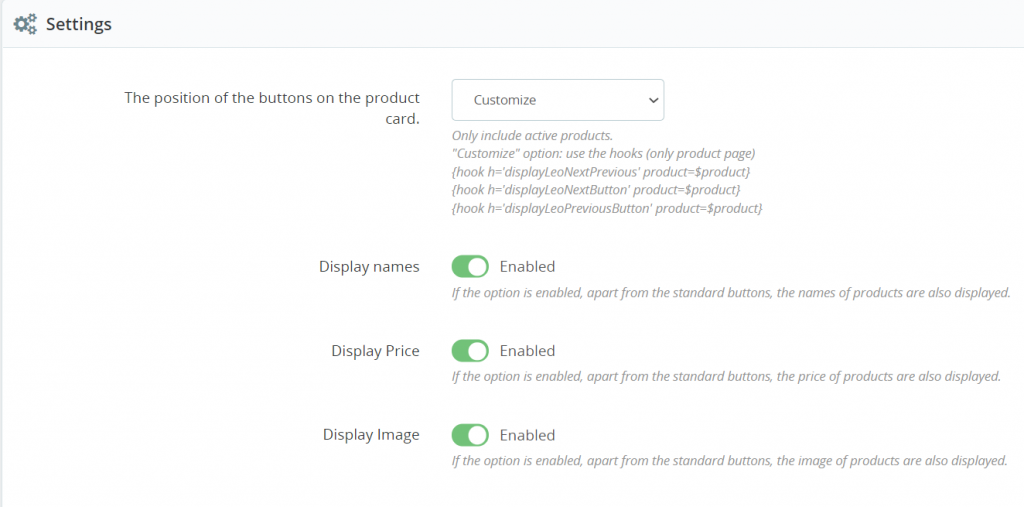
Meaning of parameters
- The position of the buttons on the product card: Position of buttonWith the “Customize” option: you can use a hook to show a button anywhere on the product page
- {hook h=’displayLeoNextPrevious’ product=$product} Show both buttons
- {hook h=’displayLeoNextButton’ product=$product} Show only next button
- {hook h=’displayLeoPreviousButton’ product=$product} Show only previous button
OR you can select options from the drop-down button.
- Display names: Show name on a button
- Display price: Show price on a button
- Display image: Show image on a button
II. Display Next – Previous products product page
The next/previous products will be displayed on the product page.
- Show on top
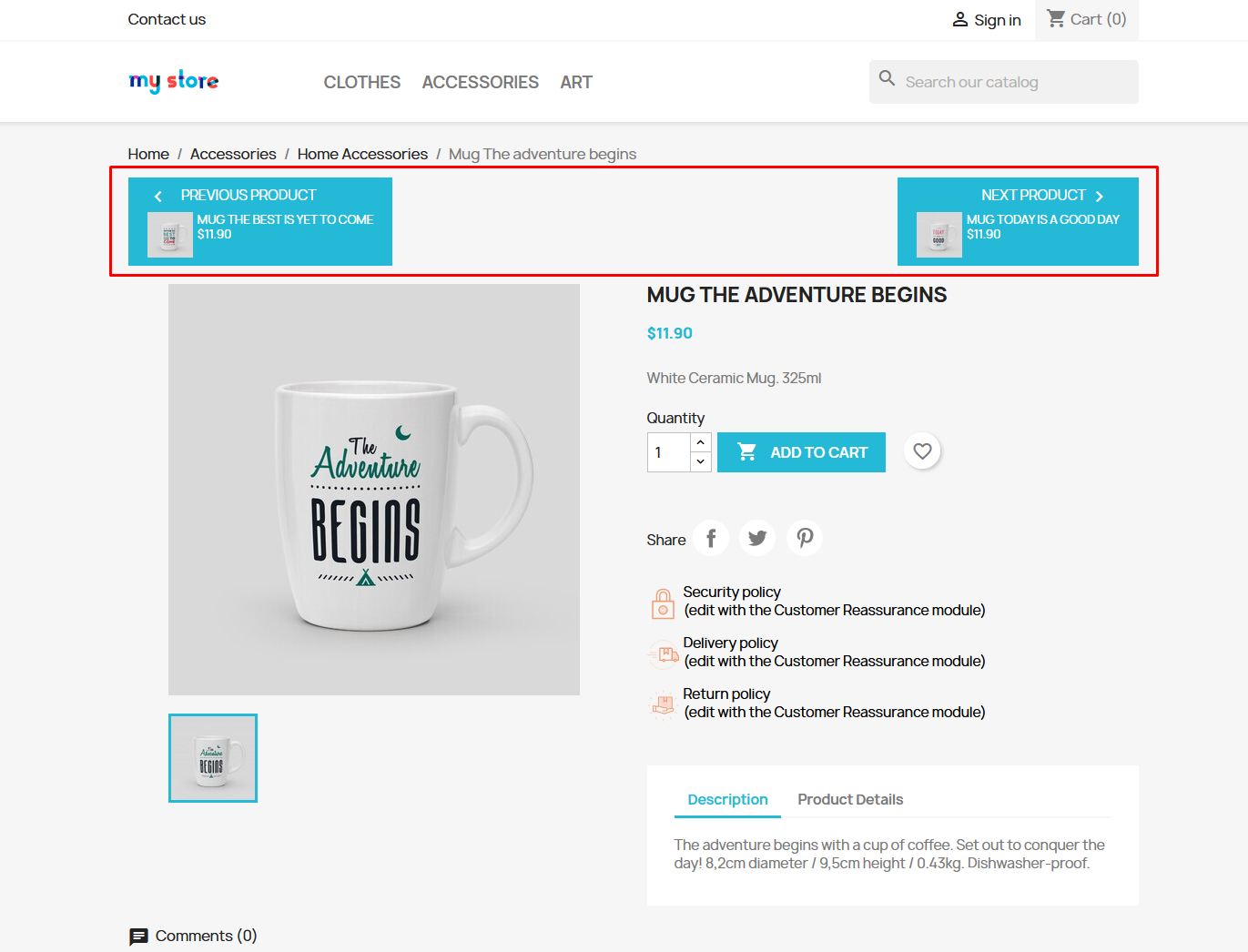
2. Show on bottom
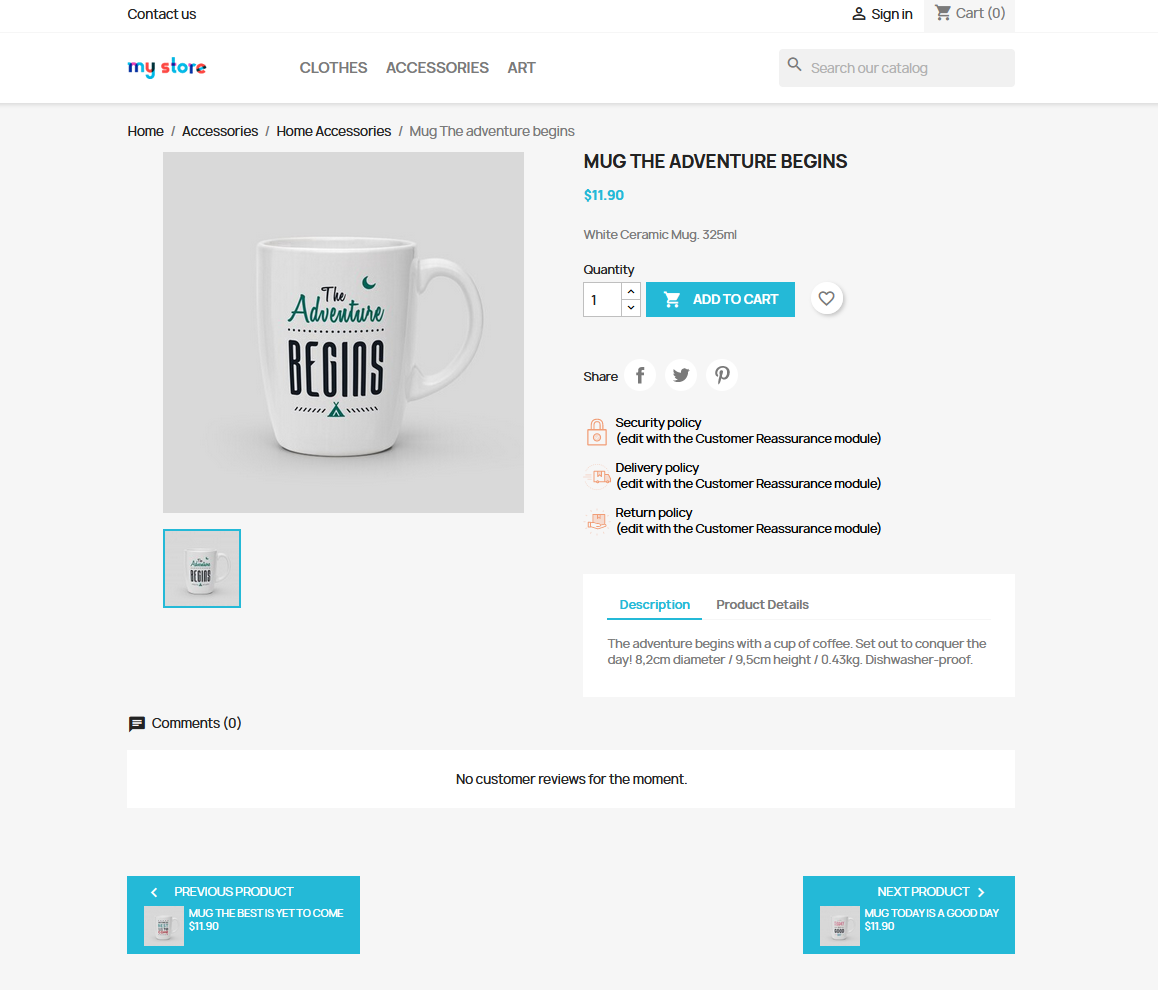
3. Show on top and bottom
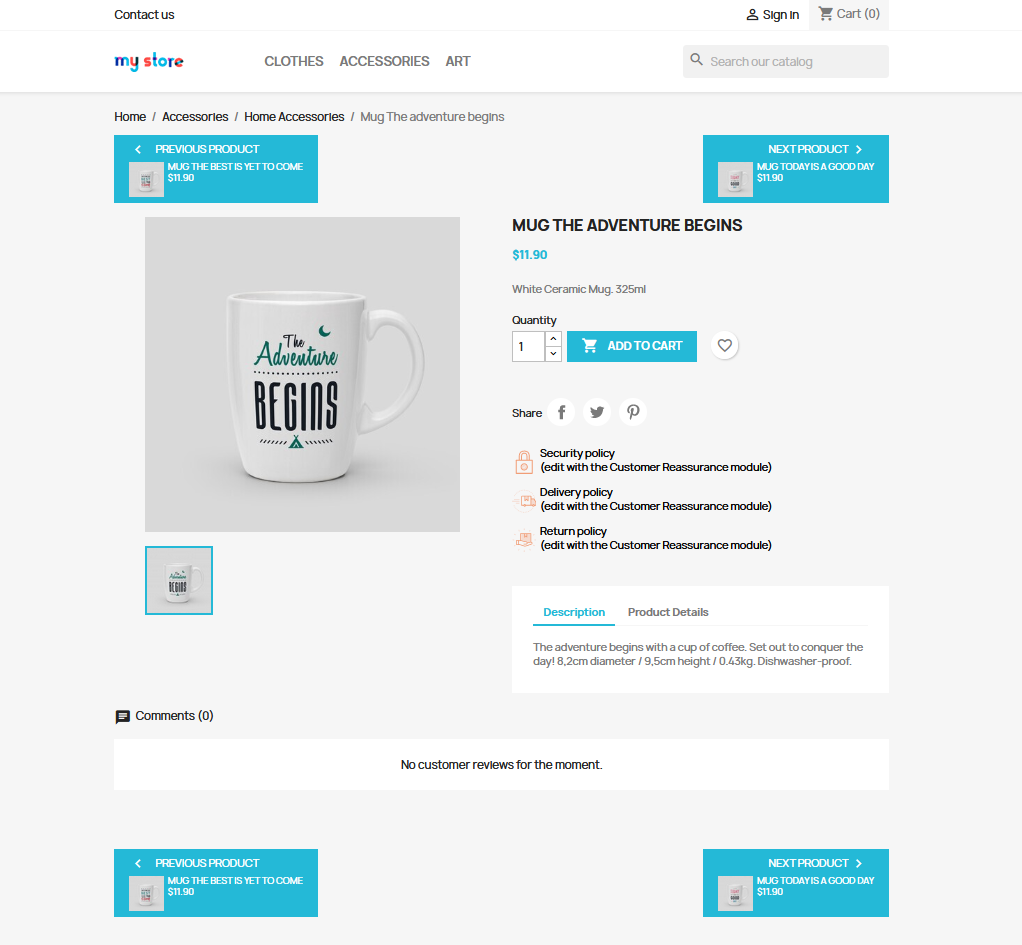
4. Customize
use hook in tpl file:
{hook h=’displayLeoNextPrevious’ product=$product} or
{hook h=’displayLeoNextButton’ product=$product} or
{hook h=’displayLeoPreviousButton’ product=$product}
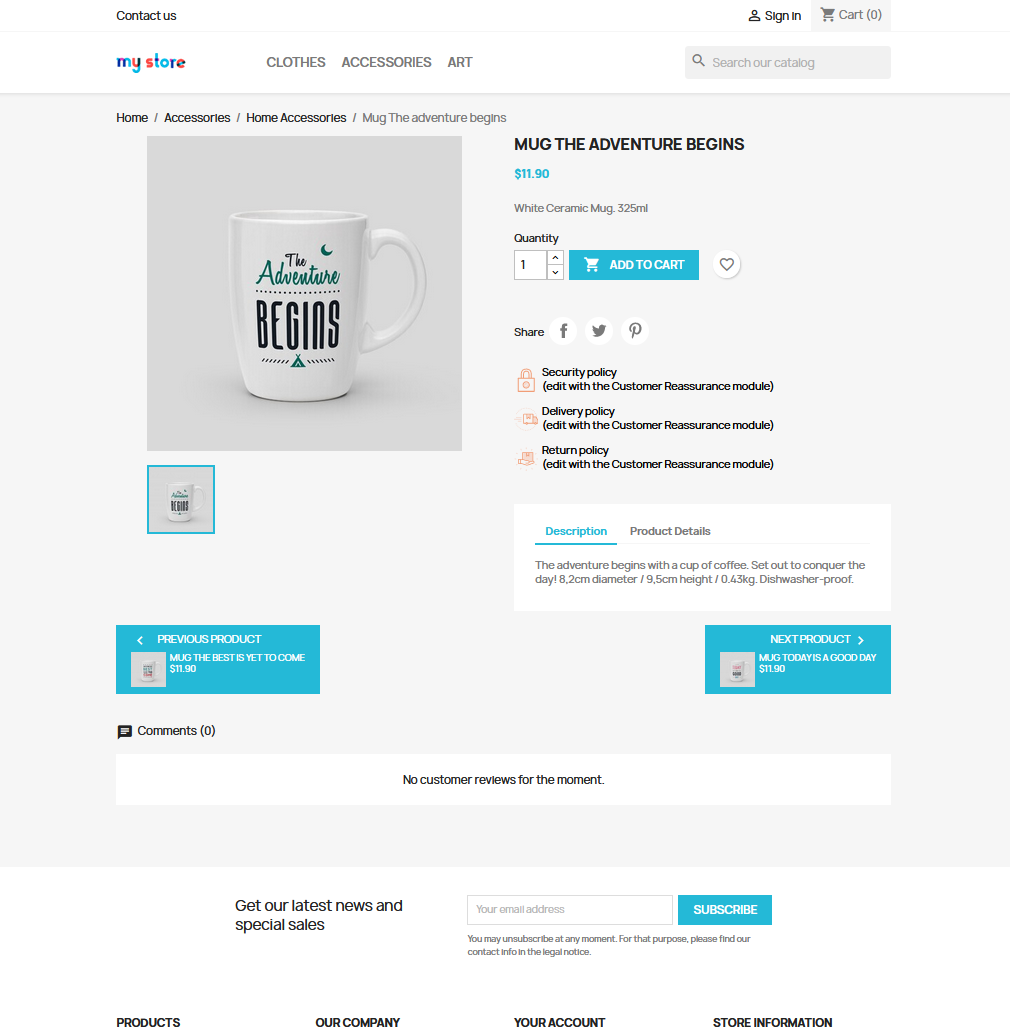
Now you know how to configure next previous products Prestashop module in Prestashop admin. If you need any support, feel free to leave your question in the comment below.
Related articles
[Prestashop 1.7 tutorials] How to install Next Previous Products Prestashop Module?
Prestashop 1.7 tutorial: How to create a Prestashop multistore?
How to create a sitemap in Prestashop 1.7?
How to add sitemap to Google search console? – Prestashop 1.7 tutorial
How to add social media icons & share buttons in Prestashop 1.7?
How to show price of other combinations on product page?
Prestashop 1.7 tutorial: How to create gift product in Prestashop admin?
 Prestashop Themes and Module Blog PrestaShop News, Tutorials & Marketing Tips
Prestashop Themes and Module Blog PrestaShop News, Tutorials & Marketing Tips