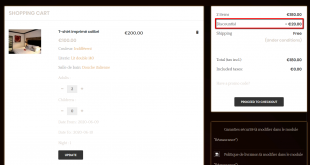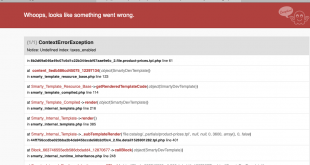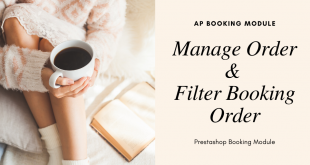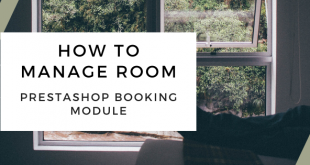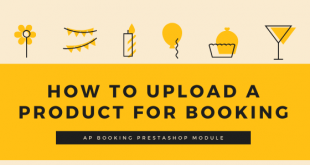In this blog, I will share you the fastest way to install Leo Free Shipping Module, one of the great tool to help your PrestaShop e-commerce store boost sales designed by Leotheme To own this module for your PrestaShop e-merchant site, there are 3 steps as below: Purchase Leo Free …
Read More »Blog Layout
Release Of PrestaShop 1.7.6.5 || Leotheme.com
Dear valued customers, We – Leotheme – are happy to announce PrestaShop 1.7.6.5 is now available! Please find this article the list of Prestashop themes on leotheme.com updated to version 1.7.6.5. For customers buying premium Prestashop themes on leotheme.com, when the theme in the done status, you can download the …
Read More »Fix error display Price Discount in Ap Booking Prestashop Module
Update display Price Discount in Ap Booking Prestashop Module. Continue the tutorial series of Ap Booking Prestashop Module, this blog is going to be so simple to guide you on how to manage order and filter booking order in Prestashop Booking Module. Change file: modules/apbooking/override/classes/Cart.php What change in file: – …
Read More »Notice: Undefined index: taxes_enabled Prestashop 1.7.x
Hi When you got error Notice: Undefined index: taxes_enabled in 8b2d69a046a49c07c6d1c22b344ecbf67aae9e6c_2.file.product-prices.tpl.php line 61 Please access file /themes/THEME_NAME/templates/catalog/_partials/product-prices.tpl edit code {if !$configuration.taxes_enabled} to {if isset($configuration.taxes_enabled) && !$configuration.taxes_enabled}
Read More »Ap Booking Tutorial: Manage Order and Filter Booking Order – Leotheme
Manage Order and Filter Booking Order in Ap Booking Prestashop Module. Continue the tutorial series of Ap Booking Prestashop Module, this blog is going to be so simple to guide you on how to manage order and filter booking order in Prestashop Booking Module. Ap Booking Module: How to Install …
Read More »Ap Booking: How to Manage Room Prestashop Booking Module – Leotheme
How to Manage Room Prestashop Booking Module? For any hospitality, managing room services and rooms on any hotel or booking website is very essential. With Ap Booking Module, the management of room booking and room services can be performed easily in the back-office. In the previous blog, we guide you …
Read More »Ap Booking: How to Manage Room Services Prestashop Booking Module – Leotheme
How to Manage Services Prestashop Booking Module? For any hospitality, room services play an important role to keep your customer staying and coming back to your hotel besides room booking. With Ap Booking Module, the management of room booking and room services can be performed easily in the back-office. This …
Read More »How to Install Leo Parts Filter PrestaShop Module – Leotheme
In this blog, I will present to you the Simple and Quick Steps to Install Leo Parts Filter Prestashop Module from Leotheme In order to build a Car/Parts Website, you have to prepare: + Install PrestaShop Platform + Install Leo Parts Filter Module Now let get start! Purchase Leo Parts …
Read More »Ap Booking Module Tutorial: How to Upload Product for Booking
Continue the series of Ap Booking Module Tutorial, this blog will guide you on Ap Booking Module: how to upload a product for booking. Ap Booking: How to Install Prestashop Booking Module Booking Module: Config Prestashop Booking Module Your hotel can contain many types of rooms like a single room, …
Read More »Ap Page Builder Tutorial: Create Field to Insert Youtube Video in Product page
Hi I will guide you on how to insert youtube video in the product page of Ap Pagebuilder Prestashop Module. Step 1: Access back-office > Ap PageBuilder > Ap Module Configuration. Create a new field with text: video Step 2: Access file /modules/appagebuilder/appagebuilder.php find function hookActionObjectProductUpdateAfter in this function find …
Read More » Prestashop Themes and Module Blog PrestaShop News, Tutorials & Marketing Tips
Prestashop Themes and Module Blog PrestaShop News, Tutorials & Marketing Tips