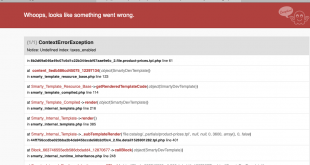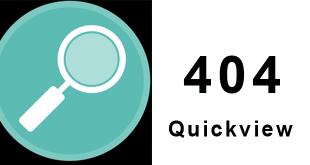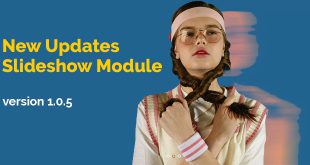Hi When you got error Notice: Undefined index: taxes_enabled in 8b2d69a046a49c07c6d1c22b344ecbf67aae9e6c_2.file.product-prices.tpl.php line 61 Please access file /themes/THEME_NAME/templates/catalog/_partials/product-prices.tpl edit code {if !$configuration.taxes_enabled} to {if isset($configuration.taxes_enabled) && !$configuration.taxes_enabled}
Read More »Leo Feature Module: Spend X to get Free Shipping – Prestashop 1.7 Tutorial
Hi, Today I will guide you on how to add text: Spend X to get free shipping in the cart and popup cart ( only when you use Leo feature module) Make sure you set Free shipping starts Back-office: Shipping > Preferences find text : 2. Edit code in cart: …
Read More »Guide to Download and Install Prestashop Theme Leotheme
Dear all of Leotheme’s customers, Download and Install Prestashop Theme Leotheme might be what you are looking for if you are a new customer of ours. Leotheme is famous for all of the high-quality Prestashop products and custom work we have made for our customers worldwide. As many years of …
Read More »Instagram API Changes – How to create Widget Instagram in Ap Page Builder Prestashop
In the previous blog, we provided you with a detailed guide about How to create widget Instagram Prestashop. However, due to the Instagram API changes, which do not support new users, many users are facing problems with getting the Instagram access token and User ID. These are considered the 2 …
Read More »Simple code to fix position of product in category after import
If you have this bug in your prestashop: all product same position = 1 and you can try to drag to sort. after save and reload position is not change. follow my guide to fix create a file in your root web name as correct_product_position.php: require(dirname(__FILE__).'/config/config.inc.php'); $sql = 'select * …
Read More »Fix Error Can Not Set Image in Leo Slideshow Prestashop Module
One of the easily-met minor errors when using Leo Slideshow Module is the error “Access denied”. When you want to set up a background image for the slide, this error prevents you from accessing the upload and manage part of the Slideshow Module. This blog will give you a brief …
Read More »Fix Quickview Error 404 with Multiple languages | Leo Feature Prestashop Module
Leo Feature Prestashop Module with fantastic Product Quickview Feature allows us to see product details in a popup window without redirecting to a new page. However, sometimes, in the shop with multiple languages, the Quickview load but not show. We know we have a problem with Quickview that needs to …
Read More »Getting Search Errors in PrestaShop? How to Fix Prestashop Search Errors Leo Search PrestaShop Module
For any store, search tool is a quickest way to let customer discover their store find their desire products quickly. Sometimes, when installing Search module for your PrestaShop Store, you will get error with search function. How to fix search error? Let solve with Leo Product Search. I. Getting Search …
Read More »Create Mobile theme and Tablet theme on Prestashop – Ap Pagebuilder Module
In the previous blog, we introduced you the newly updated features of the Ap Pagebuilder Module in version 2.2.7 namely Support mobile theme and tablet theme Apply lazy load for images of the whole website Allow put image link and image data Read more New updates of Ap Pagebuilder Module …
Read More »New Updates for Leo Slideshow Prestashop Module version 1.0.5 | Leotheme
Dear valued customers, Leo Slideshow Module is known as a premium multi-purpose slider to create image galleries, content sliders, and mind-blowing slideshows. It is not only the module that helps to impress your web-visitor at the first look accessing your Prestashop webshop with beautiful sliders and videos with smoothest effects, …
Read More » Prestashop Themes and Module Blog PrestaShop News, Tutorials & Marketing Tips
Prestashop Themes and Module Blog PrestaShop News, Tutorials & Marketing Tips