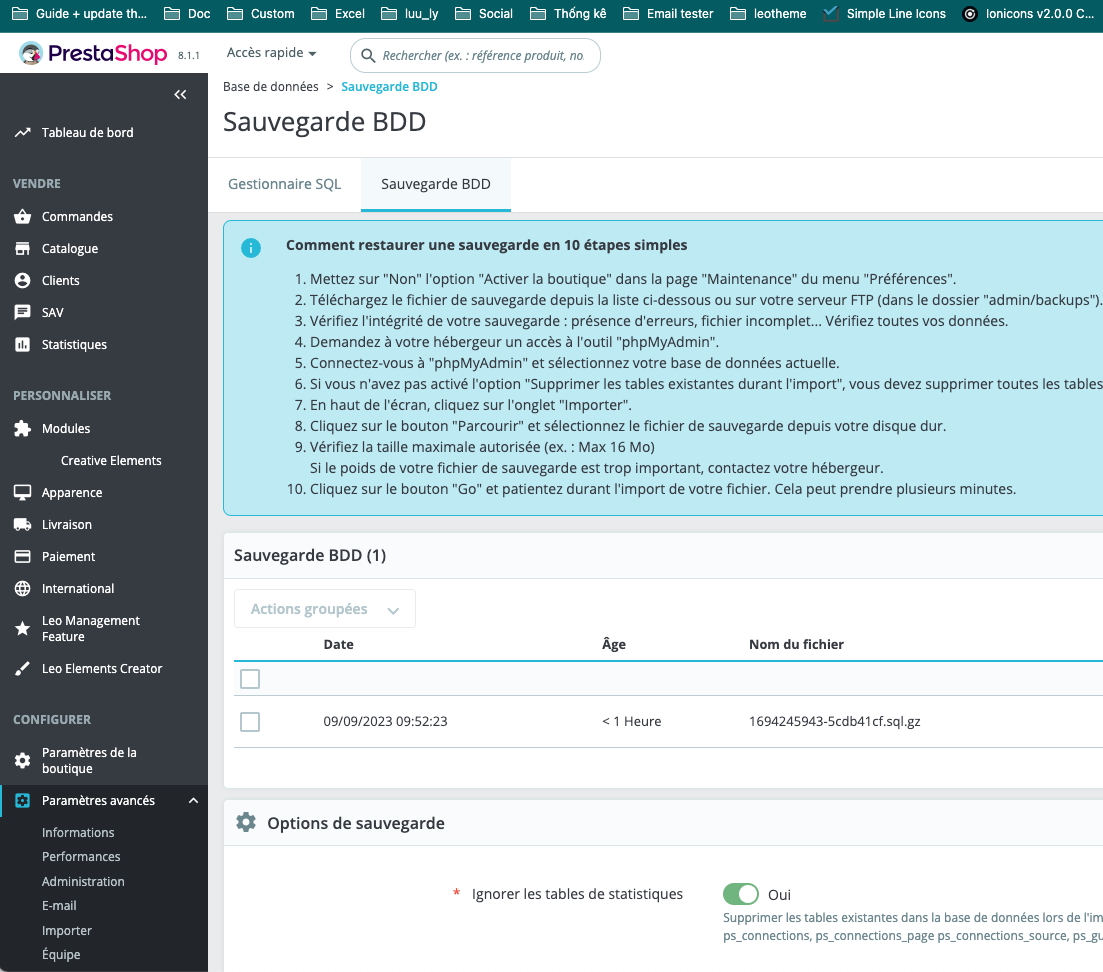For any store, search tool is a quickest way to let customer discover their store find their desire products quickly. Sometimes, when installing Search module for your PrestaShop Store, you will get error with search function. How to fix search error? Let solve with Leo Product Search.
I. Getting Search Errors in PrestaShop 1.7
If your search is installed with Leo Search, when click on search:
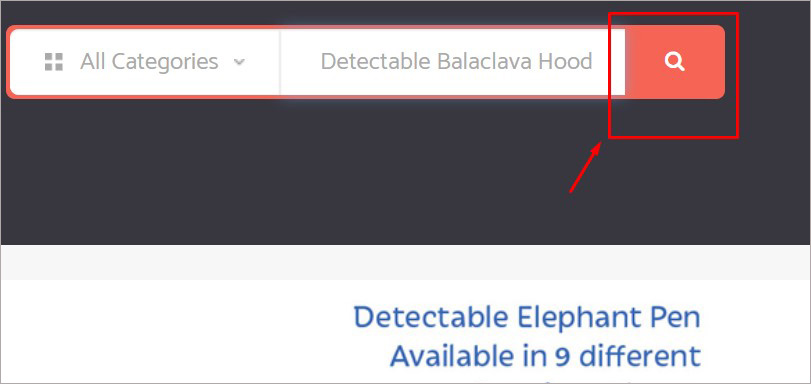
And you get 404 page:
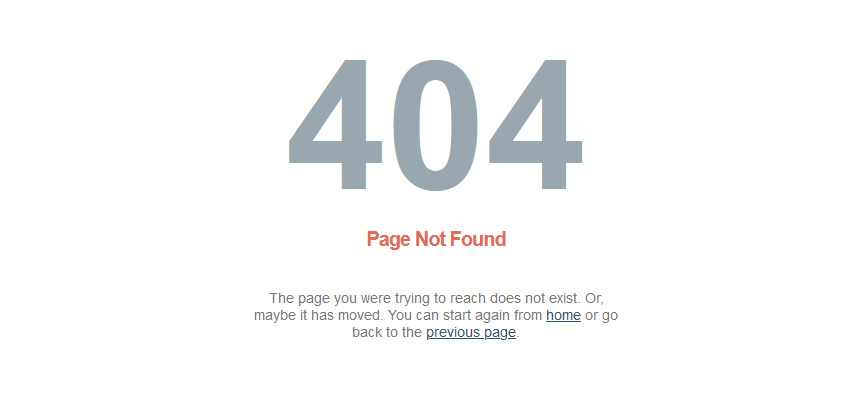
II. How to Fix Search Errors Leo Product Search PrestaShop Module?
Open /themes/themefile/modules/leoproductsearch/leosearch_top.tpl
and /themes/themefile/modules/leoproductsearch/leosearch.tpl
Replace
<form method="get" action="{$link->getPageLink('productsearch', true)|escape:'html':'UTF-8'}" id="leosearchtopbox">
to
<form method="get" action="" id="leosearchtopbox">
Then “Save” & Refresh your shop. You can use search as normal.
Or you have any question with our Leo Search Module, please feel free to contact us via email support: leotheme@gmail.com. Then our dev will check for you asap.
 Prestashop Themes and Module Blog PrestaShop News, Tutorials & Marketing Tips
Prestashop Themes and Module Blog PrestaShop News, Tutorials & Marketing Tips