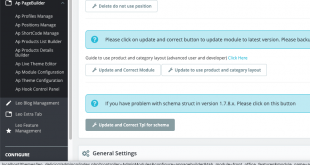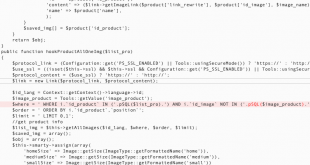As you might know, Ap Page builder module is a powerful Prestashop module containing all necessary features to build a professional Prestashop website in a blink of an eye. With the sustainable aims is to create a user-friendly tool, Leotheme continuously improves and perfects this Ap Page builder with new and advanced features, makes everything simple for any web-owners. This blog will introduce you to the release of the latest updates, newly updated features and user guide of Ap Page builder version 2.2.7. Below are typical new updates Ap Page Builder module version 2.2.7.
Table of Contents
New Updates Ap Page Builder Module version 2.2.7
These updated features bring remarkable benefits as they improve the site speed, fix errors, and therefore, helps to have a good score on Google Speed Test.
First, to update the newest version 2.2.7, you need to download and upload override:
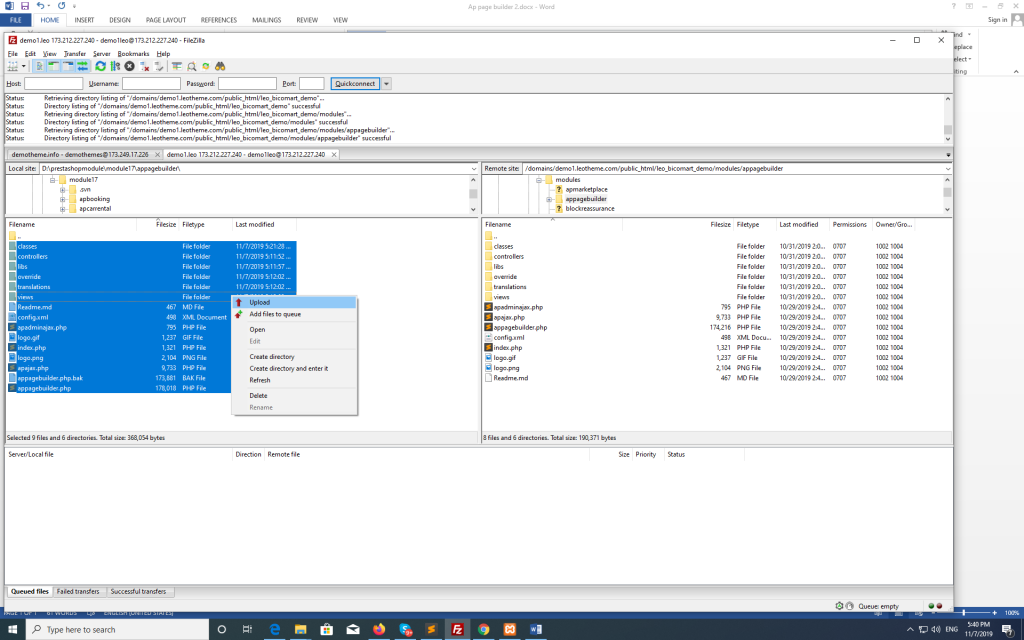
Now we will go into each improvement and new features of this version 2.2.7
1. Support mobile theme and tablet theme
The first and foremost important updated feature of Ap PageBuilder Module version 2.2.7 is the ability to use a triple theme, one for computer, one for mobile and one for tablet. Many customers ask me questions like Is it possible to use a different theme that is only used for mobile? Or in any way that we can specify on which devices the theme will be active? Now, the new update of Ap Page Builder allows you to do it.
To get this feature, you have to access the Back-office > Ap Pagebuilder > Ap Module Configuration then Click on Update and Correct Module In Profiles interface, you can select profiles for mobile and tablet as below
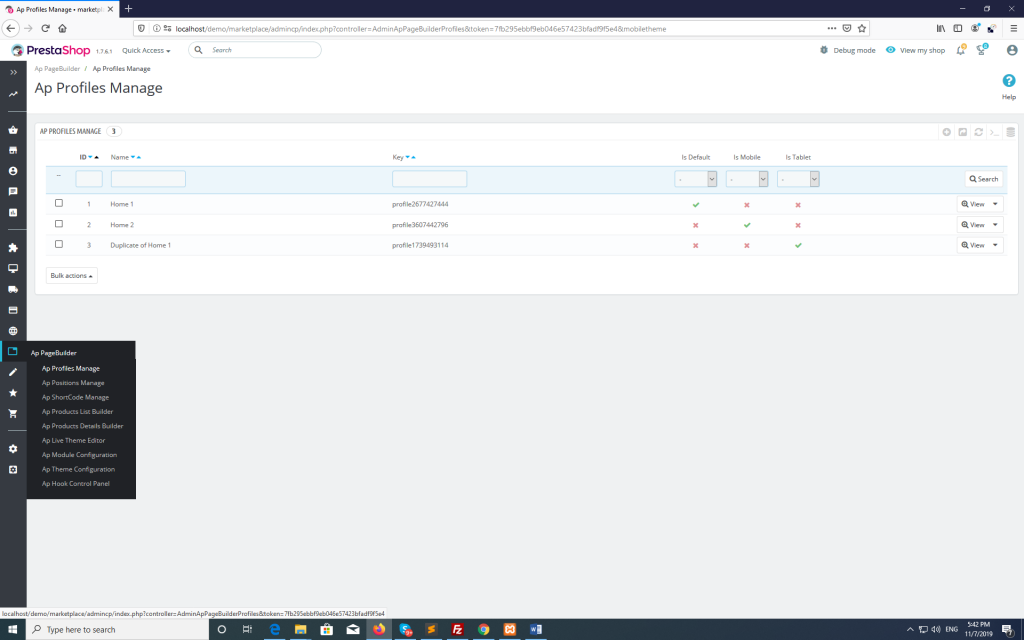
Tip: You can duplicate profile for desktop then change images, edit for mobile on the duplicated profile, you will have a good score on Google Speed.
Similarly, you can select the default interface of the Product list and Product Detail page:
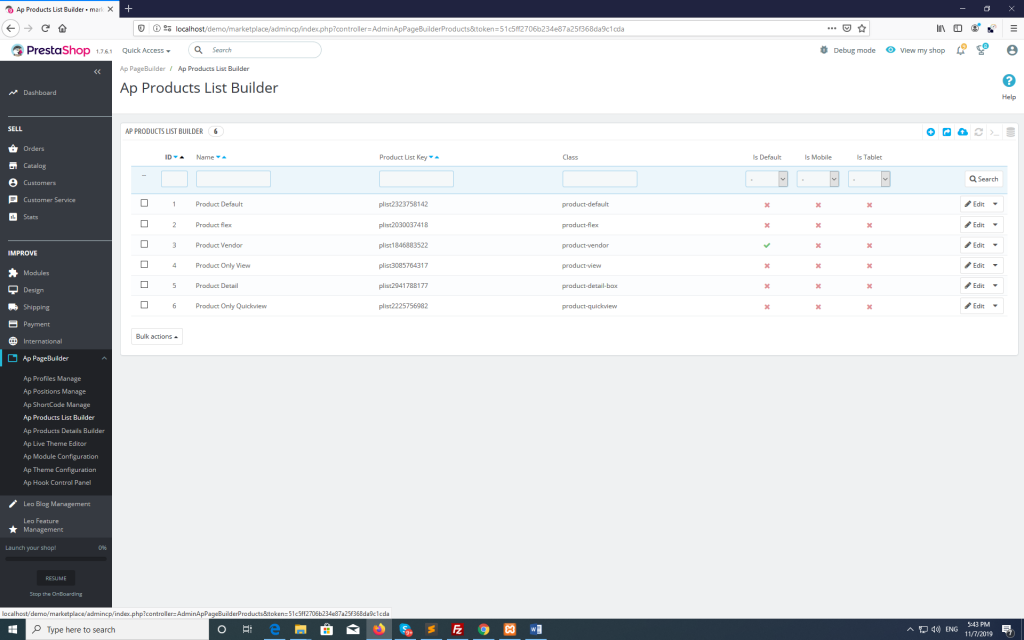
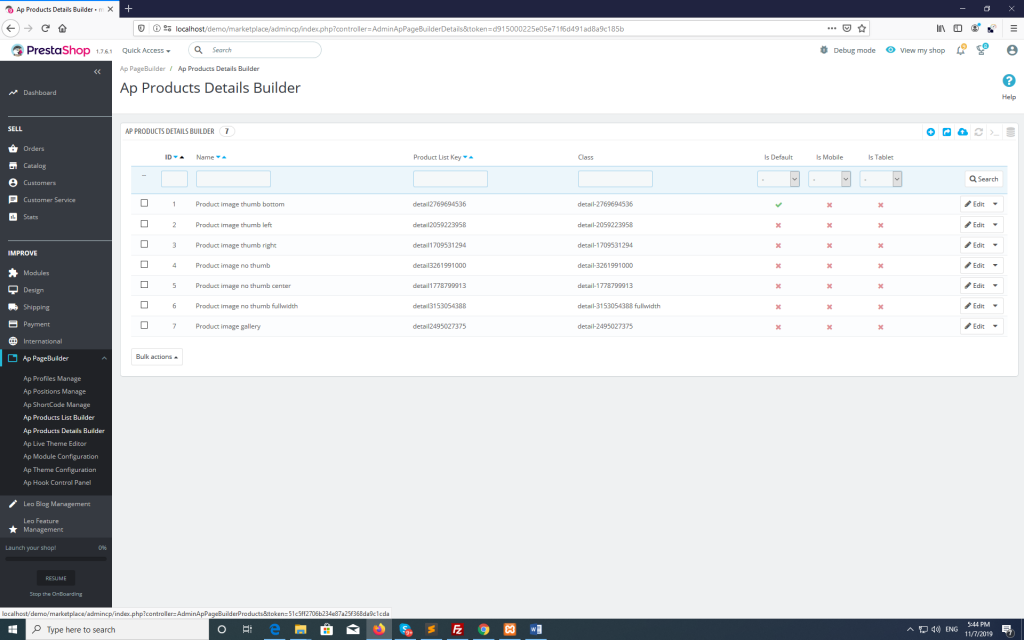
It is easy, isn’t it? Now you have your own interface for mobile and desktop
Besides, you can enable or disable for this feature
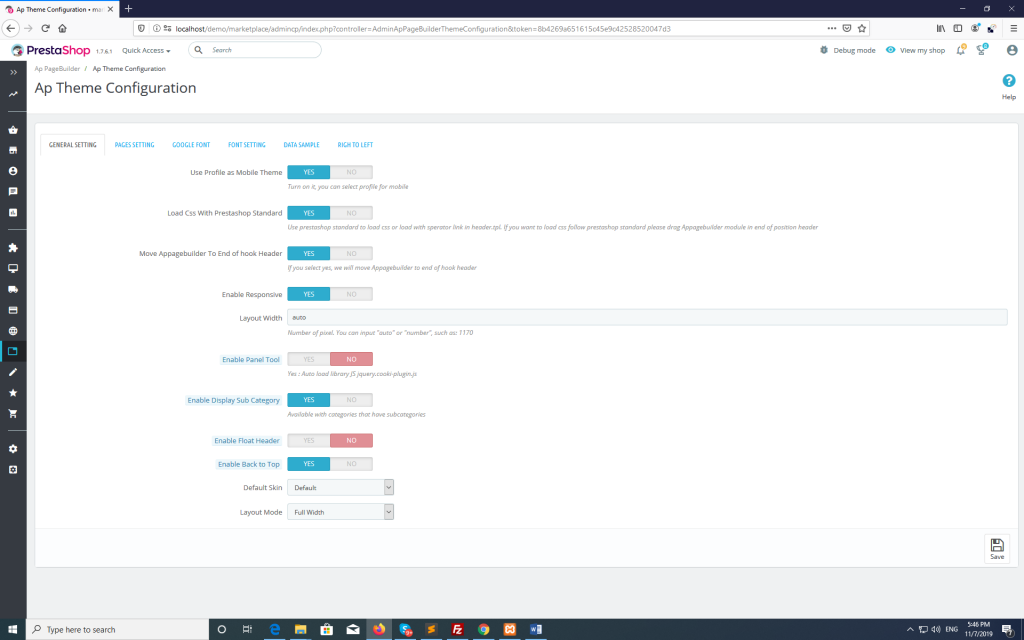
If you choose to disable this feature, that means you use a desktop theme for both mobile and tablet
Read more How to create mobile theme and tablet theme on Prestashop – Ap Pagebuilder Module
2. Apply lazy load for images of the whole website
The second improvement that I want to mention is to apply lazy load for images of the whole website. To use lazy load, you need to enable this Library
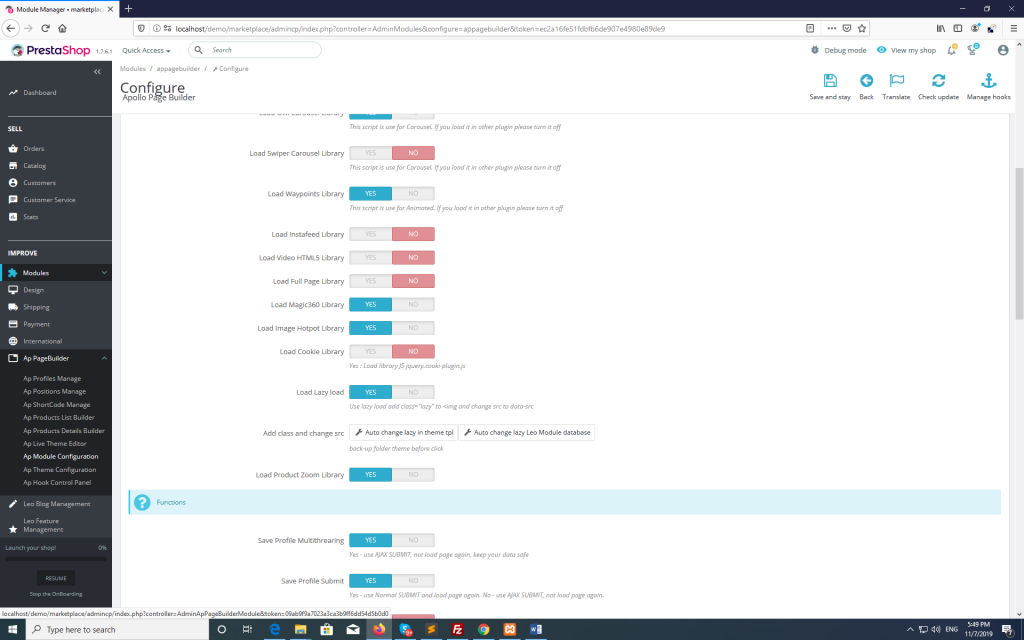
Please access Back-office > Ap Page builder > Ap Module Configuration
When enabled this feature, it will load the Lazyload Library lazyload.min.js
Please make sure you have the file lazyload.min.js in modules\appagebuilder\views\js
Its principle is to change
<img src=”YOUR_LINK” into <img class=”lazy” data-src=” YOUR_LINK”
We support you to change in the theme folder and database of the Mega Menu module
Please click on 2 buttons:
Auto change lazy in theme tpl and Auto change lazy Leo Module database.
You will get a high score on Google Speed Test.
3. Allow input image link and image data
The next update Ap Page builder module version 2.2.7 is that you can input Image Link instead of browsing images. This can be done by using CDN to load images faster.
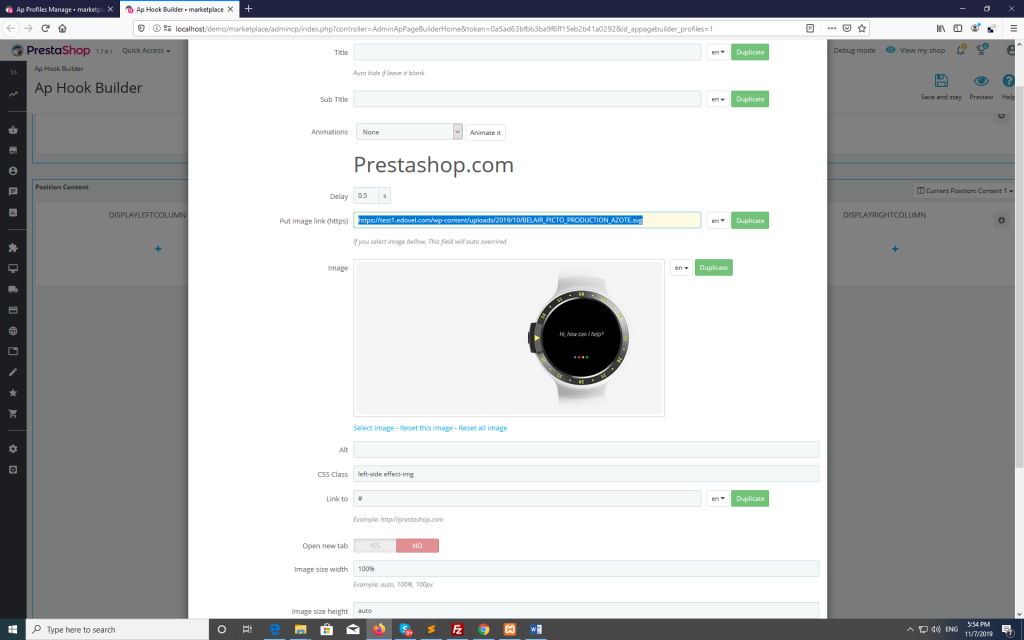
If you browse the image, Front-office will display the image from the image browse.
4. Duplicate data for languages
Ap Page builder module version 2.2.7 allows to duplicating data for languages.
If your site supports many languages, this feature will be very useful.
This option can be seen when editing widget
5. Change cache to default and remove redundant queries
Improving speed and performance are important targets in updates Ap PageBuilder Prestashop Module version 2.2.7. Compared to the previous versions of the Ap PageBuilder module, in this newly-updated one, the speed for Ap Page Builder is improved remarkably by changing the cache to default. Moreover, acknowledging that a lot of redundant queries are also a cause of breaking performance. Therefore, we optimized queries by removing unnecessary queries. You can experience the update in this version 2.2.7 and see the difference.
6. Fix error wrong image URL in multiple shops
In previous versions, when in multiple shops, it is quite often to get the wrong image URL, hence, images that are displayed on Front-office will be wrong. Now the improvement of Ap Page Builder Module version 2.2.7 can fix this error to make sure the right display for image URL in multi-shop.
7. Add Swipe Image Feature in Mobile version
The last but not least feature added in version 2.2.7 of Ap Page Builder Prestashop module is the complement of Swipe Image Feature for Mobile version in Product List and Product Detail Page.
Read more: How to add Swipe Image Feature in Mobile version
To get this feature, firstly, you enable this feature.
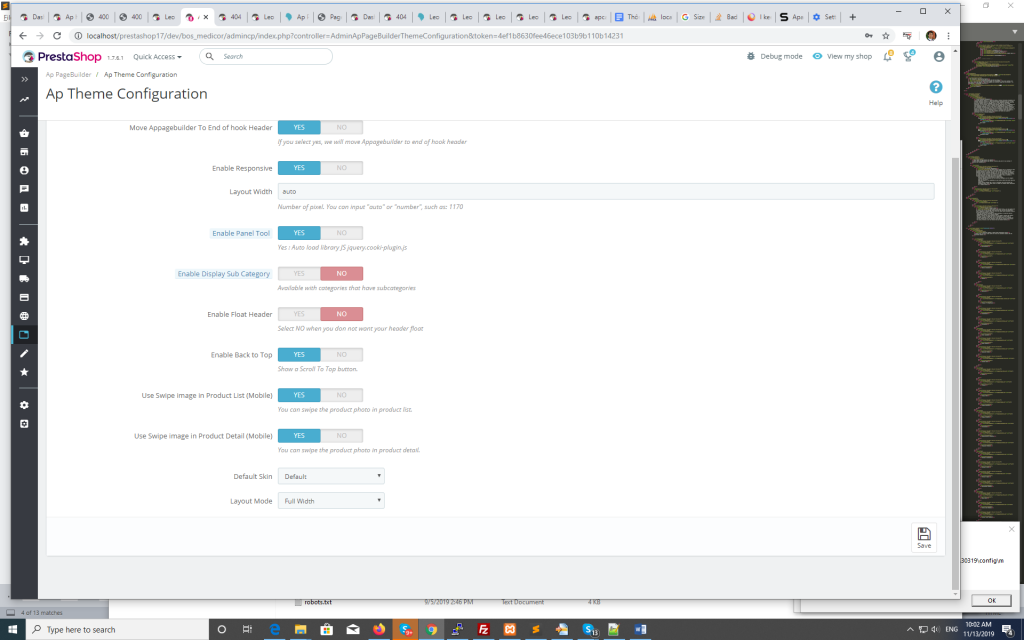
Then you access the web from Mobile, you can swipe products.
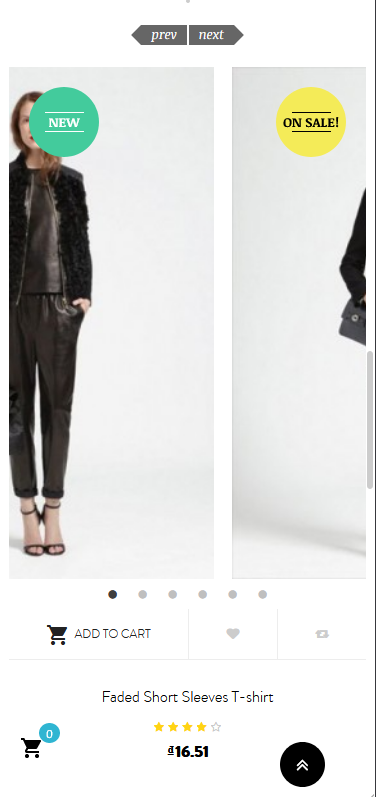
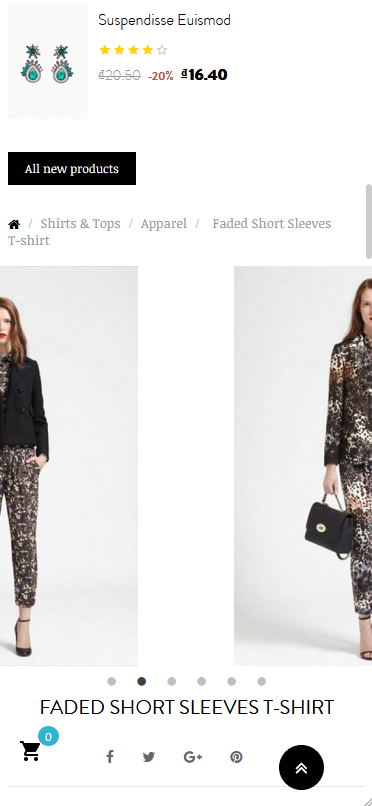
Above are remarkable enhancements of Ap PageBuilder Prestashop Module version 2.2.7. Our dedicated developers will non-stop working to find our best solutions in order to bring you effective web and valuable support tools in creating professional Prestashop websites. If you have any questions or contributions to our work, please leave yours in the comment box, it would be appreciated.
Related Topic
- How to use Image Hotspot Widget Prestashop
- Ap Page Builder: Install PrestaShop Page Builder – Leotheme Tutorial
- Ap Page Builder PrestaShop Module – The best Prestashop Module 1.7.6 For Builder Content
- Leo Parts Filter | Car Parts Filter PrestaShop Module 1.7.6
- Leo Blog PrestaShop 1.7.6 Module
- Amazing PrestaShop Project: Disable attribute out of stock with currently attribute in product Prestashop 1.7
- Plan to update Prestashop themes to version 1.7.6 | Leotheme
- [UPDATING] Best PrestaShop 1.7.6 Modules with New Enhancements
- PrestaShop 1.7: Add Payment Method PrestaShop 1.7 – Leotheme Blog
- How to Create Alert Mesage in Menu PrestaShop 1.7 – Leotheme
- PrestaShop 1.7.5: Create Menu Widget PrestaShop 1.7 – Leotheme
- PrestaShop 1.7.5: Create Menu Item PrestaShop 1.7 – Leotheme
 Prestashop Themes and Module Blog PrestaShop News, Tutorials & Marketing Tips
Prestashop Themes and Module Blog PrestaShop News, Tutorials & Marketing Tips