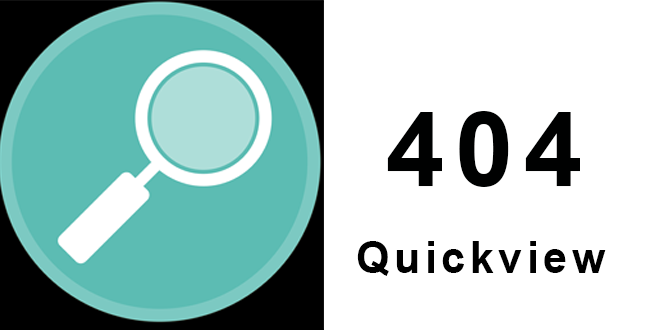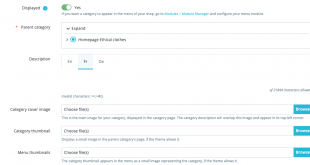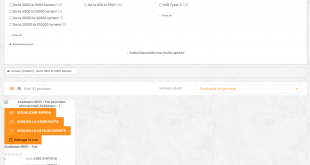Leo Feature Prestashop Module with fantastic Product Quickview Feature allows us to see product details in a popup window without redirecting to a new page. However, sometimes, in the shop with multiple languages, the Quickview load but not show. We know we have a problem with Quickview that needs to solve. This blog with guide you quick fix to solve error 404 with Quickview with multiple languages.
I. Error with Quickview Feature
When there is an error, Quickview just loads but doesn’t show. The error will display like below:
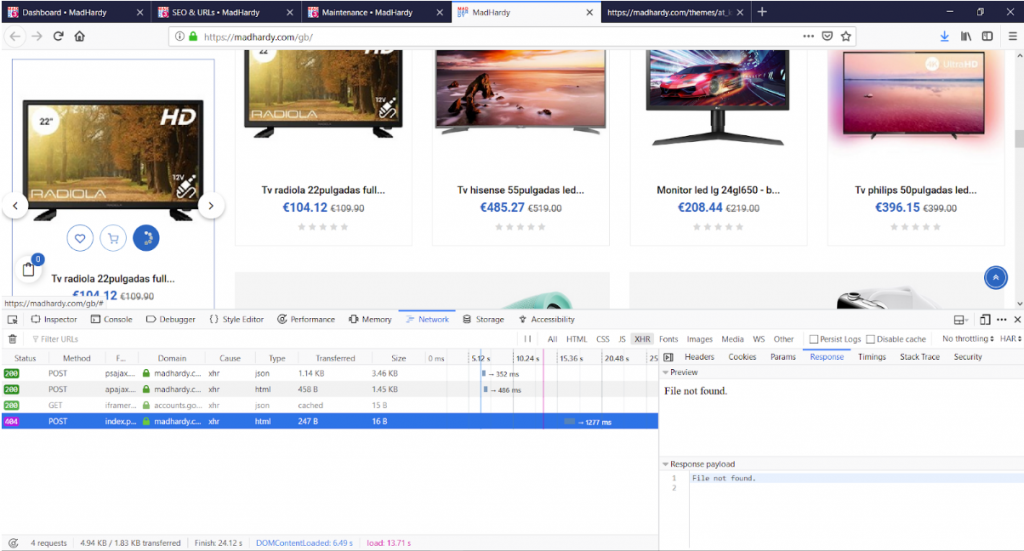
II. How to Fix Error with Quickview Feature – Leo Feature Prestashop Module?
Please open the file
/themes/YOUR_THEME/assets/js/theme.js
and find the code
l.default.urls.pages.product
then replace with
'?controller=product'
It is just so simple and quick. Now Quickview works normally.
If you have any questions involved, feel free to leave it in the comment box or If you need any technical support, do not hesitate to reach us at leotheme@gmail.com, our dedicated support team will support you.
Good luck with our Leo Feature Prestashop Module!
 Prestashop Themes and Module Blog PrestaShop News, Tutorials & Marketing Tips
Prestashop Themes and Module Blog PrestaShop News, Tutorials & Marketing Tips