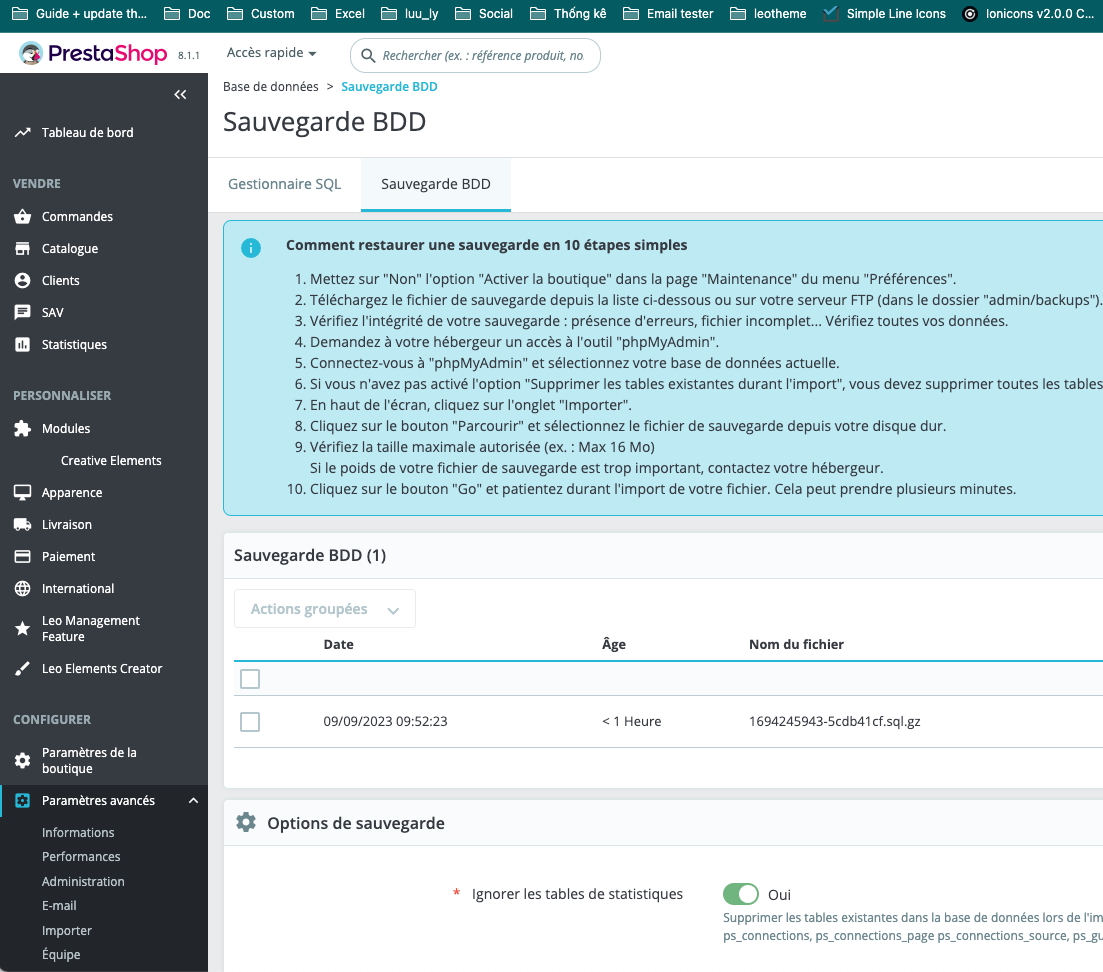Thanks to the support of Ap Page Builder PrestaShop Module in Leotheme Framework, you can manage, edit content & layout for homepage & shopping pages easily. It’s a powerful builder tool in PrestaShop 1.7.
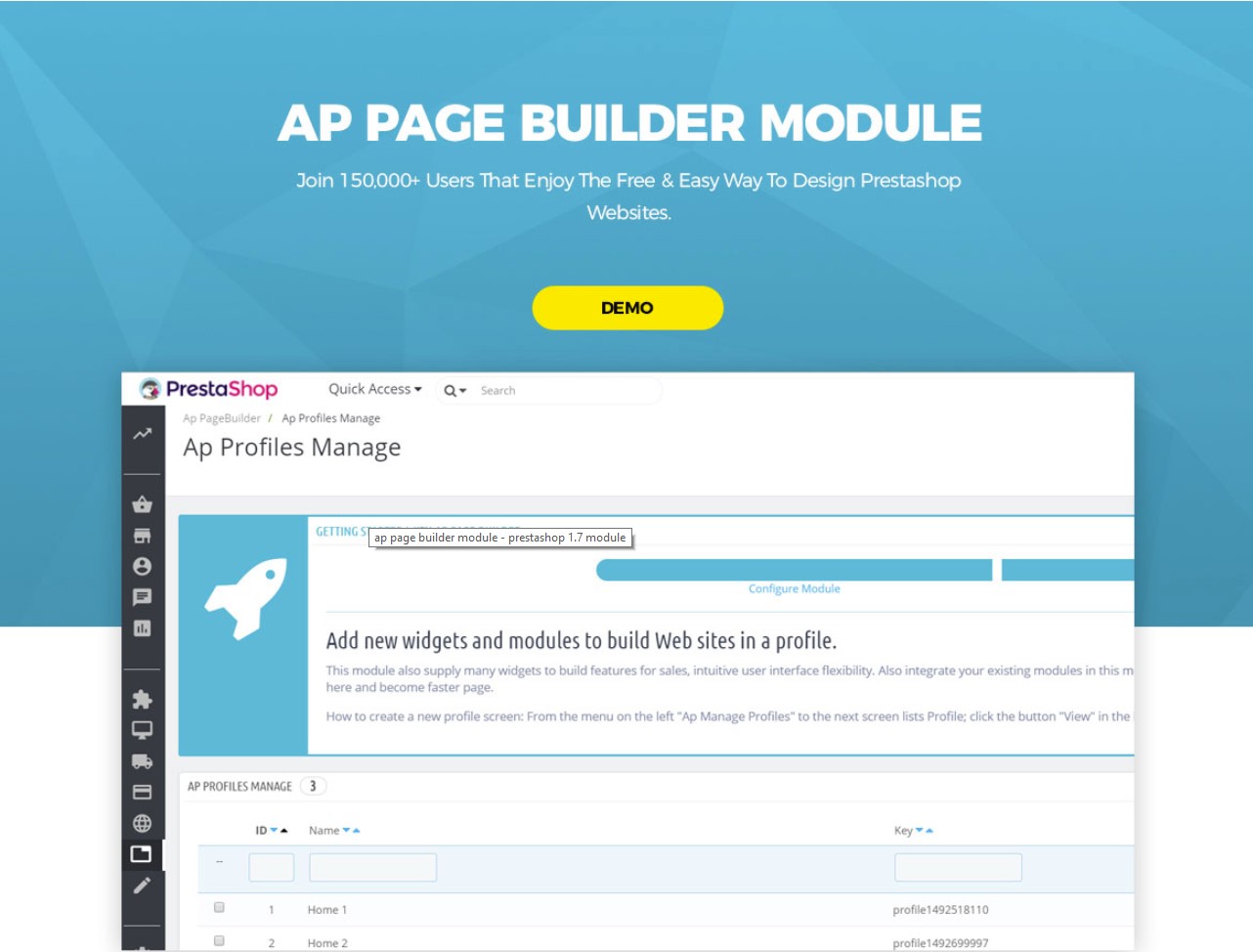
Here are all outstanding features of Ap Page Builder Prestashop Module:
- Fully Responsive
- Easy to build a professional site without coding
- Back-end Editors
- Create Multiple Layouts
- Create Multiple Profiles
- Multi Product Layout Types for Category
- Multi Product Display Types for Product Detail Page
- Multilingual Support
- RTL language Support
- Enhance Page Loading time incredibly
- Live Preview For Easier Editing
- Drag & Drop
- 30+ available widgets and modules
- HTML 5 and CSS 3 support
- Pre-made elements
- Ap Product Detail Builder
- Ap Product List Builder
- Add Shortcode
- Easy installation
And the question will be raised “How to Use Ap Page Builder PrestaShop 1.7”. In the series of PrestaShop 1.7 Tutorial for Ap Page Builder, we – Leotheme will show you “Best Way to Create Profile PrestaShop 1.7 by Ap Page Builder.
Firstly, your theme needs to reinstalled by Ap Page Builder PrestaShop Module. Specially, if you purchase Leotheme PrestaShop Theme, you can edit easily because of the support of Ap page builder module in Leo Framework.
Follow us now!
- Create New Profile Builder PrestaShop 1.7
- Preview Profile Builder Prestashop 1.7
- Edit Design Layouts PrestaShop 1.7
- Copy to Other Language, Edit, Duplicate, Delete
- Export, Refresh List, Show SQL Query, Export to SQL Manager
Table of Contents
1. Create Profile PrestaShop 1.7
1.1 Create New Profile Page Builder PrestaShop 1.7
Login dashboard -> Ap Profile Manage -> Create New Profile Builder
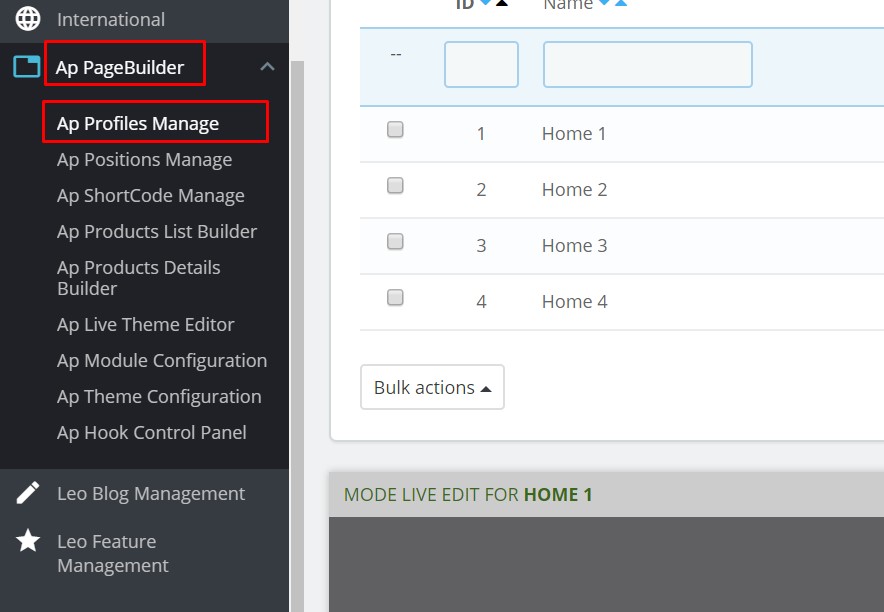
Click at plus button “+” to “Create New Profile Builder “
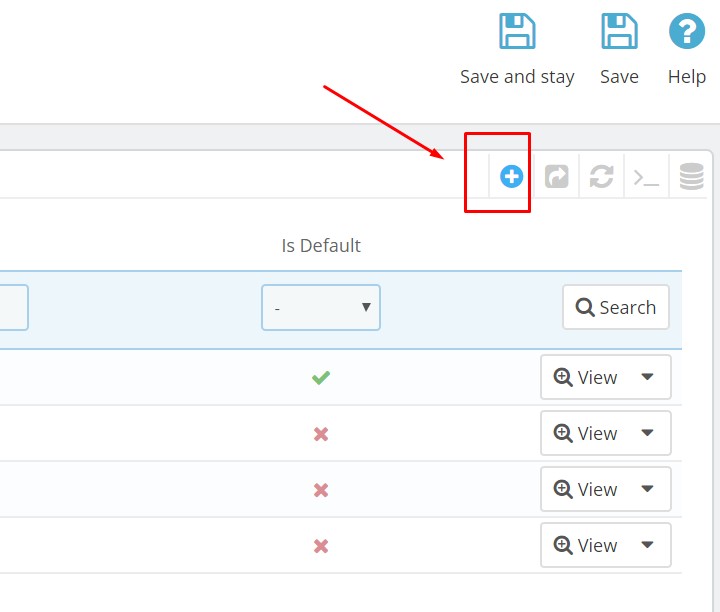
Add New Profile Builder PrestaShop 1.7
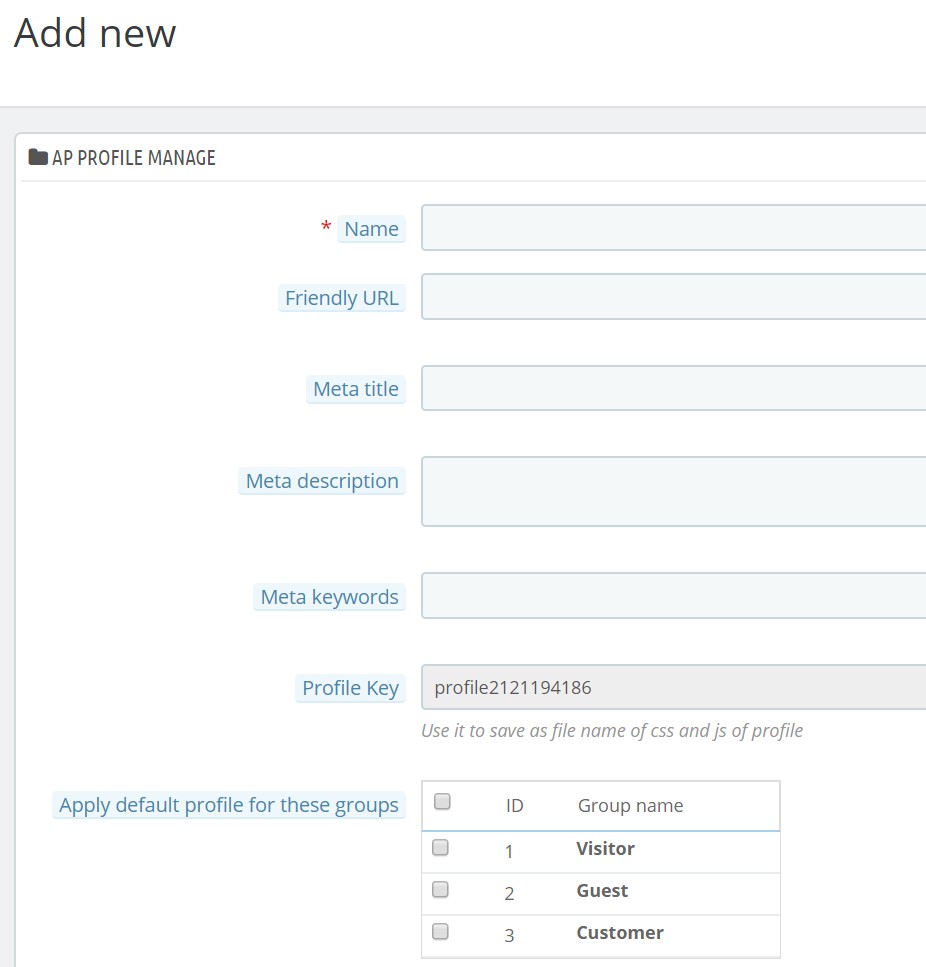
- Name : Name of profile builder
- Friendly URL: The Character string of profile.
- Meta Title
- Meta Description
- Meta Keywords
- Profile Key
- Apply default profile for these groups
- Fullwidth Homepage: The setting full-width for above HOOKS, apply for Home page
- Fullwidth other Pages: The setting full-width for above HOOKS, apply for all OTHER pages ( not Home page )
- Disable cache Hooks: Some modules always update data, disable cache for those modules show correct info
- Custom CSS: Please set write Permission for folder D:\xamp\htdocs\prestashop\module_appagebuilder/themes/classic/modules/appagebuilder/css/profiles/
- Custom Js: Please set write Permission for folder D:\xamp\htdocs\prestashop\module_appagebuilder/themes/classic/modules/appagebuilder/js/profiles/
The click “Stay & Save” or “Save” the changes.
2. Preview Profile Builder PrestaShop 1.7
When you Created New Profile Builder PrestaShop 1.7 successfully, you can click at “Preview” to view it at frontend to see how to display.
3. Edit Design Layout PrestaShop 1.7
Ap Page Builder supports to create not only content but also for design layouts in PrestaShop.
You can “Create & Edit layout design PrestaShop 1.7”.
. Creating layouts for header, content, navigation, footer, … Then choose “Widgets” to create your content.
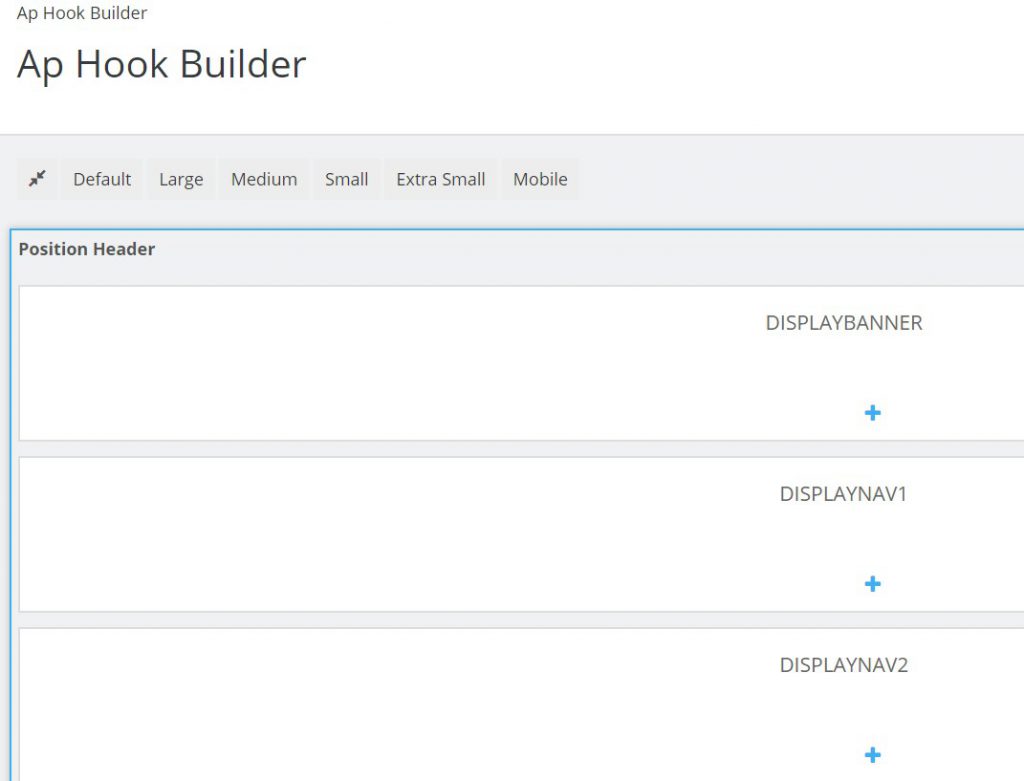
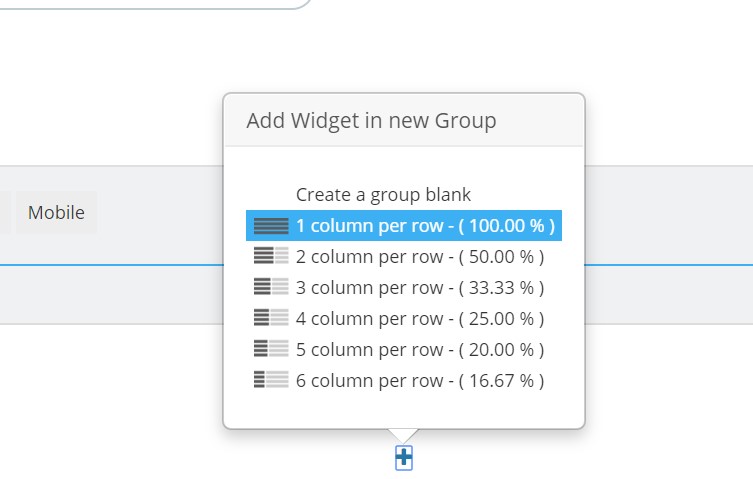
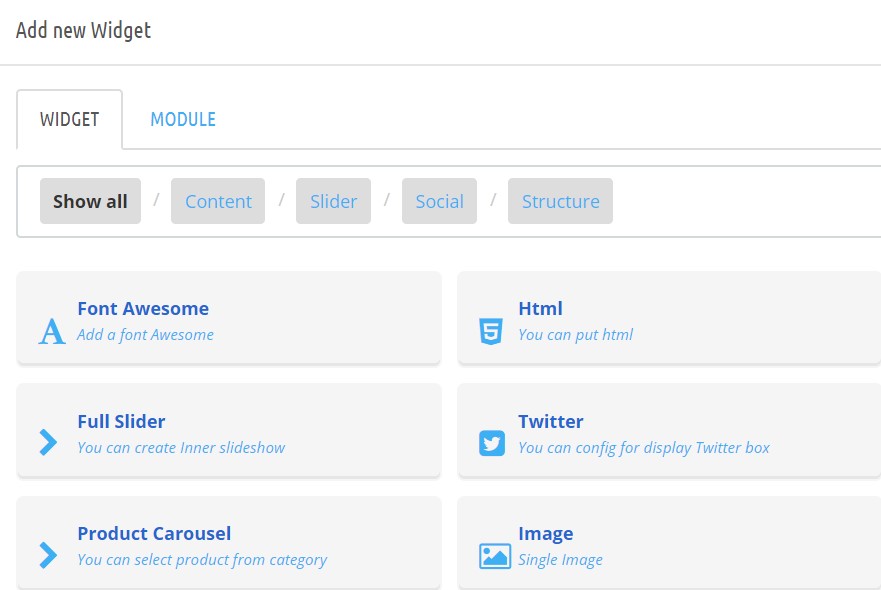
If you have available profile builder, you can edit/duplicate/delete builder to edit content quickly.
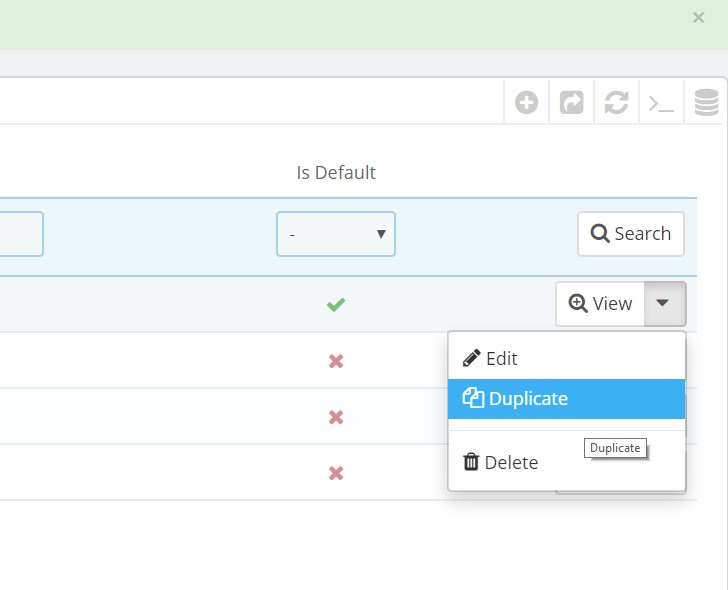
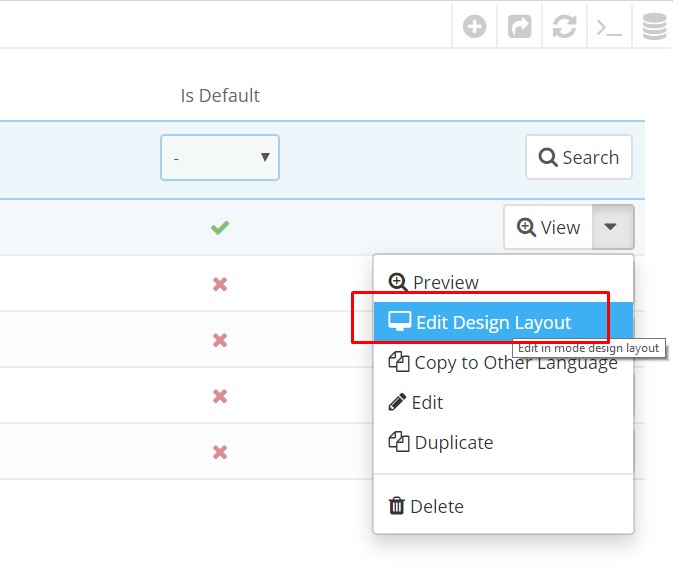
Copy to Other Language, Edit, Duplicate, Delete
Copy to Other Language: Used to copy data to another language on the homepage.
– Edit Profile:Use to configure Profile information.
– Duplicate: Used to copy profiles.
– Delete: Use to remove profile.
Export, Refresh List, Show SQL Query, Export to SQL Manager
Export: Use export profile’s data. When user click icon export. Your computer will export “.csv” file.
Refresh List : Used to refresh the list of profiles.
Show SQL Query
Export to SQL Mangager
Finally, click “Save” the changes.
This is the end of PrestaShop 1.7 Tutorial ” Best Way To Create Profile Builder PrestaShop 1.7 “. Hope that this tutorial helps you well. You can use Ap Page Builder to create your content & layout easily for your PrestaShop Store.
Must-have PrestaShop Modules for Your Store:
- Ap Marketplace Free PrestaShop Marketplace Module
- Ap Page Builder PrestaShop Module
- Ap Real Estate PrestaShop Module
- Leo GDPR PrestaShop Module
- Ap Carrental PrestaShop Module
- Part Filter PrestaShop Module
- Ap Booking PrestaShop Module
- Leo Product Search PrestaShop Module
- Leo Quick Login PrestaShop Module
- Leo Blog PrestaShop Module
- Leo Feature PrestaShop Module
- Leo Mega menu PrestaShop Module
- Leo Slide show PrestaShop Module
- Leo Manage Widget PrestaShop Module
Related Prestashop Tutorials:
- PrestaShop 1.7.5: Manage Order Status PrestaShop 1.7 – Leotheme Blog
- PrestaShop 1.7.5: 2 Quickest Ways to Create Coupon Code PrestaShop 1.7 – Leotheme
- Prestashop 1.7.5: How to Add Carrier in PrestaShop 1.7 – Leotheme Blog
- 2 Quickest Steps to Create Full Width Slider PrestaShop 1.7.5 – Leotheme Blog
- PrestaShop 1.7.5: Create Virtual Product PrestaShop 1.7 | Leotheme Blog
- PrestaShop 1.7.5: Add Product Attributes & Combination | Leotheme Blog
- PrestaShop 1.7.5: How to Create Simple Product PrestaShop 1.7.x | Leotheme Blog
- PrestaShop 1.7.5: How to Add Languages PrestaShop 1.7 | Leotheme Blog
- PrestaShop 1.7.5 Features: All PrestaShop Features You Should Know
- PrestaShop 1.7.5: How to Update PrestaShop Theme version 1.7.5.0 | Leotheme
- How to Install PrestaShop 1.7 Default on Server | PrestaShop 1.7 Tutorial
- PrestaShop 1.7 Tutorial: How to Add New Category PrestaShop 1.7
- PrestaShop 1.7.5: How to Add Meta Tags in PrestaShop 1.7 – Leotheme
- PrestaShop 1.7.5: Edit Copyright Footer PrestaShop 1.7 | Leotheme
 Prestashop Themes and Module Blog PrestaShop News, Tutorials & Marketing Tips
Prestashop Themes and Module Blog PrestaShop News, Tutorials & Marketing Tips