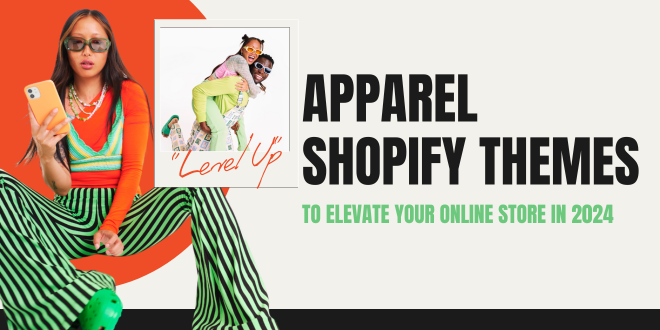Dear valued customers,
This blog is for all Leotheme’s users, who are using Prestashop themes version 1.7.8.9 from Leotheme. As we are going to update our themes to the latest Prestashop version 8.0.4, please follow our guide to update Prestashop theme version 8.0.4
I. Changes in the file folder of Prestashop 8.0.4
Before you make any changes, please backup your site including the backup folder and database. This is very important.
****templates change:
-List file change
config\theme.yml
assets\js\theme.js
modules\ps_categorytree\views\templates\hook\ps_categorytree.tpl
modules\ps_contactinfo\nav.tpl
modules\ps_contactinfo\ps_contactinfo.tpl
modules\ps_customeraccountlinks\ps_customeraccountlinks.tpl
modules\ps_customersignin\ps_customersignin.tpl
modules\ps_imageslider\views\templates\hook\slider.tpl
templates\_partials\microdata\head-jsonld.tpl
templates\_partials\microdata\product-jsonld.tpl
templates\_partials\form-fields.tpl
templates\_partials\notifications.tpl
templates\_partials\pagination.tpl
templates\catalog\_partials\product-customization.tpl
templates\catalog\_partials\product-prices.tpl
templates\catalog\_partials\subcategories.tpl
templates\catalog\_partials\miniatures\pack-product.tpl
templates\catalog\_partials\miniatures\product.tpl
templates\catalog\listing\category.tpl
templates\catalog\listing\product-list.tpl
templates\checkout\_partials\cart-summary-totals.tpl
templates\checkout\_partials\order-confirmation-table.tpl
templates\checkout\_partials\order-final-summary.tpl
templates\checkout\cart.tpl
templates\checkout\cart-empty.tpl
templates\checkout\order-confirmation.tpl
templates\customer\_partials\customer-form.tpl
templates\customer\_partials\order-detail-no-return.tpl
templates\customer\_partials\order-detail-return.tpl
templates\customer\_partials\order-messages.tpl
templates\customer\addresses.tpl
\templates\customer\discount.tpl
\templates\customer\guest-tracking.tpl
templates\customer\history.tpl
templates\customer\order-detail.tpl
templates\customer\order-follow.tpl
templates\customer\order-slip.tpl
templates\errors\forbidden.tpl
templates\layouts\layout-both-columns.tpl
templates\layouts\layout-error.tpl
templates\checkout\_partials\steps\payment.tpl
templates\checkout\_partials\steps\addresses.tpl
templates\checkout\_partials\cart-detailed-product-line.tpl
-New file
templates\customer\_partials\account-transformation-form.tpl
templates\errors\410.tpl
templates\_partials\password-policy-template.tpl
templates\catalog\_partials\category-footer.tpl
assets\js\thirdPartyNotice.json
II. How to update Prestashop theme 8.0.4
To update Prestashop theme version 8.0.4, please copy all folders our module in
dependencies/modules/
then replace for folder old module in
public_html /modules
We have guided you to update the Prestashop theme from version 1.7.8.9 to the Prestashop theme version 8.0.4. If you face any technical issues when updating your theme and your website. Feel free to contact our developer at leotheme@gmail.com to get dedicated support.
Related articles:
Top best automotive cars Prestashop themes & templates 1.6 & 1.7
How to customize full width category page with 6 products per line?
How to manage Prestashop faceted search module in Prestashop 1.7 – Leotheme
 Prestashop Themes and Module Blog PrestaShop News, Tutorials & Marketing Tips
Prestashop Themes and Module Blog PrestaShop News, Tutorials & Marketing Tips