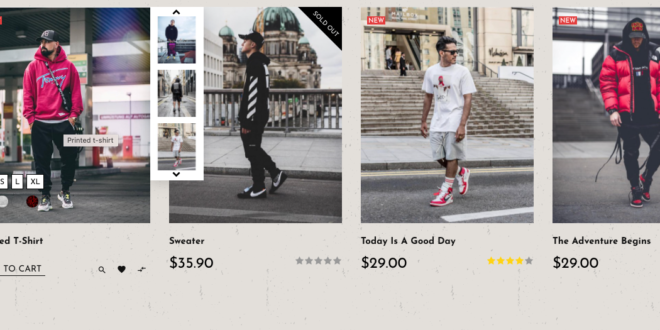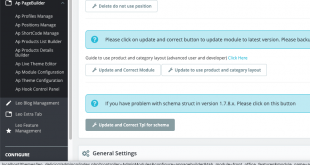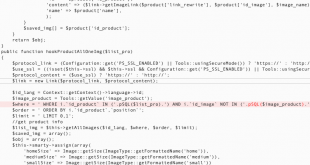Hi
I’m so sorry about my bug.
Please follow my guide to fix:
1, open file module/apagebuilder/apagebuilder.php
find code in line 1727
if (Tools::isEmpty($row['color']) && !@filemtime(_PS_COL_IMG_DIR_ . $row['id_attribute'] . '.jpg')) {
continue;
} elseif (Tools::isEmpty($row['color']) && @filemtime(_PS_COL_IMG_DIR_ . $row['id_attribute'] . '.jpg')) {
$row['texture'] = _THEME_COL_DIR_ . $row['id_attribute'] . '.jpg';
}
replace it to
if (@filemtime(_PS_COL_IMG_DIR_ . $row['id_attribute'] . '.jpg')) {
$row['texture'] = _THEME_COL_DIR_ . $row['id_attribute'] . '.jpg';
} elseif (Tools::isEmpty($row['color'])) {
continue;
}
it will get texture if still have color code
2. if your theme show color in product list
Please access > Back-office > modules > appagebuilder > Ap Products List Builder
click on all product list builder or only product list builder you are using
in right column you will see widget: product full attribute
or you can edit it in file :
/modules/appagebuilder/views/templates/front/products/product_full_attribute.tpl
find code:
<ul>
<li class="color product_{$attr.group_name}" style="background-color: {$attr.color};"></li>
</ul>
replace it to
<li class="color product_{$attr.group_name}" {if $attr.texture} style="background-image: url({$attr.texture})"
{elseif $attr.html_color_code} style="background-color: {$attr.html_color_code}" {/if}>
<a class="{$attr.group_name}" title="{$attr.name}" href="{$attr.url}"></a>
</li>
3. the important
you have to save product list builder to generate tpl file
Please access > Back-office > modules > appagebuilder > Ap Products List Builder
Please open all product list then click save
 Prestashop Themes and Module Blog PrestaShop News, Tutorials & Marketing Tips
Prestashop Themes and Module Blog PrestaShop News, Tutorials & Marketing Tips