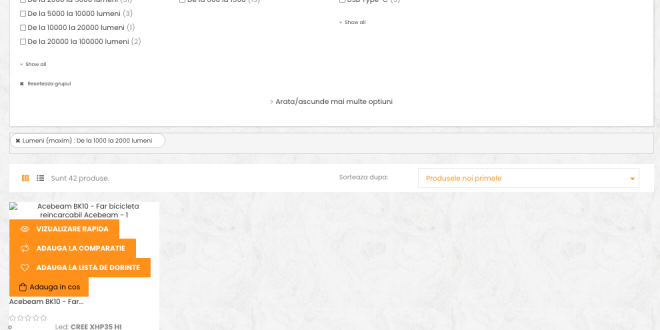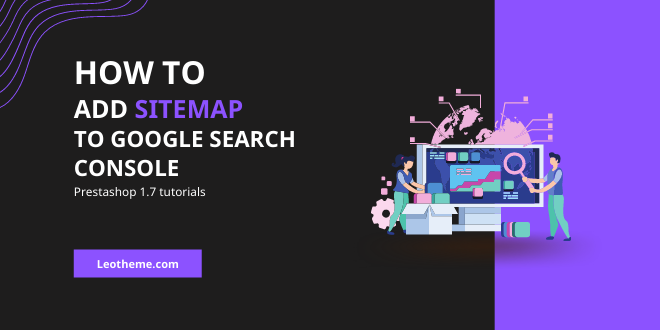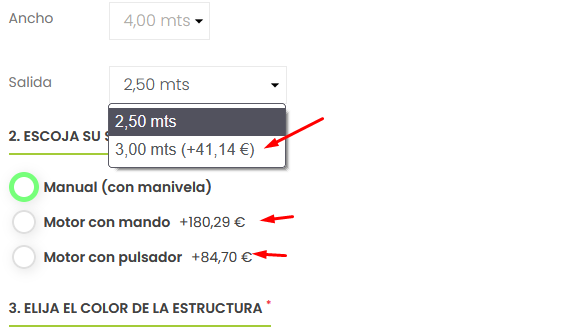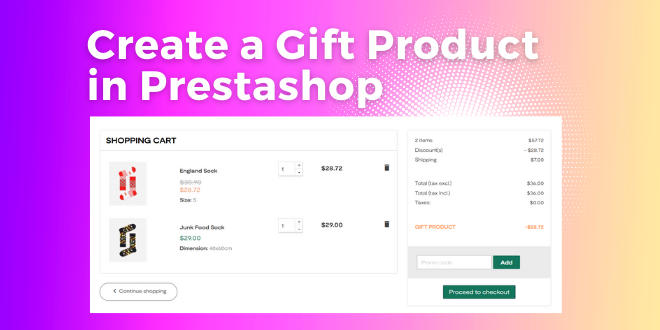Clickjacking It involves tricking a user into clicking something different from what they think it is. Let’s create a straightforward example with it. index.html <!DOCTYPE html> <html lang="en"> <head> <meta charset="UTF-8"> <title>A malicious website</title> <link rel="stylesheet" href="style.css"> </head> <body> <button>Just a button</button> <iframe id="banking-site-iframe" src="https://your-bank.com"></iframe> </body> </html> Above, we have …
Read More »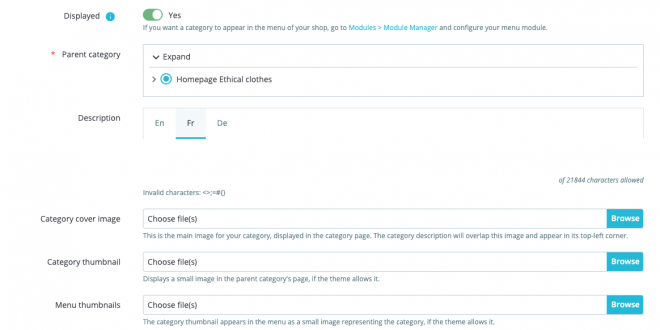
 Prestashop Themes and Module Blog PrestaShop News, Tutorials & Marketing Tips
Prestashop Themes and Module Blog PrestaShop News, Tutorials & Marketing Tips